Explore the best voice cloning tools like ElevenLabs and Speechify. Benefit from realistic voices and easy customization. Start your free trial now!

Akshat Mandloi
Updated on
December 26, 2025 at 11:36 AM
Handling high call volumes and repetitive tasks is a constant challenge for businesses. Long wait times frustrate customers, and hiring more agents isn’t always a scalable solution. Companies need a way to automate interactions while keeping them personal and engaging.
That’s where AI voice cloning comes in. Instead of robotic-sounding responses, businesses can create natural, human-like voices for customer interactions, content creation, virtual assistants and more. The right AI voice cloning tool can streamline workflows, enhance user experience, and cut costs.
This article covers the 10 best voice cloning tools available today, breaking down how they work, key features, and how they can help businesses automate voice interactions without sacrificing quality.
What is Voice Cloning
AI voice cloning uses machine learning to recreate human speech patterns. These tools capture tone, pitch, and rhythm to produce a realistic digital version of a person’s voice. Businesses, content creators, and developers are increasingly using them to scale voice-based interactions without compromising quality.
Popular Use Cases of AI voice cloning
Here are some of the most common use cases of AI voice cloning.
Customer Support: Automates responses for IVR systems and chatbots.
Virtual Assistants: Powers smart assistants with natural-sounding voices.
Content Creation: Used for podcasts, audiobooks, and video narration.
Accessibility: Helps people with speech impairments communicate more easily.
Entertainment & Gaming: Brings digital characters to life with unique voices.
Now that we’ve covered what voice cloning is, let's take a look at how it can actually elevate your content and help you stand out.
How Can a Voice Generator Elevate Your Content?
AI voice generators can take your content to the next level, whether you’re making videos, podcasts, or social media posts. Instead of relying on generic text-to-speech, these tools let you create natural, expressive voices that keep your audience engaged.
Let’s explore this further:
Voice Cloning Saves Time:
Voice cloning allows you to generate a voice that sounds just like you, cutting down on hours of recording time for audiobooks, online courses, or explainer videos. If you're not happy with how you sound on a mic, AI offers a smooth solution.Expand Your Reach with Multilingual Options:
AI voice generators also help you reach a global audience. With multilingual voice cloning, you can easily dub content into various languages while preserving tone and personality.Create Efficiently:
Whether you're a creator, educator, or business, AI voice technology helps produce high-quality content faster without compromising on authenticity.
If you're ready to take your content creation to the next level, Smallest.ai offers powerful voice cloning tools to help you save time and produce natural, engaging audio. Sign up today and start exploring the possibilities!
Before you settle on a tool, it’s important to know what to look for. Let’s break down the key features you should consider when choosing a voice cloning solution.
Key Features to Consider in Voice Cloning Tools
Here are the key features to consider when selecting voice cloning software:
Ease of Use
The interface should be straightforward to navigate. You want a tool that doesn’t require extensive training or complex instructions. Look for one that allows you to jump right in and start creating.Voice Quality
The cloned voice should sound as natural as possible. Ensure the tool produces clear, realistic voices, and provides options to fine-tune tone, pitch, and other variables for more control over the output.Languages and Accents
If you're targeting a diverse audience, the software must support multiple languages and accents. This feature broadens the tool’s usability and ensures your content can resonate with different groups.Pricing
Check if the software offers a free trial or plan to test before committing. Make sure the pricing structure is clear and fits within your budget. It's also helpful if the tool offers tiered pricing to scale as needed.Customer Support
Reliable customer support is crucial. Look for companies that offer easy-to-access help, whether it’s through live chat, email, or phone.Ethical Considerations
Ethical guidelines should be a priority. Ensure the software provider has clear rules to prevent harmful uses, such as creating deepfakes or unauthorized voice impersonations.Computing Power
Make sure the software runs smoothly on your computer. Check the system requirements to ensure it doesn’t demand high-end hardware for optimal performance.
Choosing the right voice cloning tool involves balancing ease of use, quality, pricing, and ethical considerations, so take the time to explore your options and find one that best suits your needs.
With this in mind, let’s explore the 10 best AI voice cloning tools available today.
10 Best AI Voice Cloning Tools
Here’s a list of the best voice cloning tools that can help you create lifelike, customizable voices for various applications.
1. Smallest.ai
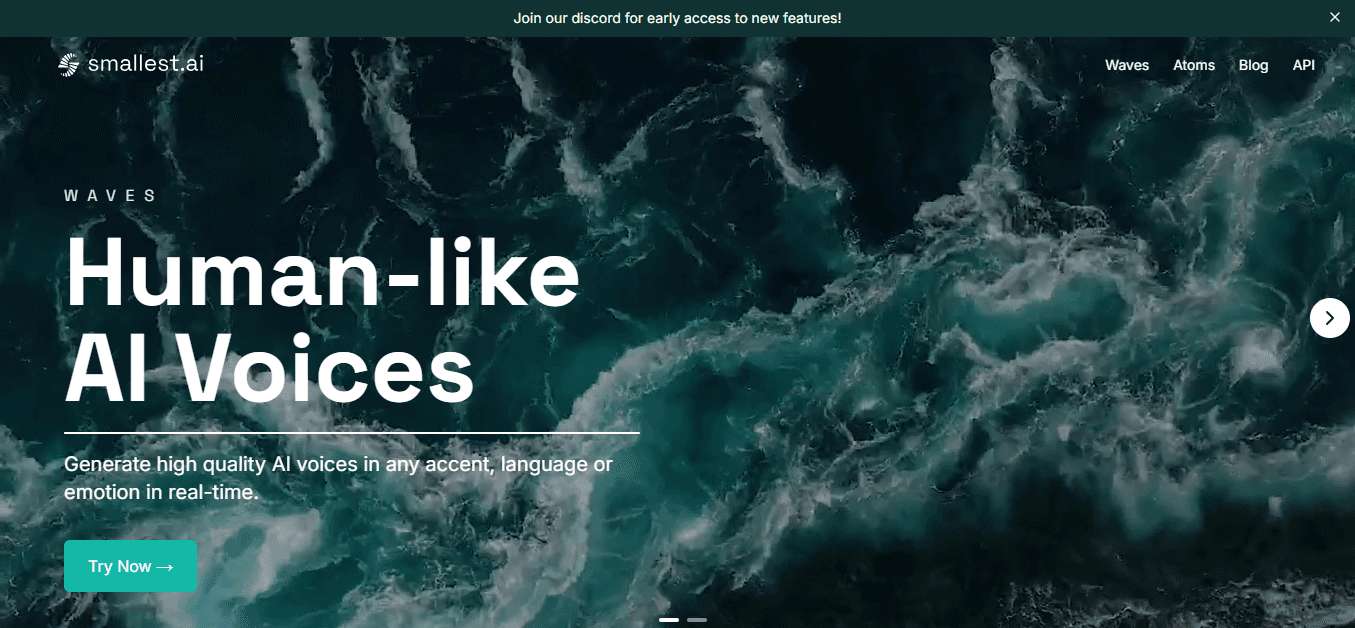
Smallest.ai offers two primary products: Waves and Atoms. Waves delivers hyper-realistic text-to-speech (TTS) and voice cloning, and Atoms, an AI-driven agent platform that enables real-time voice automation for applications like IVR, chatbots, and customer support.
Key Features
Hyper-Realistic Voice Synthesis: Waves produces high-quality voices in 50+ languages and accents.
Instant Voice Cloning: Generate high-quality voice clones with as little as 10 seconds of recorded speech, reducing the need for extensive training data.
Low Latency: Sub-100ms processing time ensures seamless integration into real-time applications.
Scalable AI Agents: Atoms lets you build AI agents for automating tasks like appointment scheduling, order processing, and customer inquiries.
Pros
Realistic Speech: High-quality, human-like voices with natural expressions.
Multiple Languages: Support for a wide range of languages and accents.
Real-Time AI Agents: Automate customer service interactions effectively.
Flexible Pricing: Multiple plans for businesses of various sizes.
Cons
The free plan provides limited usage, which might not be sufficient for high-volume requirements.
Use Cases
Media & Content Creation: Produce lifelike narrations for videos and podcasts.
Customer Service: Automate routine customer interactions, boosting efficiency.
Sales & Marketing: Generate professional voiceovers for demos, pitches, and training materials.
Pricing
Free Plan: 30 minutes of TTS/month.
Basic Plan: $5/month for 3 hours of TTS.
Premium Plan: $29/month for 24 hours of TTS.
Smallest.ai provides a great mix of voice technology and AI-powered customer service, making it a solid option for businesses wanting to improve efficiency and customer experience.
2. ElevenLabs
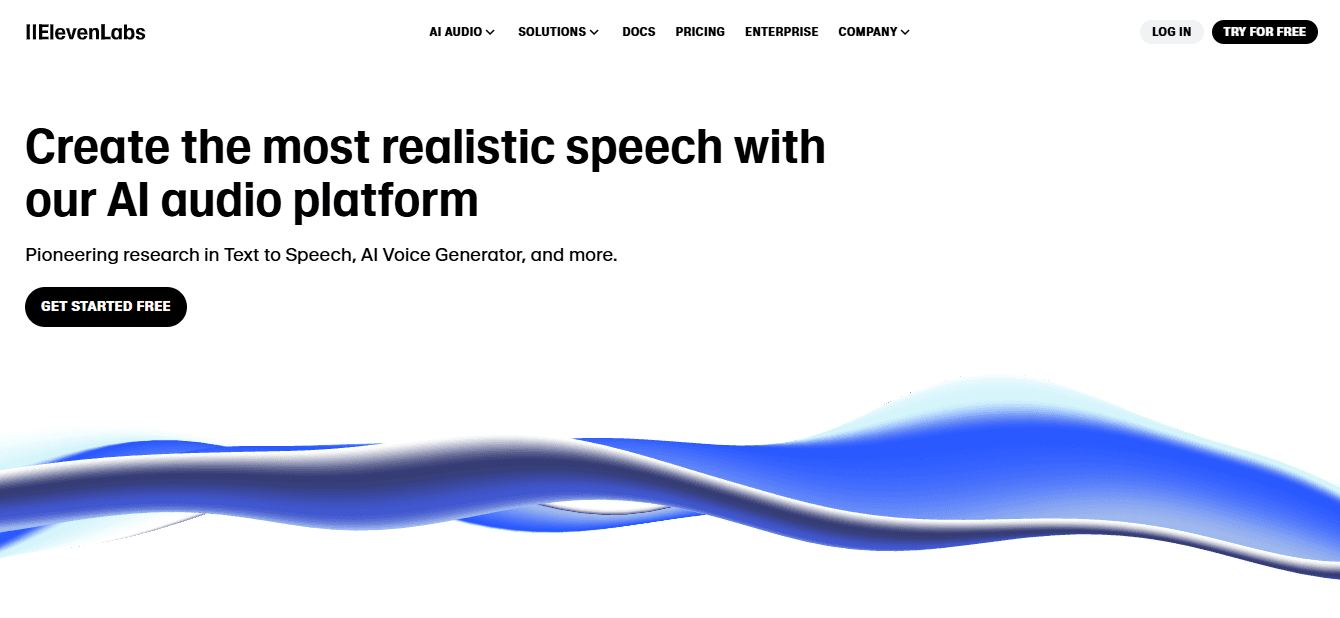
ElevenLabs is known for producing high-quality, realistic and expressive AI voices. Whether you’re creating audiobooks, video game characters, or virtual assistants, ElevenLabs provides highly natural-sounding voices that capture even the subtlest emotions.
Key Features
Realistic, expressive AI voices that capture subtle emotions
Customization options for speech styles, clarity, and stability
Ability to upload up to 25 audio samples to create unique voice clones
API access for developers and plugins for tools like VSCode
Additional features like breathing sounds and expressive AI-generated effects
Pros
Natural-sounding voices ideal for creative projects
Sleek, easy-to-use interface for quick voice generation and editing
High level of customization for tailored voice output
Access to professional-grade voice cloning with just a minute of audio
Cons
More expressive voices can sound less realistic
Some added effects (laughter, filler words) may be undesirable in certain contexts
Higher pricing compared to other tools
Use Cases
Audiobook production
Video game voiceovers
Virtual assistants
Pricing
Free plan: 10 minutes of audio per month
$5/month: 30 minutes of audio per month with commercial use rights
$11/month: 2 hours of audio per month with professional cloning
$99/month: ~10 hours of audio per month
$330/month: ~40 hours of audio per month with priority support.
ElevenLabs offers an impressive range of features for anyone needing realistic and expressive AI voices, making it a top choice for creative professionals.
3. Speechify
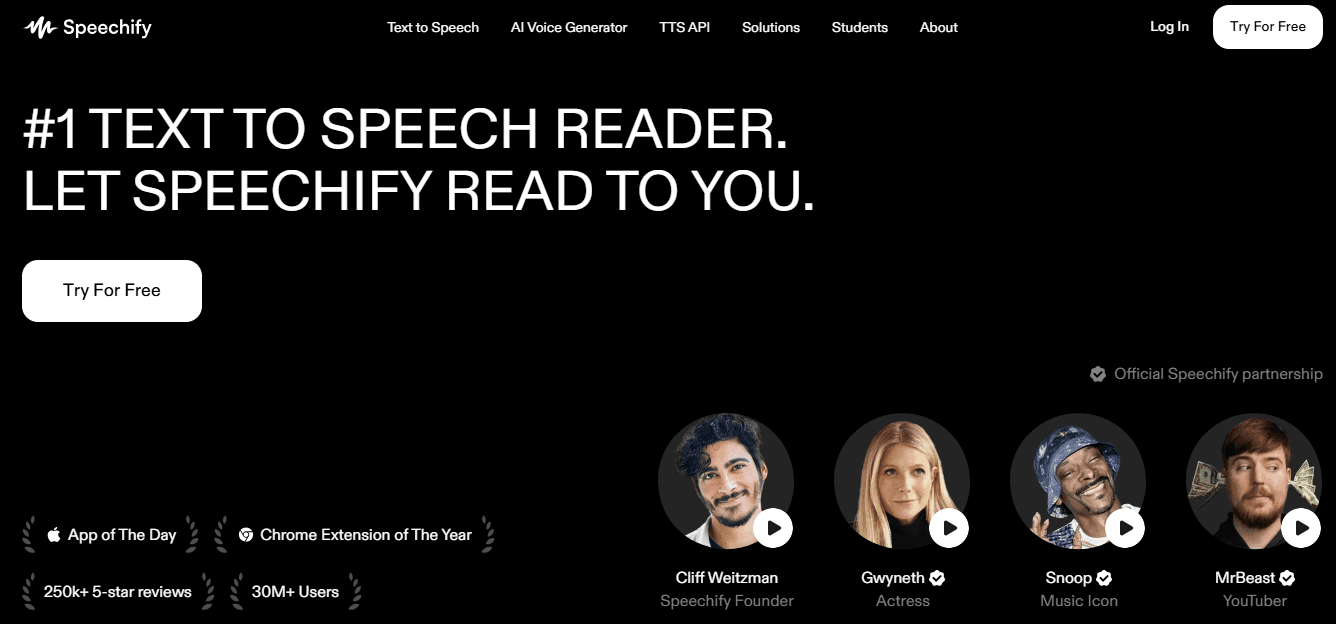
Speechify is a popular text-to-speech tool that’s designed to make reading and learning more accessible and efficient. Originally known for helping people convert written content into speech, it’s now taken things a step further with AI voice cloning.
Key Features
Text-to-speech conversion for various document types
Clone your own voice to listen to articles and documents
Wide range of human-like voices with multiple accents and languages
Adjust reading speed and choose different voices for a personalized experience
Works with iOS, Android, Chrome, and Safari
Integrates with popular apps for seamless usage
Pros
Easy to use, with a simple interface
Great for accessibility and learning
Offers a variety of voices and customization options
Affordable annual pricing
Cons
Free plan has limited features
Some voices can sound less natural than others
Lacks more advanced tools compared to other platforms
Use Cases
Ideal for students who want to listen to study materials or articles
Professionals looking to consume content faster while multitasking
Anyone in need of a personal voice assistant for document reading
Pricing
Limited: Free plan with 10 standard voices
Premium: $11.58/month for 200+ high-quality voices
Speechify is an excellent choice for those looking to boost accessibility, productivity, and learning through voice technology.
4. Descript
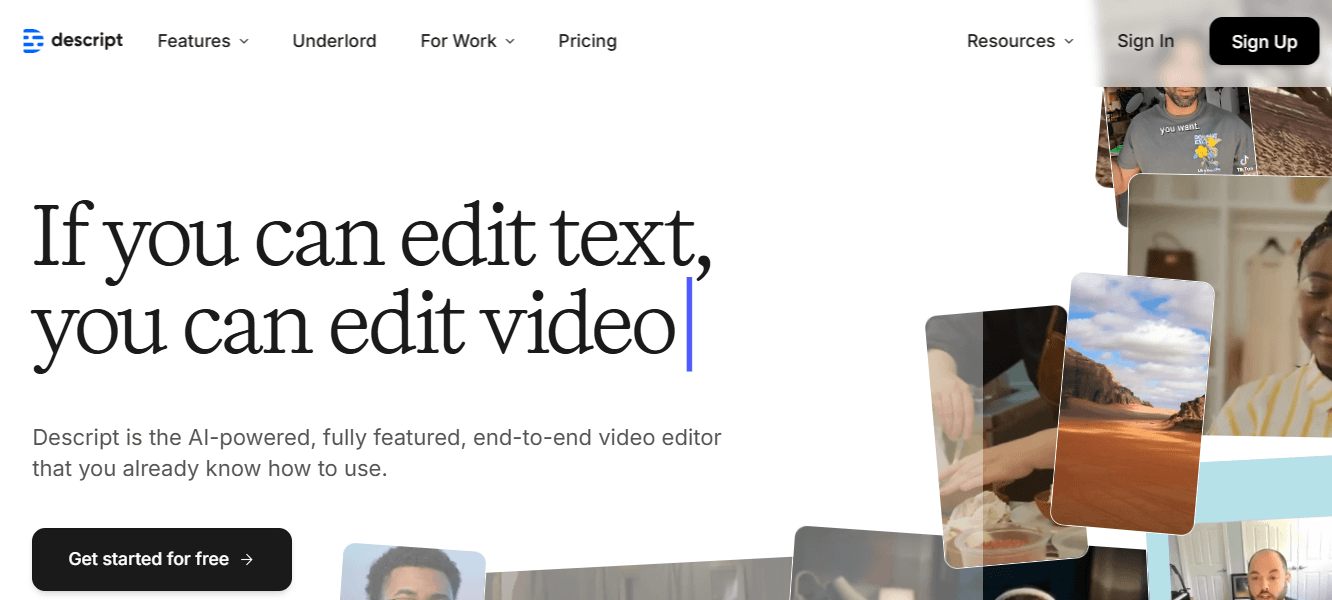
Descript is an all-in-one audio and video editing tool that stands out for its AI-powered transcription and voice cloning features. It allows users to create realistic synthetic voices and easily edit audio and video with text-based tools.
Key Features
AI-powered transcription for audio and video
Overdub to create a synthetic version of your voice
Podcast and video editing with text-based tools
Collaboration features for team projects
Pros
Fast processing for quick results
Seamless editing within the app (no need to switch programs)
Part of a larger suite, covering audio and video editing
Cons
Learning curve when creating your first voice model
No direct style controls – you need to record multiple voices for different delivery styles
Use Cases
Podcasters looking to enhance their editing workflow
Content creators needing quick voice synthesis and editing
Teams that require collaboration on audio and video projects
Pricing
Free: 1 hour of transcription per month and AI voices with a 1,000-word vocabulary
$12/month: 10 hours of transcription per month and AI voices with a 1,000-word vocabulary
$24/month: 30 hours of transcription per month and AI voices with an unlimited vocabulary
Descript stands out as an all-in-one tool for transcription, voice cloning, and editing, especially for creators who need an efficient and integrated platform.
5. Murf

Murf.ai is a popular choice for voice cloning, especially among those who are new to the technology. It offers a user-friendly interface and powerful features that make it easy to create high-quality voiceovers for various types of content.
Key Features
120+ voices in 20+ languages: A diverse selection of voices to suit different needs.
AI voice cloning: Create a custom voice clone from your own recordings.
Voice changer: Modify your existing voice recordings.
Video editing tools: Combine voiceovers with video to create professional content.
Collaboration features: Work on projects with a team.
API access: Easily integrate with other applications.
Pros
Studio-quality, realistic voices.
Easy to use for beginners.
Great customization options, including voice cloning.
Perfect for voiceovers in videos, presentations, and more.
Cons
It can get pricey for individual users.
Voice cloning requires some learning.
Free trial has limited features.
Use Cases
Voiceovers: Ideal for creating voiceovers for videos, e-learning, and presentations.
Podcasting: Perfect for podcasters looking to generate consistent voice content.
Marketing: Businesses use Murf.ai for voiceovers in ads, explainer videos, and customer engagement.
Pricing
Free: Limited features and voices.
Creator: $19/month for basic features.
Business: $66/month for full access, including AI cloning and video editing.
Enterprise: Custom pricing for large teams.
Murf.ai is a solid choice if you're looking for a tool that balances ease of use and advanced features.
6. Lovo.ai
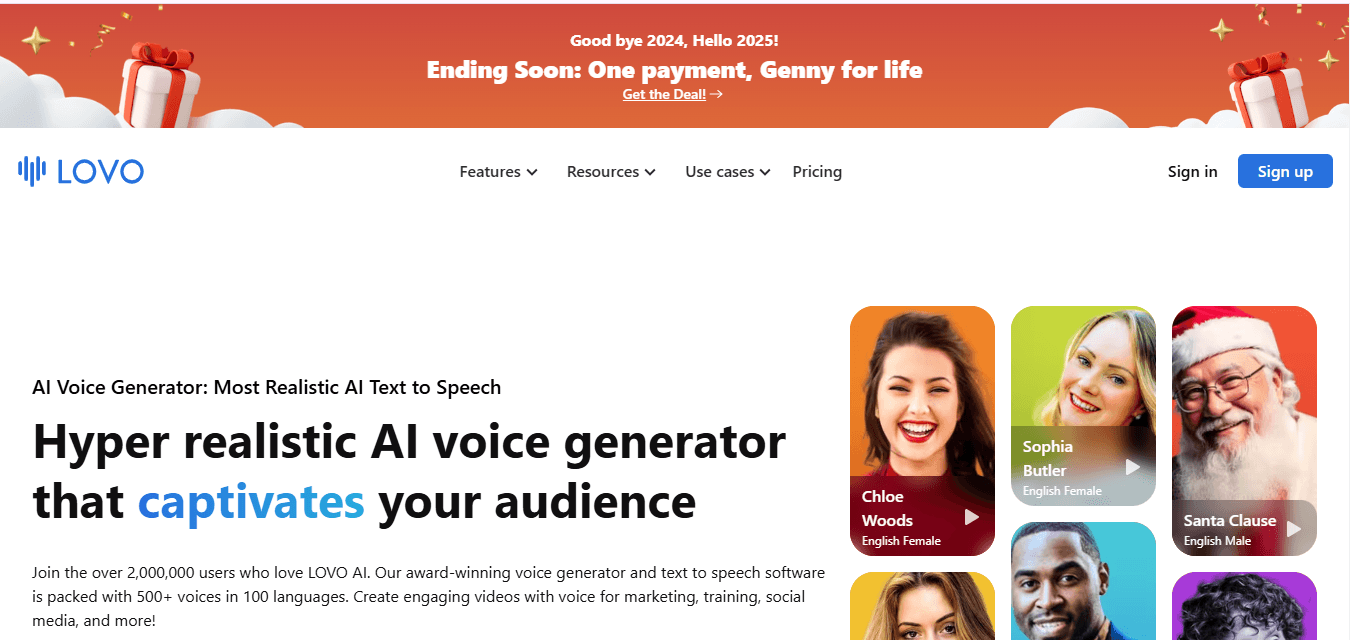
Lovo.ai is a popular AI voice generator and cloning tool, known for its high-quality voices and versatility in creative projects. It’s especially preferred for voiceovers in e-learning, audiobooks, and games.
Key Features
Natural-sounding voices: Lovo offers a wide range of realistic AI voices, and you can even adjust them to sound happy, sad, or angry.
Ease of use: Its intuitive interface makes it easy to generate and edit voiceovers quickly.
Customization options: Adjust voice styles, emotions, and pronunciations for a personalized touch.
Integration: Supports API integration, allowing seamless workflow integration.
Additional features: Text-to-speech editor, voice cloning, and a library of sound effects.
Pros
Extensive voice library with customization options
Powerful audio editing tools
Ideal for creative projects like games and audiobooks
Cons
Steeper learning curve than some simpler platforms
Limited features in the free plan
Advanced features locked behind higher-tier plans
Use Cases
E-learning: Create engaging voiceovers for online courses and tutorials.
Audiobooks: Perfect for narrating books with natural-sounding voices.
Games: Use Lovo for in-game character voices, adding realism to dialogues.
Pricing:
Free: Limited access to basic features
Basic: $24/month for 2 hours of voice generation
Pro: $24/month for 5 hours of voice generation (1st year 50% off)
Pro+: $75/month for 20 hours of voice generation (1st year 50% off)
Lovo is a solid choice for those who need high-quality, customizable voices for creative projects.
7. Listnr
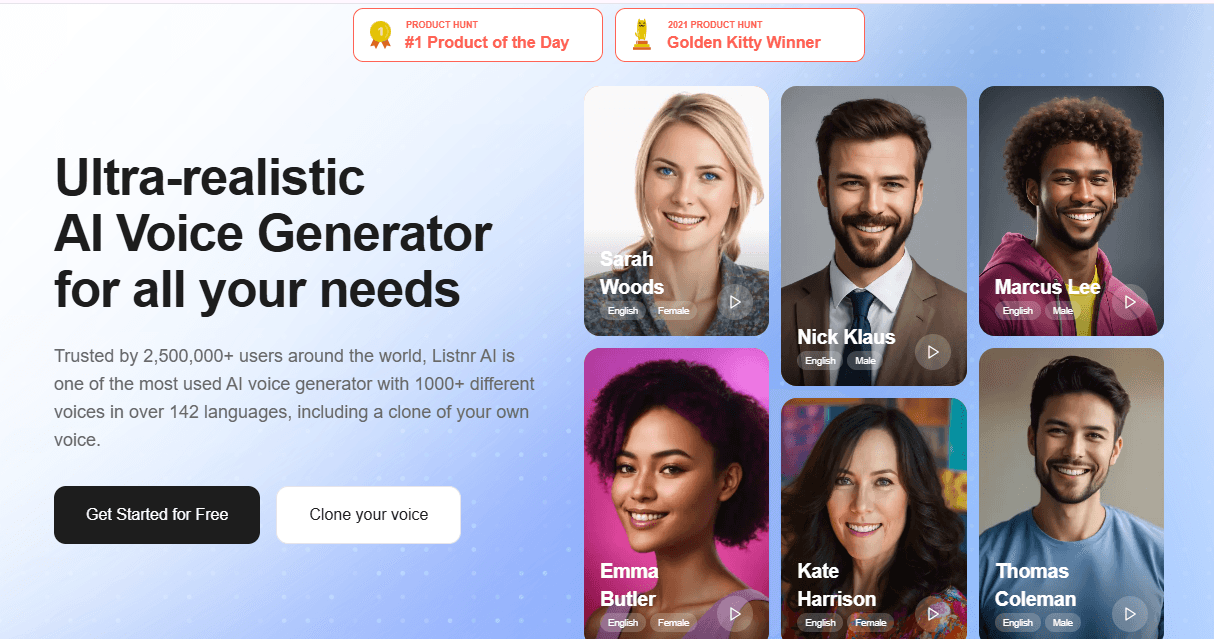
Listnr is an AI voice cloning tool designed for creators looking to elevate their audio content. Whether you’re creating podcasts, audiobooks, or other audio-based projects, Listnr offers a range of features to help bring your ideas to life with natural-sounding, customizable voices.
Key Features
Natural-Sounding Voices: Offers a variety of realistic AI voices in different languages and accents.
Customization: Adjust voice speed, pitch, and pronunciations to fine-tune the audio.
All-in-One Platform: Create, edit, and publish audio content seamlessly in one place.
Pros
Great for podcasters and content creators with its hosting and monetization features.
Easy to use with a user-friendly interface.
Affordable pricing with a free plan to get started.
Cons
Free plan offers limited features and voices.
Voice library could be more extensive.
Some advanced features might be too much if you’re just looking for simple text-to-speech.
Use Cases
Podcasts and audiobooks
Pricing:
Free: 1,000 words/month with basic features.
Student: $5/month for 4,000 words.
Individual: $19/month for 20,000 words and unlimited exports.
Solo: $39/month for 50,000 words.
Agency: $99/month for 500,000 words.
Listnr is a solid choice for creators looking to produce high-quality audio content with ease, offering a variety of features that can help take your projects to the next level.
8. Podcastle
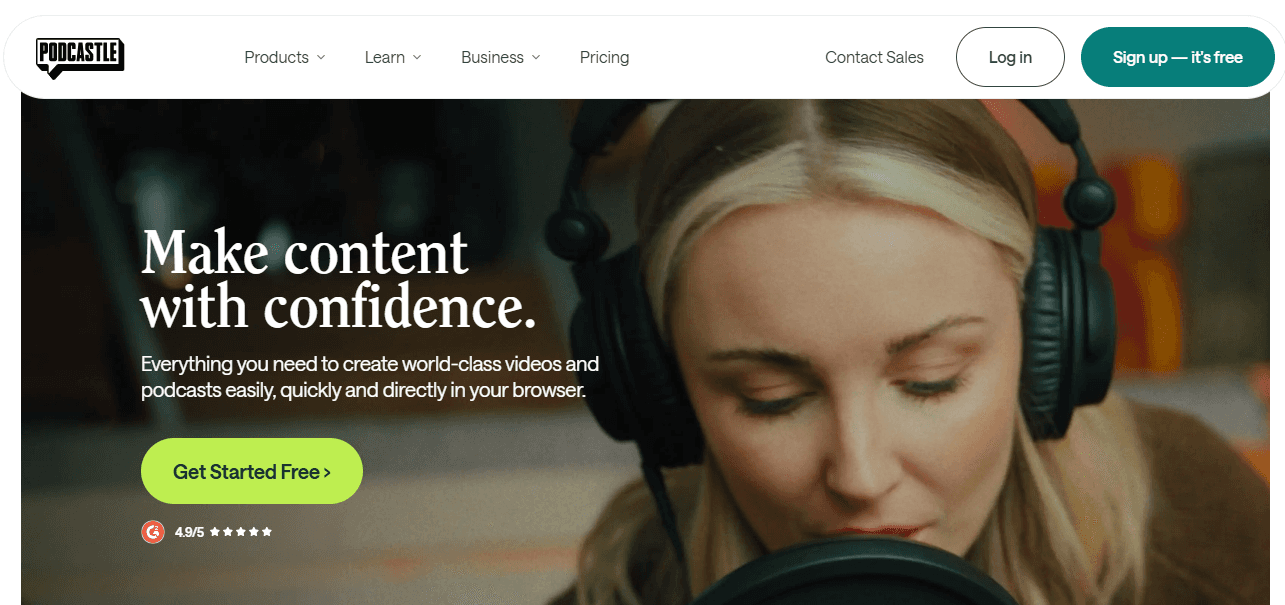
Podcastle is an ideal solution for podcasters looking to record, edit, and publish their podcasts seamlessly. With the added feature of voice cloning, it stands out as a versatile tool in the podcasting world.
Key Features
Podcast recording: High-quality audio recording tools for professional results.
Podcast editing: User-friendly editing interface for effortless tweaks.
Text-to-speech: Create realistic voiceovers for various podcast elements.
Podcast publishing: Direct publishing to popular platforms like Spotify and Apple Podcasts.
Collaboration: Share and work on podcasts with team members.
Pros
Excellent AI tools for voice cloning.
Simple interface for easy use.
Generous free plan with up to 3 hours of recording.
Cons
The Pro plan can be expensive.
Occasional bugs and performance issues.
Learning curve may be steep for beginners.
Slow customer support.
Heavy on processing power.
Use Cases
Podcasters needing quick voiceovers or intros.
Teams working collaboratively on podcast production.
Content creators seeking a streamlined editing and publishing process.
Pricing:
Free: $0/month for 3 hours of recording.
Storyteller: $11.99/month for 8 hours.
Pro: $23.99/month for 20 hours.
Teams: Custom pricing.
Podcastle offers great value for podcasters, but be aware of its higher-end pricing if you’re a heavy user.
9. Play.ht
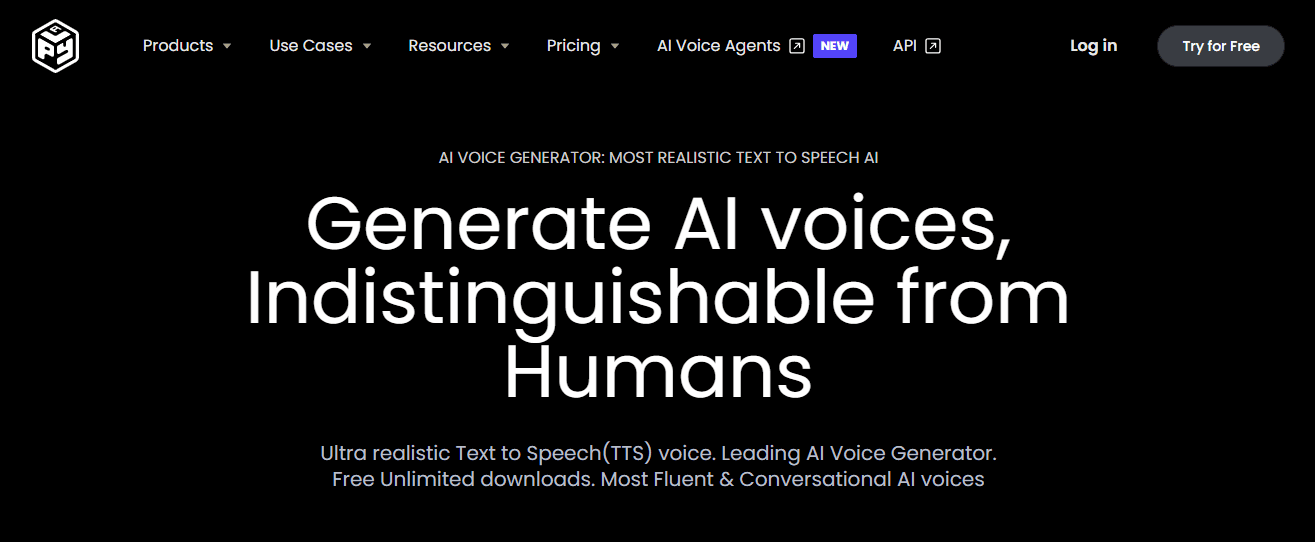
Play.ht is an excellent tool for creating realistic voiceovers for videos, podcasts, and more. It boasts a huge library of 907 voices in 142 languages and accents, allowing you to find the perfect sound. With an intuitive interface and seamless integrations with platforms like WordPress, Shopify, and YouTube, it’s an easy choice for creators and businesses of all sizes.
Key Features
907+ voices in 142 languages
Customization options for pitch, speed, and emphasis
Integration with WordPress, Shopify, YouTube
Podcast hosting and audio editing tools
API access for developers
Pricing
Free trial: 12,500 characters per month
Creator: $31.20/month (3M characters)
Unlimited: $39/month (limited-time offer)
Enterprise: Custom pricing
Use Cases
Video voiceovers
Podcast narration
E-learning content
Voice for chatbots or virtual assistants
Pros
Large voice library
User-friendly interface
Affordable pricing
Podcast hosting feature
Cons
Limited free plan
Some voices sound robotic
Editing tools could be improved
Play.ht is a great option for businesses and creators who need high-quality AI-generated voiceovers at an affordable price.
10. ReadSpeaker
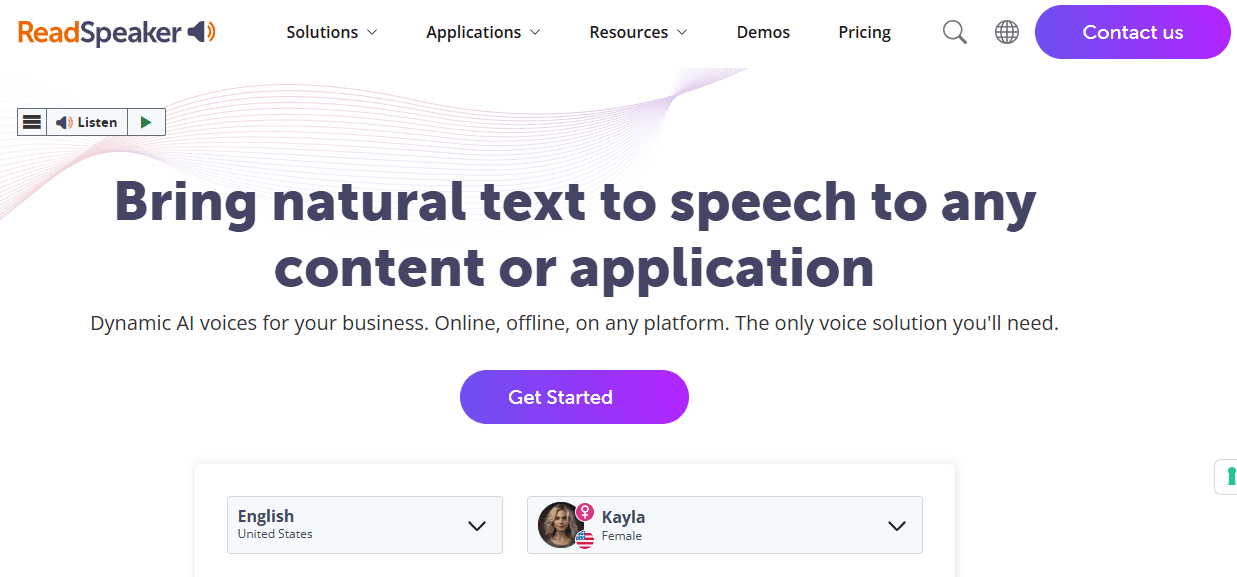
ReadSpeaker is a versatile tool designed to help those with reading challenges by converting text into natural-sounding speech. It also offers a voice cloning feature, enabling users to create a custom voice that sounds just like them, making it ideal for accessibility.
Key Features
Extensive language support: Over 50 languages and 200 voices.
Customizable voices: Adjust the speed, pitch, and volume.
Focus on accessibility: Popular among assistive technology users.
Reliable performance: Consistently delivers quality results.
Pros
Natural-sounding voices.
Flexible and customizable solutions.
Useful speech-to-text capabilities.
Strong integration with other platforms.
Cons
Unpredictable pricing; you need to contact them for a quote.
Can be a bit complex for beginners.
Customer support could be more responsive.
Interface may not be very intuitive.
Use Cases
Ideal for organizations focusing on accessibility.
Helpful for those with learning disabilities or visual impairments.
Perfect for content creators needing custom voice clones for audio content.
Pricing
ReadSpeaker offers customized pricing based on your needs. Contact them for a personalized quote.
ReadSpeaker is a strong option for anyone seeking a reliable voice cloning tool with an emphasis on accessibility, though its pricing structure may be a barrier for some.
Conclusion
AI voice cloning tools provide a great way to streamline voice-based tasks while maintaining a high level of quality. Whether you're improving customer service, creating engaging content, or developing virtual assistants, these tools can help you work more efficiently. It's important to choose software that’s easy to use, offers high-quality voices, and fits within your budget.
Among the many options available, Smallest.ai stands out for its user-friendly interface and highly realistic voice outputs, making it the best choice for both beginners and experienced users. If you're looking to enhance your business or creative projects, try Smallest.ai today. Sign up for free and start exploring how it can help you create lifelike voices for your next project!
FAQs
What is the best AI for voice cloning?
Smallest.ai is one of the top choices for realistic and easy-to-use voice cloning. With its high-quality voice synthesis and real-time AI agents, it’s perfect for businesses looking to automate customer service and content creation.Is there any free AI voice cloning?
Yes, there are some free plans available! Smallest.ai, for instance, offers a free plan with 30 minutes of text-to-speech per month. Other tools, like Murf and Speechify, also provide free trials or limited access, allowing you to get a feel for the features before deciding to upgrade.Is voice cloning illegal?
Voice cloning itself isn’t illegal, but it can be when used without consent. For example, replicating someone's voice without their permission can violate privacy rights and be considered unethical or even unlawful.Can voice cloning be used for personal projects?
Absolutely! Voice cloning can be a game-changer for personal projects like podcasts, audiobooks, and videos. Whether you're creating content for fun or personal use, you can use AI tools to generate lifelike voiceovers quickly and efficiently.How realistic are AI-generated voices?
AI-generated voices can sound incredibly realistic, with some tools offering highly expressive and natural-sounding voices. The level of realism can vary between tools, but platforms like Smallest.ai and ElevenLabs do a great job at creating voices that closely mimic human speech, making them ideal for professional and creative projects.

