Looking for the best AI animation voiceover generators for your animated characters? Explore the top 7 options, comparing their features and pricing to find the perfect fit for your project.

Akshat Mandloi
Updated on
December 26, 2025 at 11:36 AM
Looking to bring your animated characters to life with the perfect voice? You’re not alone! The AI voice generator market is booming—set to skyrocket from $3 billion in 2024 to a massive $20.4 billion by 2030, growing at an impressive 37.1% every year. With this rapid growth, there’s never been a better time to explore the powerful tools transforming how we create voiceovers.
In this guide, we’ll walk you through the best AI animation voiceover generators in 2025. You’ll get the inside scoop on key features, pricing of each tool, making it easy to find the perfect fit for your project.
Not sure what to look for in a voiceover tool? Don’t worry—we’ve got some handy tips to help you choose the best one for your needs.
Let’s get started and find the voice that makes your characters shine!
What Are AI Animation Voiceover Generators?
AI animation voiceover generators transform text into lifelike character voices using artificial intelligence. These tools create natural-sounding voices that capture emotions, personalities, and accents - essential elements for bringing animated characters to life.
Gone are the days of simple robotic text-to-speech. Modern AI voiceover tools use advanced neural networks to generate voices with proper inflection, timing, and emotion. They understand context and can emphasize words naturally, making characters sound authentic and engaging.
Now, let’s take a closer look at some of the top benefits of AI Animation voiceover tools.
Advantages Of AI Animation Voiceover Tools
Here are some of the top advantages of the AI animation voiceover tools:
Professional voice creation costs drop dramatically by removing the need for voice actors and studio sessions, making high-quality voiceovers accessible to productions of all sizes.
Character voice generation takes minutes instead of days, enabling rapid prototyping and faster project completion without compromising voice quality or emotional depth.
Voice characteristics remain completely adjustable after generation, letting teams fine-tune pitch, tone, emotion and pacing until each character's personality shines through perfectly.
Language localization happens seamlessly while keeping the original voice traits intact, making global content distribution simpler without needing separate voice actors for each region.
Neural processing delivers consistent voice quality throughout all dialogue sequences, maintaining the same high standards from the first line to the last without typical human variations.
Production teams can generate unlimited variations of each character voice, testing different styles and personalities until finding the exact match for their creative vision.
Voice generation scales effortlessly with project scope, supporting anything from short clips to feature-length productions without additional complexity.
So, now that you know what AI voiceover tools are and their advantages, let’s explore the top AI animation voiceover generator tools.
The Best AI Animation Voiceover Generators In 2025
Each of these AI voiceover tools stands out with particular strengths for different animation needs. The tools range from rapid voice generation engines to comprehensive audio suites, letting you pick the best tool based on your exact requirements.
1. Smallest AI - Best For Real-Time Voice Generation
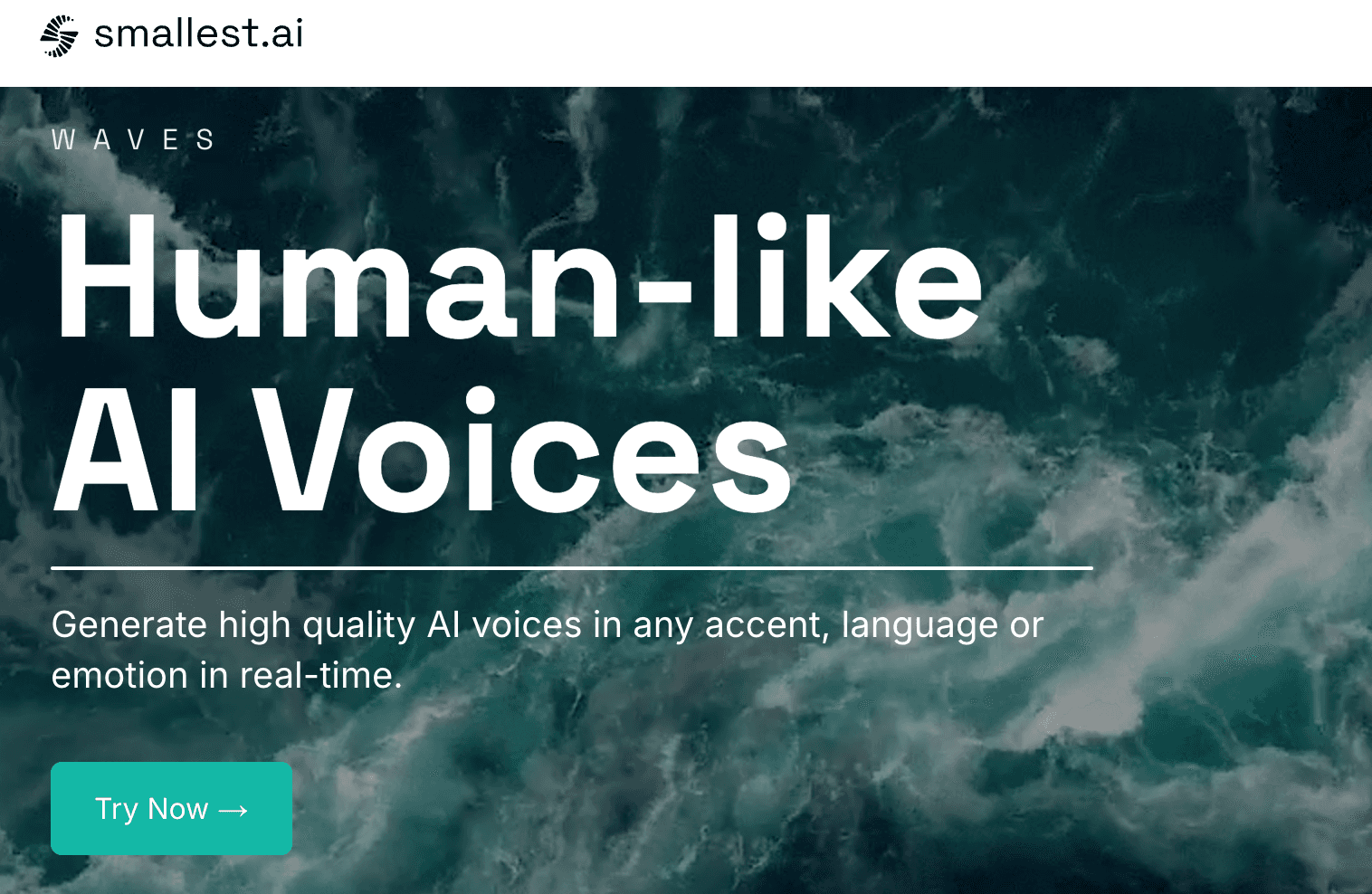
Smallest AI offers unmatched real-time voice generation with sub-100ms latency, making it ideal for interactive animations and dynamic content.
Waves is Smallest.ai’s cutting-edge text-to-speech (TTS) platform that lets users create high-quality AI voices in any language, accent, or emotion—instantly. This technology produces incredibly realistic and expressive speech, perfect for a wide range of uses like audiobooks, podcasts, video voiceovers, and much more.
Key Features:
Ultra-Fast Voice Creation - Creates up to 10 seconds of high-quality audio in under 100ms, essential for interactive animations and real-time scene generation.
Studio-Quality Output - Delivers premium voice quality that captures subtle emotional tones and character personalities through advanced neural processing.
Multi-Language Animation - Supports 50+ languages with authentic accents, enabling global distribution of animated content while maintaining character voice integrity.
Advanced Voice Cloning For Characters - Generates high-quality character voice clones from just 5 seconds of sample audio, preserving unique personality traits.
Complete Voice Control - Offers precise adjustment of speed, pitch, and voice characteristics through easy integration offering more flexibility for your animation projects.
The platform excels at maintaining consistent voice quality even at high speeds, making it great for interactive storytelling, live streaming, and character-driven content. Its combination of speed and quality enables seamless character interactions in real-time applications while preserving natural voice characteristics.
Pricing:
Free plan: 30 minutes monthly with Lightning TTS and basic API access.
Basic plan: $5/month offers 3 hours of TTS per month, including API access and one instant voice clone.
Premium plan: $29/month provides 24 hours of TTS per month, enhanced API access, and two instant voice clones.
Enterprise solutions available for custom requirements and high-volume usage.
Best For:
Smallest AI is perfect for developers and studios creating interactive animations, games, and real-time content where voice generation speed is crucial.
The platform particularly excels at projects requiring immediate voice responses like interactive storytelling, live streaming animations, and dynamic character interactions.
Its combination of speed and quality makes it ideal for professional studios and developers who need reliable, real-time voice generation while maintaining premium audio standards.
Smallest.ai delivers high-quality TTS solutions, with both Waves and Atoms offering fast, customizable, and scalable options tailored for a wide range of applications.
2. Podcastle - Best For Fast Character Voice Creation
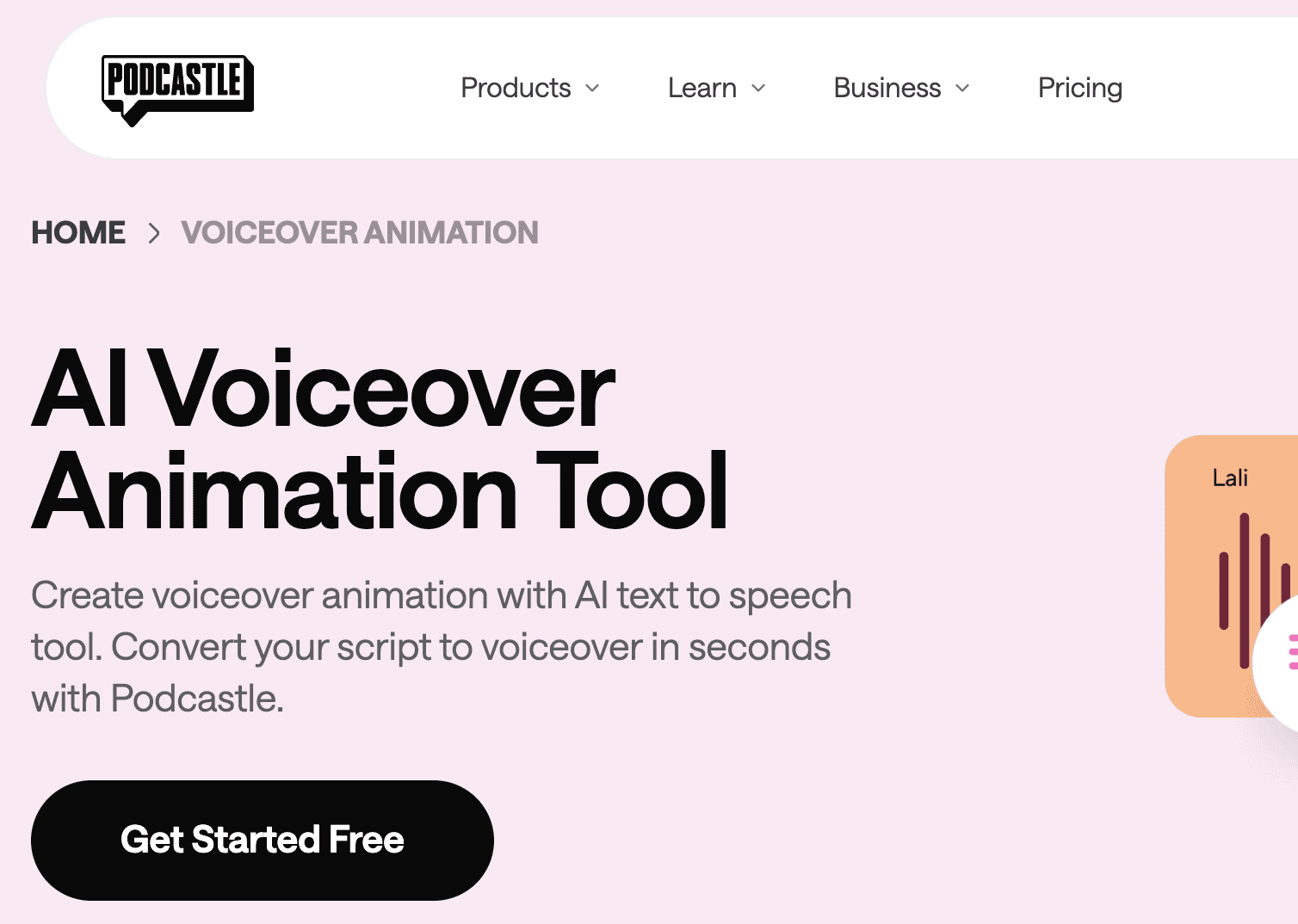
Podcastle excels at creating character voices quickly with its streamlined three-step process. The platform offers extensive voice customization features that let you adjust character personalities from friendly to villainous in seconds. Podcastle prioritizes rapid character voice generation with natural emotional expression.
The platform stands out for its Magic Dust AI technology that automatically enhances voice quality. This feature removes background noise and optimizes voice clarity without manual adjustments. It also delivers superior voice quality for English content with its specialized audio enhancement algorithms.
Key Features:
Magic Dust AI Enhancement - Automatically improves voice clarity and removes unwanted noise for professional-grade character voices.
Character Voice Presets - Choose from pre-configured voice styles like heroic, mischievous, or dramatic for instant character personality.
Multi-Track Audio Editor - Layer multiple character voices, add background music, and control timing precisely.
Real-Time Voice Adaptation - Adjust voice characteristics on the fly while previewing changes instantly.
Mobile Creation Support - Generate character voices from any device without quality loss.
Pricing:
Podcastle provides flexible pricing options starting with a free Basic plan for testing.
The Essentials plan: $4/month includes 200 minutes of text-to-speech and 8 hours of video recording.
Pro plan: $9/month offers 500 minutes of text-to-speech with advanced features.
Business plans: $64.99/month with 2000 minutes and enterprise features.
Best For:
Podcastle is ideal for content creators and animation studios who need to generate high-quality character voices quickly. Its streamlined workflow and automatic audio enhancement make it perfect for YouTube creators, indie game developers, and animation teams working on tight deadlines. The platform particularly excels at creating English-language content with distinct character personalities.
3. Murf AI - Best for Custom Character Voices
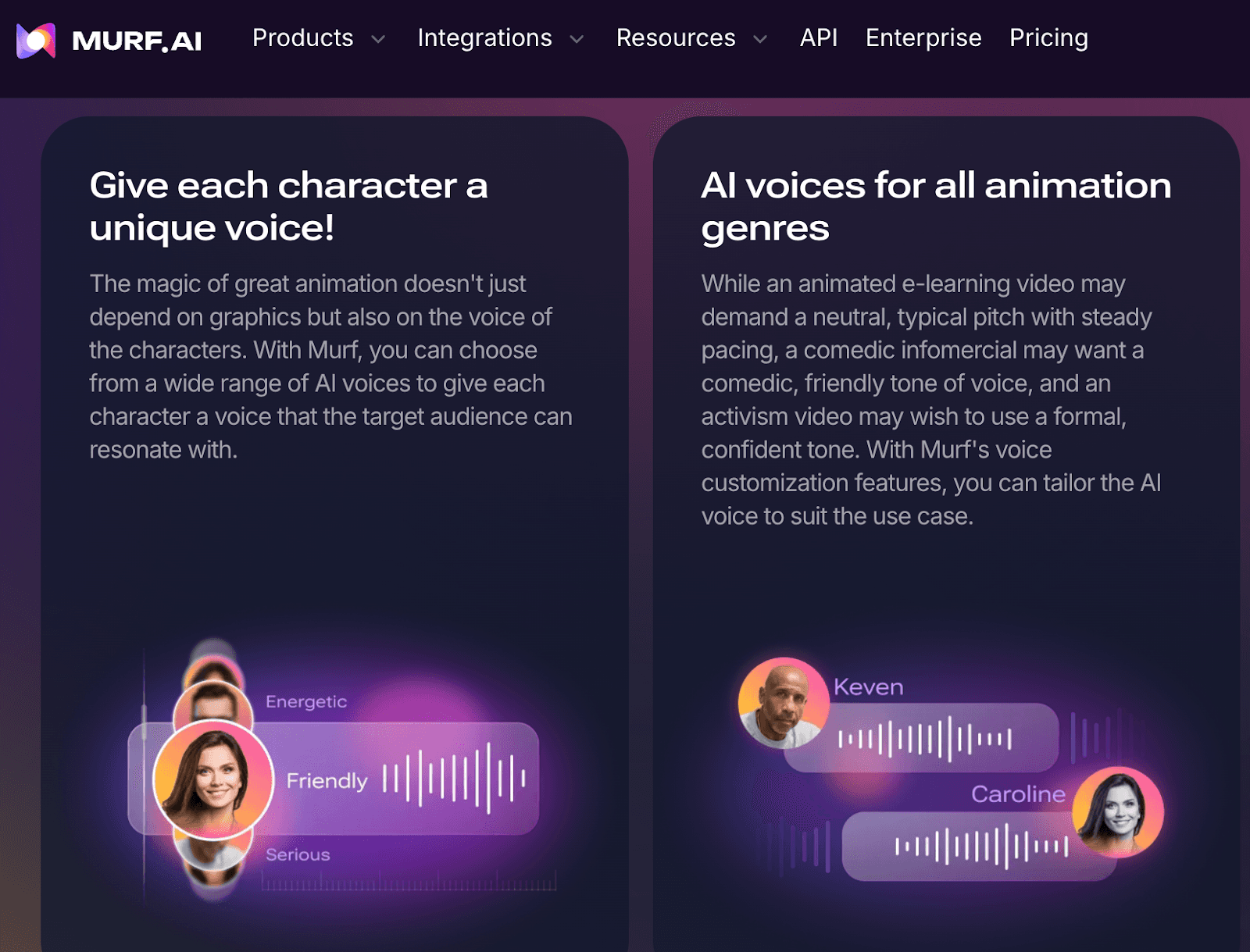
Murf AI stands out with its ability to create distinct character voices with natural emotions and expressions. The platform focuses on maintaining consistent voice quality across multiple scenes and episodes, which makes it ideal for animation series and long-form content.
The platform excels at handling complex character dialogues and interactions. You can customize voice parameters in detail, from pitch and tone to speaking rate and emotional intensity.
Key Features:
Voice Emotion Control - Adjust character emotions from subtle to dramatic, perfect for dynamic scene transitions and character development.
Multi-Character Scene Management - Create and manage multiple character voices in a single project, with easy organization tools.
Advanced Sync Tools - Precisely align voiceovers with character animations and lip movements.
Language Adaptation - Maintain character voice consistency across different languages while preserving emotional nuances.
Custom Voice Profiles - Save and reuse voice settings for recurring characters in your series.
Pricing:
Murf AI offers flexible pricing based on usage needs. The Free plan includes 10 minutes of voice generation for testing.
The Creator plan: $29/month provides 2 hours of generation time with unlimited downloads and commercial rights.
The Business plan: $99/month offers 8 hours of generation, ideal for larger animation projects.
Best For:
Murf AI is perfect for animation studios and creators who need detailed control over character voices. It's particularly valuable for projects requiring consistent character voices across multiple episodes, like animated series, educational content, and story-driven games. The platform shines when creating distinct personality-driven voices that need to convey complex emotions and maintain authenticity throughout the content.
4. Synthesys - Best For Multi-Language Animation Projects
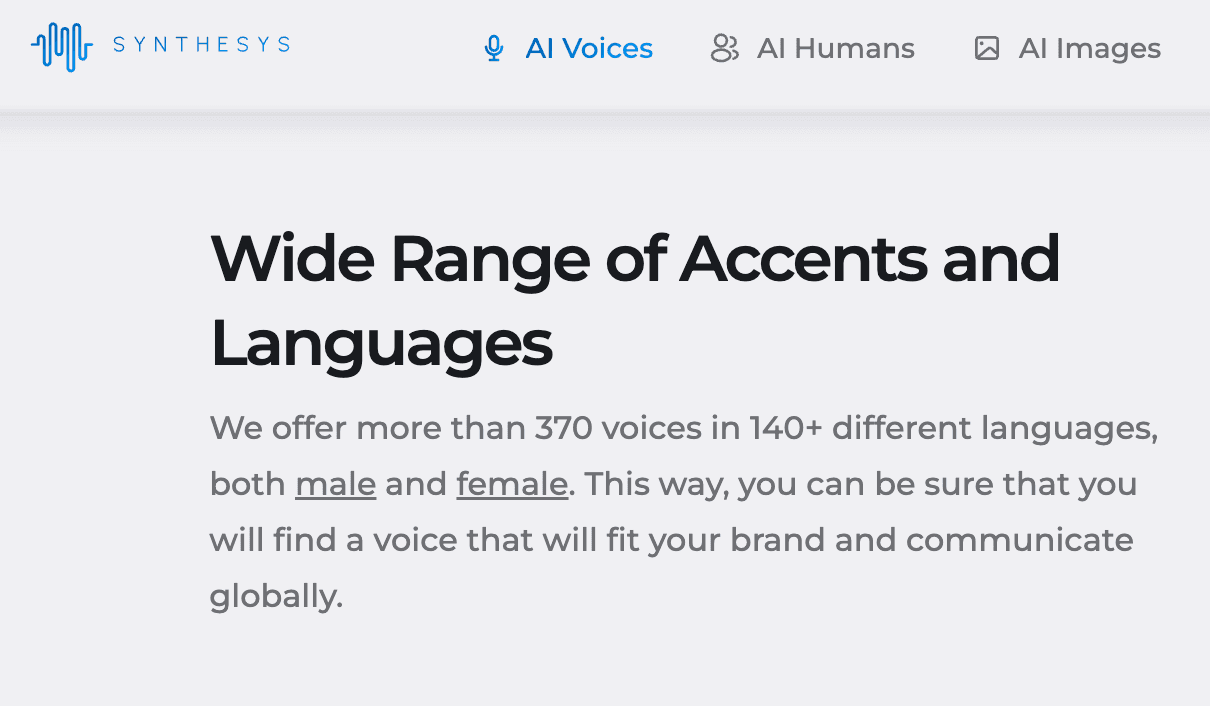
Synthesys delivers exceptional voice quality across 140 languages and 300 accents, making it ideal for global animation projects. The platform excels at maintaining consistent voice quality even when translating between languages.
The platform's voice customization capabilities stand out for international projects. Users can fine-tune voices based on age, gender, and mood while preserving natural speech patterns in each language.
Key Features:
Language Support - Create voiceovers in 140 languages with 300 accent variations for global reach.
Voice Design - Customize age, gender, mood, and tone with precise controls for character authenticity.
Audio Sync - Automatically align voiceovers with video timing for perfect lip-sync across languages.
Quality Control - Monitor and maintain consistent voice quality across different language versions.
Batch Processing - Generate multiple language versions of the same voiceover simultaneously.
Pricing:
Personal Plan: $29/month includes 900 credits (1 credit = 1 second of generation) with basic rendering priority.
Creator Plan: $59/month offers 2400 credits with commercial license and faster rendering.
Business Unlimited Plan: $99/month provides unlimited credits and turbo priority rendering.
Enterprise Plan: With custom pricing for large-scale projects and advanced features.
Best For:
Synthesys is perfect for animation studios and content creators working on multi-language projects. Its extensive language support and consistent voice quality make it ideal for dubbing animated content for international markets. The platform particularly excels at maintaining character voice consistency across different languages, making it invaluable for global animation series, educational content, and international marketing campaigns.
5. ElevenLabs - Best For Professional Voice Quality
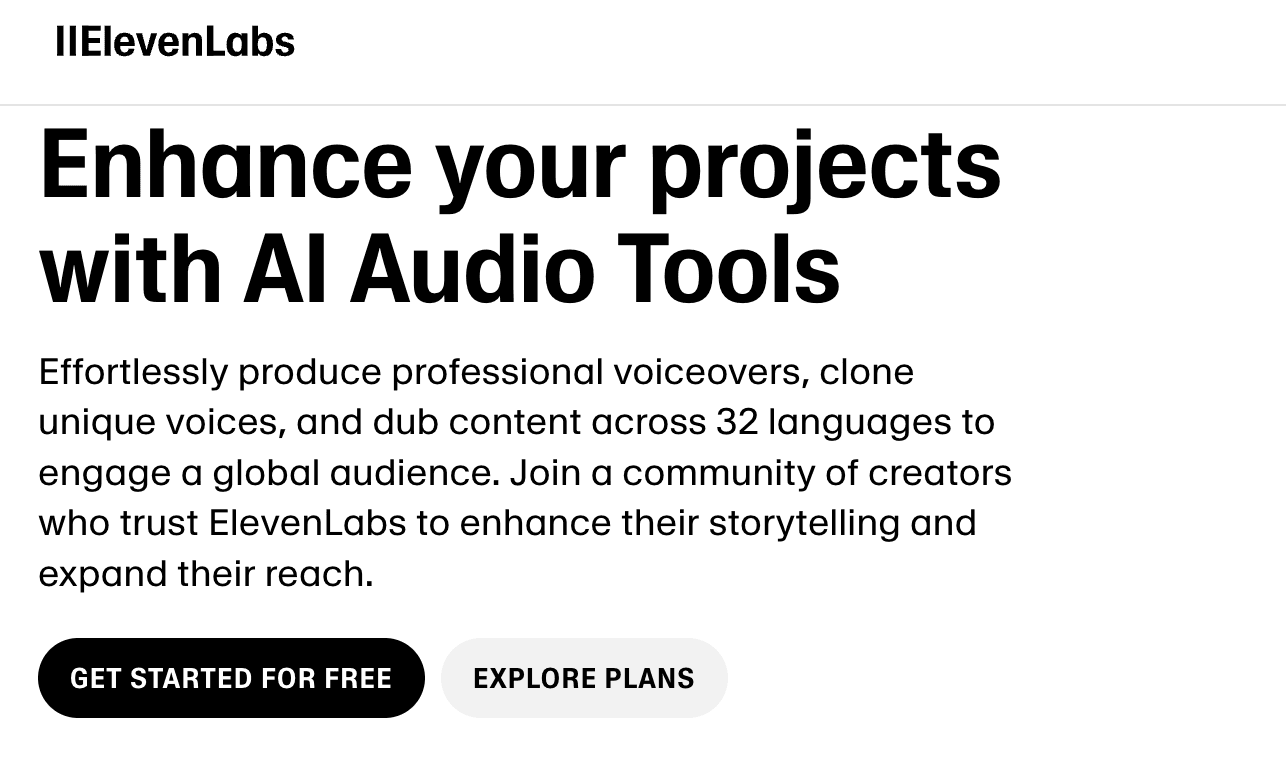
ElevenLabs offers exceptional voice quality with advanced AI models that capture subtle emotional nuances. The platform creates voices that sound remarkably natural, with proper emphasis, pacing, and emotional expression.
The platform stands out for its Voice Design feature that allows creation of completely unique character voices. Users can fine-tune every aspect of the voice, from fundamental frequencies to emotional expressiveness.
Key Features:
Design - Create unique synthetic voices with complete control over voice characteristics and emotional range.
Quality - Generate studio-grade audio with 192 kbps output and professional audio processing.
Cloning - Replicate existing voices with just one minute of sample audio for consistent character portrayals.
Translation - Convert voiceovers into 29+ languages while maintaining original voice characteristics.
Effects - Add sound effects and environmental audio directly within the platform.
Pricing:
Free Plan: Includes 10 minutes of ultra-high-quality TTS and 15 minutes of Conversational AI per month.
Starter Plan: $5/month offers 30 minutes of TTS and voice cloning capabilities.
Creator Plan: $22/month with 100 minutes of TTS and professional voice cloning.
Pro Plan: $99/month includes 500 minutes of TTS and advanced audio features.
Scale Plan: $330/month provides 2,000 minutes of TTS and 3,400 minutes of Conversational AI.
Business Plan: $1,320/month delivers 11,000 minutes of TTS with enterprise features.
Best For:
ElevenLabs is ideal for professional animation studios and content creators who prioritize voice quality over quantity. The platform excels at creating main character voices that need to sound completely natural and distinct. It's particularly valuable for high-budget animation projects, story-driven games, and premium content where voice quality directly impacts audience engagement.
Also Read: Top ElevenLabs Alternatives
6. VEED - Best For All-in-One Video Creation
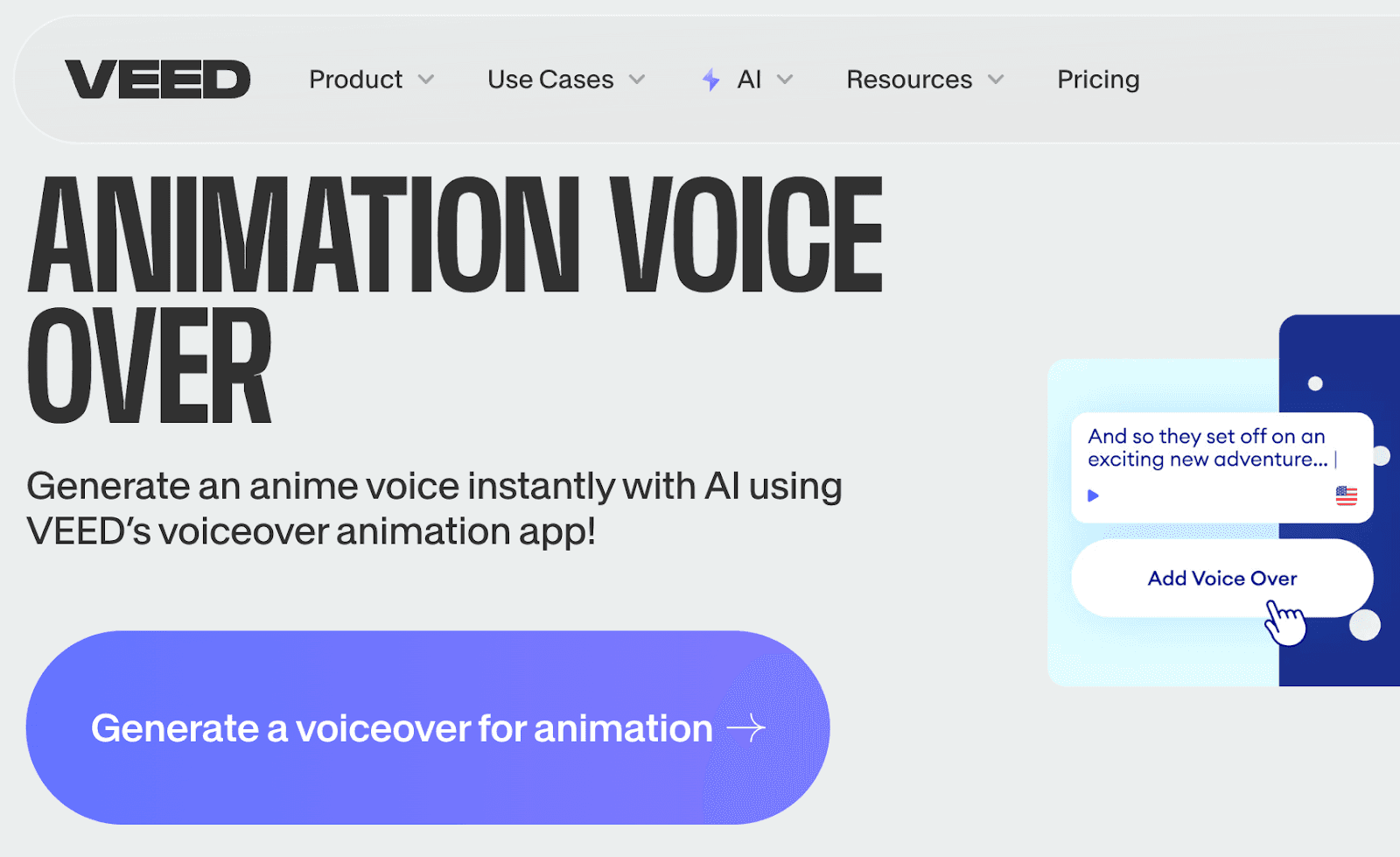
VEED combines AI voiceover generation with comprehensive video editing capabilities in a single platform. The software stands out by offering both voice creation and professional video editing tools, eliminating the need to switch between multiple applications.
The platform excels at streamlining the entire video creation workflow. Users can generate character voices, add subtitles, insert sound effects, and edit video content in one interface.
Key Features:
Integration - Create voices and edit videos in one platform with synchronized workflows and real-time preview.
Subtitle - Generate and translate subtitles automatically in 50+ languages with perfect timing.
Export - Download content in multiple formats including 4K video with professional audio quality.
Collaboration - Work with team members simultaneously on voice and video editing projects.
Customization - Adjust voice characteristics and video elements with precise controls.
Pricing:
Free Plan: Includes 10 minutes of video export and 720p resolution with 2GB storage.
Lite Plan: $24/month per user offers 12 hours of auto subtitles and Full HD exports.
Pro Plan: $55/month per user adds 4K exports and 20 minutes of AI avatars.
Enterprise Plan: Provides custom features and unlimited team collaboration tools.
Best For:
VEED is perfect for content creators who need to handle both voice generation and video editing in one platform. It's particularly valuable for YouTube creators, marketing teams, and educational content producers who want to streamline their workflow. The platform excels at projects requiring synchronized voiceovers, subtitles, and professional video editing, making it ideal for creating complete animated videos from start to finish.
7. Animaker - Best For Large Voice Libraries
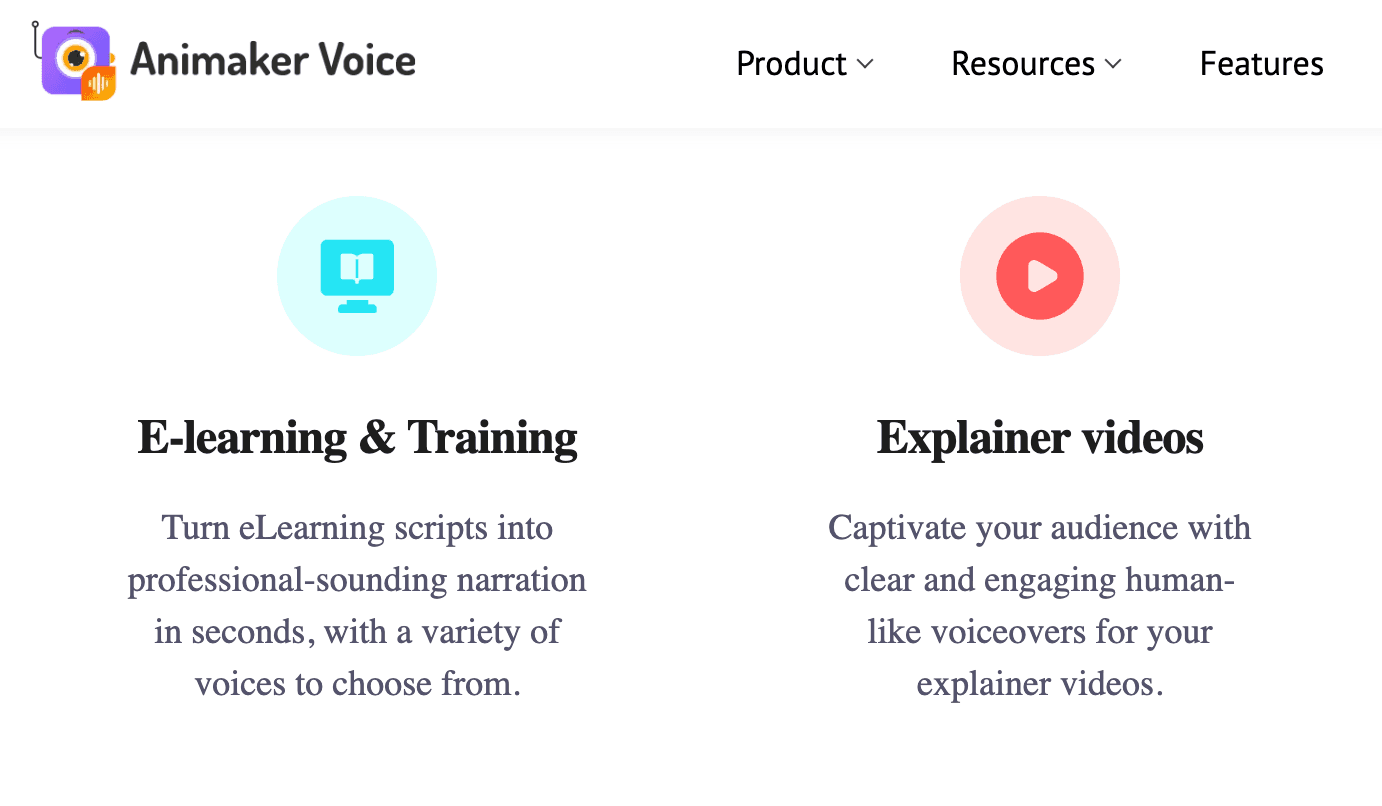
Animaker Voice provides the largest selection of AI voices with over 800 options across 170 languages. The platform focuses on quantity without sacrificing quality, making it ideal for projects that need diverse voice options.
The platform stands out for its specialized voice categories that match different content types. Users can select voices optimized for explainer videos, e-learning, or character animation.
Key Features:
Selection - Access over 800 AI voices with unique characteristics for different use cases and content types.
Breathing - Add natural pauses and breathing effects to make character voices sound more authentic.
Customization - Control speed, pitch, and tone with precision for each voice.
Format - Export audio in multiple formats including MP3, WAV, and AAC for various platforms.
Enhancement - Automatically improve voice quality with AI-powered audio processing.
Pricing:
Free Plan: Includes 5 voice downloads monthly with watermarked output and 2GB storage.
Voice Pro Plan: $35/month offers 100 downloads and 10GB storage.
Pro Plan: Includes 200+ premium voices and advanced audio formats.
All plans include API access and commercial usage rights.
Best For:
Animaker Voice is ideal for content creators who need diverse voice options for different projects. Its extensive voice library makes it perfect for YouTube channels, e-learning platforms, and marketing teams that create varied content types. The platform particularly excels at projects requiring multiple character voices or content localization across many languages.
Quick Comparison Of The Top AI Animation And Voice Generators In 2025
To help you make an informed decision, here’s a quick overview of the top AI Animation and Voice Generators available today. We’ve compared key factors like voice quality, languages supported, customization options, pricing, and their best use cases, so you can easily find the tool that best suits your needs.
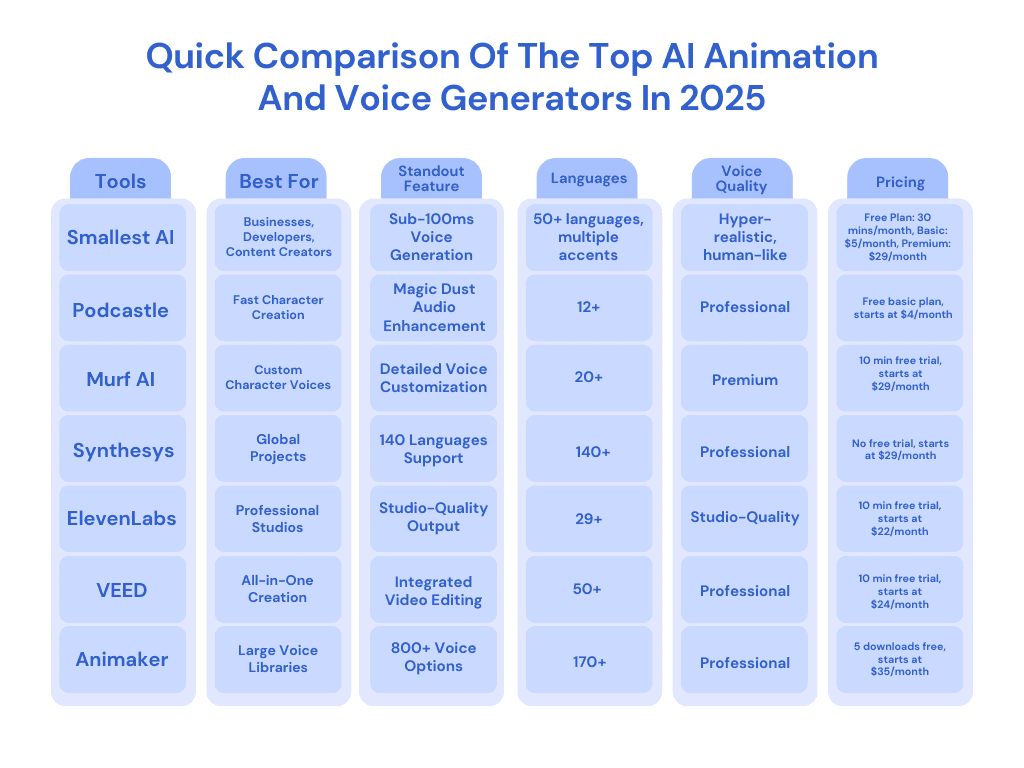
To help you make an informed decision, here’s a quick overview of the top AI Animation and Voice Generators available today. We’ve compared key factors like voice quality, languages supported, customization options, pricing, and their best use cases, so you can easily find the tool that best suits your needs.
Tool | Best For | Standout Feature | Languages | Voice Quality | Customization | Pricing |
|---|---|---|---|---|---|---|
Smallest AI | Businesses, Developers, Content Creators | Sub-100ms Voice Generation | 50+ languages, multiple accents | Hyper-realistic, human-like | Speed, pitch, tone, instant voice cloning | Free Plan: 30 mins/month, Basic: $5/month, Premium: $29/month |
Podcastle | Fast Character Creation | Magic Dust Audio Enhancement | 12+ | Professional | Voice Style Presets | Free basic plan, starts at $4/month |
Murf AI | Custom Character Voices | Detailed Voice Customization | 20+ | Premium | Advanced Emotion Control | 10 min free trial, starts at $29/month |
Synthesys | Global Projects | 140 Languages Support | 140+ | Professional | Basic Voice Settings | No free trial, starts at $29/month |
ElevenLabs | Professional Studios | Studio-Quality Output | 29+ | Studio-Quality | Advanced Voice Design | 10 min free trial, starts at $22/month |
VEED | All-in-One Creation | Integrated Video Editing | 50+ | Professional | Basic Audio Controls | 10 min free trial, starts at $24/month |
Animaker | Large Voice Libraries | 800+ Voice Options | 170+ | Professional | Preset Voice Styles | 5 downloads free, starts at $35/month |
Now that you know about all the best animation voiceover tools, let’s see how you can choose the best one that suits your needs.
How To Pick The Best Animation Voiceover Generators?
Choosing the right AI voiceover tool requires careful consideration of several key factors that directly impact your animation projects. Let's break down the essential elements to evaluate when selecting a voice generation platform.
1. Look For Voice Quality And Customization
The foundation of any voiceover tool lies in its voice quality. Focus on platforms that offer natural-sounding voices with proper emotional expression and tonal variation. Test the voice samples extensively, particularly for sustained dialogue.
Pay attention to how the voices handle different emotional states and character personalities. Tools like Smallest AI at emotional range, while others may sound robotic during longer sequences.
2. Analyze Performance Speed And Reliability
Generation speed becomes crucial for larger projects and real-time applications. Consider whether you need instant voice generation (sub-100ms latency) for interactive content, or if longer processing times are acceptable. Evaluate the platform's uptime and stability, especially for commercial projects. Look for tools with proven track records of handling high-volume requests without degradation in voice quality.
3. Check Language And Accent Support
Global projects demand diverse language capabilities. Assess not just the number of languages supported, but the quality of voices in each language. Test the pronunciation accuracy, particularly for industry-specific terms and character names.
4. Look For Integration And Export Options
Professional workflows require seamless integration. Consider the available export formats (MP3, WAV, AAC) and their quality settings. Evaluate API access and documentation quality if you plan to automate voice generation.
For example, Smallest AI offers a scalable API that lets you generate high-quality speech in real-time. Look for platforms that support your preferred animation software and provide clear integration guides.
5. Compare Cost vs. Value
Budget considerations should account for both immediate and scaling needs. Calculate the effective cost per minute of generated audio across different pricing tiers. Watch for hidden limits like monthly voice generation caps or restricted features.
Consider platforms that offer flexible scaling options as your projects grow. Free plans often include watermarks or quality limitations that may not suit professional projects.
6. Think About Long-Term Project Needs
Think beyond immediate requirements. Consider whether you'll need features like voice cloning, real-time generation, or collaborative tools in the future.
Evaluate the platform's development roadmap and update frequency. Look for tools that actively improve their technology and add new features regularly.
7. Explore Community And Support Options
A strong user community and responsive support can prove invaluable. Check user forums, documentation quality, and available tutorials. Platforms with active communities often provide valuable workflow tips and solutions to common challenges. Fast, knowledgeable technical support becomes essential when working on time-sensitive projects.
Now that you know how to pick the best AI animation voiceover generator, let’s take a closer look at its top uses and applications.
Top Uses And Applications Of AI Animation Voiceover Generators
Here are some of the top uses and applications of AI Animation Voiceover Generators:
Character-Driven Gaming - Game developers can use AI voices for non-player characters in open-world games and interactive stories, generating contextual responses in real-time while maintaining consistent character personalities across hundreds of dialogue options.
Educational Content Creation - E-learning platforms can implement AI voiceovers to produce multilingual course content, converting written materials into engaging audio lessons while maintaining consistent voice quality across the entire curriculum series.
Animation Series Production - Studios can use AI voices for background characters and supporting roles in animated shows, reducing production time and costs while ensuring consistent voice quality throughout multiple episodes and seasons.
Marketing and Advertising - Brands can create localized video advertisements by generating authentic-sounding voiceovers in multiple languages, maintaining brand voice consistency while adapting content for different regional markets.
Interactive Entertainment - Theme parks and entertainment venues can deploy AI voices for real-time character interactions in virtual experiences, enabling dynamic conversations that respond to visitor actions while maintaining character authenticity.
Final Thoughts
In conclusion, AI voiceover tools have revolutionized the way we bring animated characters to life, making it easier than ever for creators to add professional-quality voices to their projects. While each platform offers unique strengths, Smallest AI clearly stands out in 2025 as the go-to choice for real-time, high-quality voice generation.
Its sub-100ms voice generation capabilities make it the perfect solution for interactive animations and live content, enabling seamless character interactions without any noticeable delays. The Lightning TTS model ensures that even at high speeds, the voices remain rich in emotional depth and authenticity, while the platform’s voice cloning and extensive language support further elevate its versatility for global projects.
Whether you're a developer creating dynamic animations, a game studio needing rapid voiceovers, or a content creator looking for real-time generation, Smallest AI offers unmatched speed, quality, and customization.
Ready to take your animation projects to the next level? Sign up for Smallest AI for FREE today and experience the future of voice generation—bring your animated characters to life in real time with studio-quality voices at your fingertips!
FAQs
How do AI animation voiceover generators maintain voice consistency across long dialogues?
AI voiceover tools use advanced neural networks trained on extensive voice datasets to analyze and replicate speech patterns, emotional expressions, and tonal variations. The neural processing ensures uniform voice characteristics throughout extended dialogues by maintaining consistent pitch, tempo, and emotional undertones, regardless of the content length or complexity.
Can AI voiceover tools handle multiple character interactions in the same scene?
Modern AI voice generators support multi-character scene creation through separate voice tracks and precise timing controls. Each character's voice maintains distinct characteristics while the tools manage proper spacing, overlaps, and interactions between different voices, enabling natural-sounding conversations and group scenes.
What factors affect AI voice generation speed?
Voice generation speed depends on several technical factors: the complexity of the voice model being used, the length of the text being processed, the desired output quality settings, and the processing power available. High-quality voices with complex emotional expressions typically take longer to generate than basic voices with standard settings.
How do AI voice generators handle language localization while preserving character personality?
AI voice generators use language-specific models combined with voice preservation algorithms to maintain character personalities across different languages. The tools analyze the original voice's key characteristics—including pitch, tempo, and emotional range—and apply these traits to the translated content while adapting to the target language's natural speech patterns.

