Explore top TTS alternatives like Piper and Espeak-ng for natural output. Choose the best open source option for your needs. Click now!

Sudarshan Kamath
Updated on
January 27, 2026 at 4:57 PM
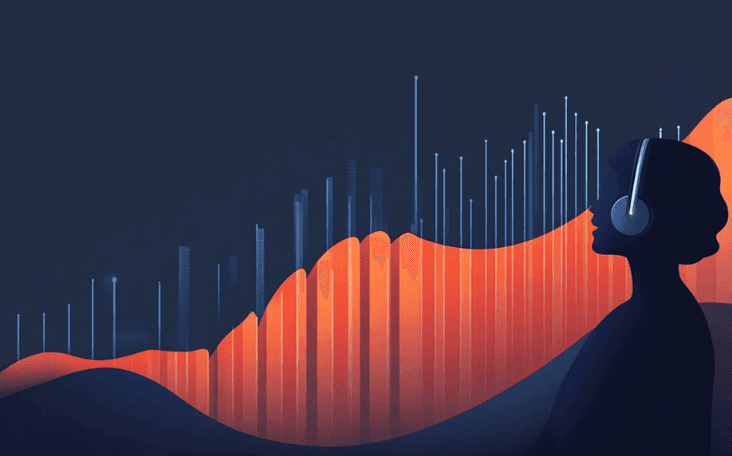
Voice technology is everywhere. From virtual assistants helping with daily tasks to audiobooks making content more accessible, synthetic speech has become a crucial part of our digital lives. Businesses, developers, and creators use it to enhance customer interactions, automate workflows, and improve accessibility.
But there's a catch—many text-to-speech (TTS) tools are locked behind expensive pricing plans, restrictive licenses, or limited customization options. This is where open-source TTS engines come in.
Unlike proprietary solutions, open-source alternatives offer flexibility, cost savings, and control over customization. Developers can modify the source code, fine-tune voices, and integrate TTS into their projects without the constraints of closed systems.
In this post, we’ll explore the best open-source text-to-speech alternatives that offer high-quality speech synthesis, customization options, and strong community support. You'll learn about their strengths, drawbacks, and how to choose the right one for your needs.
What is Open Source Text-to-Speech Software?
Open-source text-to-speech (TTS) software uses artificial intelligence to convert written text into spoken words. Unlike proprietary TTS solutions, open-source alternatives provide complete access to their source code, allowing developers to modify, enhance, and integrate the software into their projects.
This flexibility makes open-source TTS engines a popular choice for businesses, researchers, and developers looking to customize speech synthesis according to their needs. Now, let’s explore the key benefits of open-source text-to-speech technology and why it stands out compared to proprietary solutions.
Benefits of Open Source Text-to-Speech Technology
Open-source text-to-speech (TTS) technology offers several advantages. Here’s why open-source TTS engines stand out:
Cost-effectiveness: Open-source TTS eliminates expensive licensing fees. Businesses and individuals can use and modify the software without additional costs.
Scalability: Open-source TTS engines can handle high workloads, making them suitable for everything from small-scale personal projects to enterprise-level deployments.
Privacy and security: Many open-source TTS solutions operate locally, reducing concerns about data privacy. Users have complete control over their TTS system without relying on third-party servers.
No vendor lock-in: Proprietary TTS solutions often have restrictions, making migration difficult. Open-source TTS provides complete freedom to modify, integrate, and switch solutions as needed.
Customization & flexibility: Developers can modify the code to improve voice quality, add new languages, fine-tune speech output, and integrate TTS into custom applications.
Community-driven development: Open-source projects benefit from global developer contributions, leading to continuous updates, bug fixes, and feature improvements.
Wide range of applications: Open-source TTS is used in accessibility tools, virtual assistants, voiceovers, customer support automation, e-learning, and smart device interactions.
Because of these advantages, open-source TTS engines are an excellent alternative for those who want flexibility and control over their voice technology.
Top Open Source Text-to-Speech Alternatives
Choosing the right open-source text-to-speech (TTS) engine can be challenging, as different solutions offer varying levels of customization, voice quality, and language support. To help you find the best options, we evaluated these alternatives based on key factors such as:
Voice quality: The clarity, naturalness, and expressiveness of the generated speech.
Customization: The ability to modify voices, add new features, or fine-tune the output.
Ease of use: How simple it is to set up and integrate into different applications.
Community support: The availability of regular updates, documentation, and developer contributions.
Performance and scalability: How well the TTS engine handles large workloads and real-time speech synthesis.
Each open-source TTS engine on this list offers unique strengths, making them suitable for different use cases. Here are the best open-source text-to-speech alternatives:
1. Coqui AI
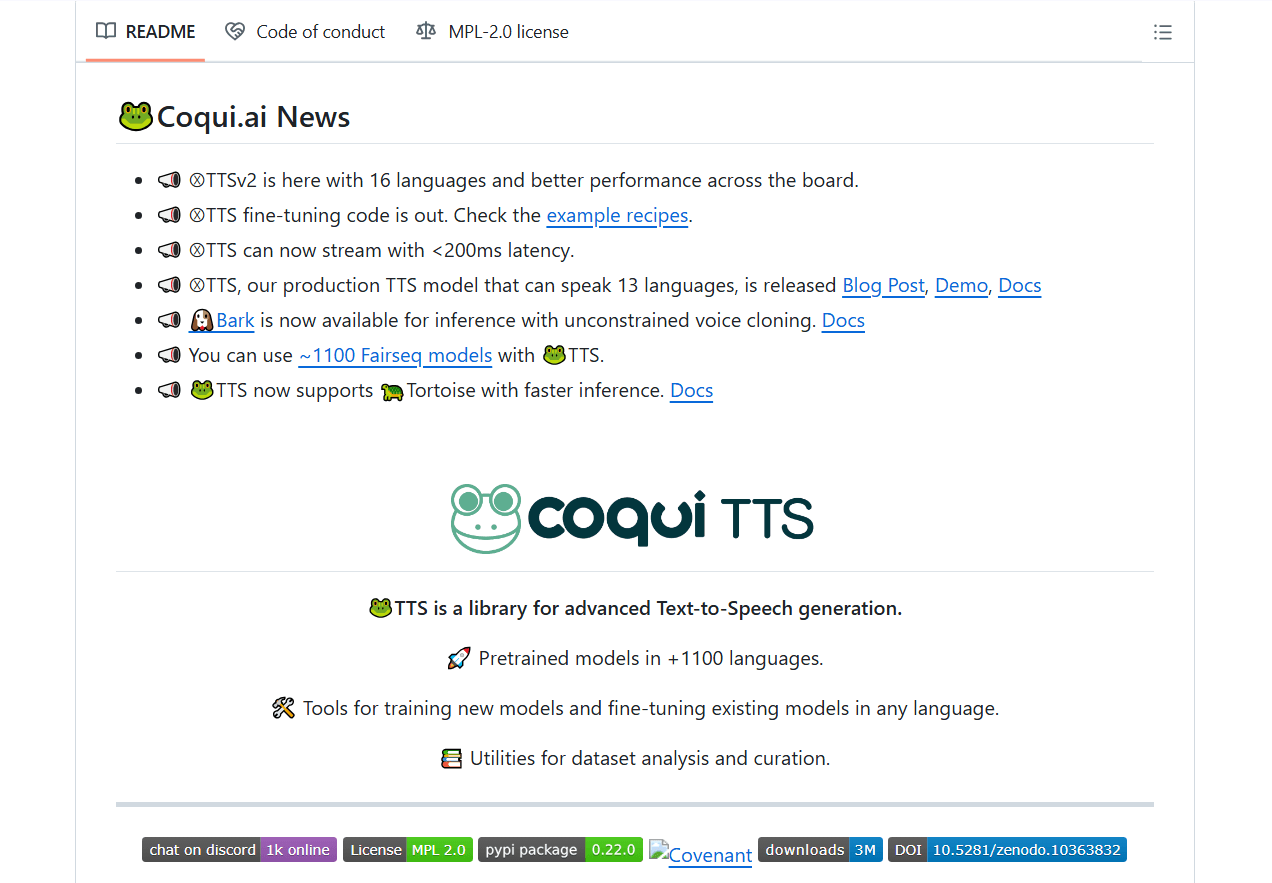
Best for: Developers and businesses looking for a powerful, open-source TTS engine with multilingual support and voice cloning capabilities.
Coqui AI is a cutting-edge open-source text-to-speech framework that provides high-quality speech synthesis with advanced customization options. It includes pre-trained TTS models that generate natural-sounding voices in multiple languages.
One of its standout features is XTTS-v2, which enables voice cloning across different languages using just a short audio sample. Coqui AI also supports fine-tuning and training custom voices, making it a flexible solution for developers and researchers working on AI-driven speech applications.
The platform is highly modular, allowing users to experiment with different neural TTS architectures like Tacotron 2 and FastSpeech.
Cons:
Requires technical expertise to train custom voices and fine-tune models.
Limited commercial usage due to licensing restrictions.
Resource-intensive, requiring a powerful GPU for real-time speech synthesis.
2. MaryTTS
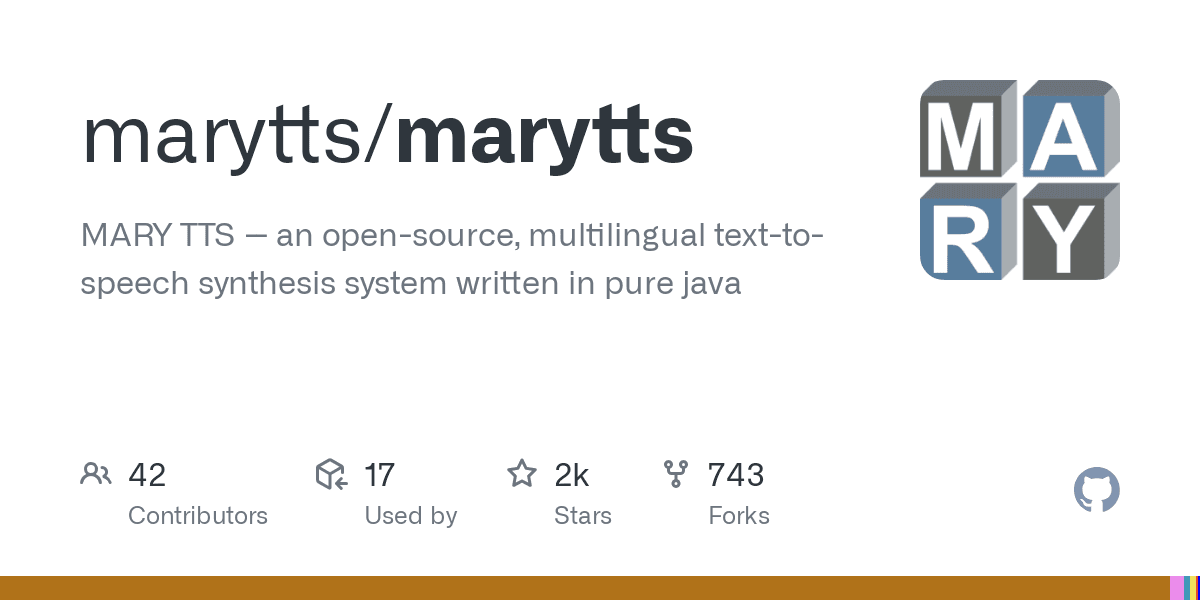
Best for: Developers looking for a customizable, multilingual TTS engine with offline capabilities.
MaryTTS is a fully open-source text-to-speech system developed in Java, offering high flexibility and multilingual support. It allows users to generate speech from text in multiple languages, for example, German, British and American English, French, Italian, Luxembourgish, Russian, Swedish, Telugu, and Turkish.
Users can also customize pronunciation, voice styles, and accents. MaryTTS uses a modular architecture, enabling developers to integrate new voices and expand its capabilities with additional plugins.
Since it is self-hosted, it does not require an internet connection, making it a great option for privacy-focused applications and offline speech synthesis.
Cons:
Requires technical knowledge to install and customize effectively.
The latest stable release was in 2016, which may indicate limited recent updates
Java-based, which may not be ideal for developers working with other programming languages.
3. MBROLA
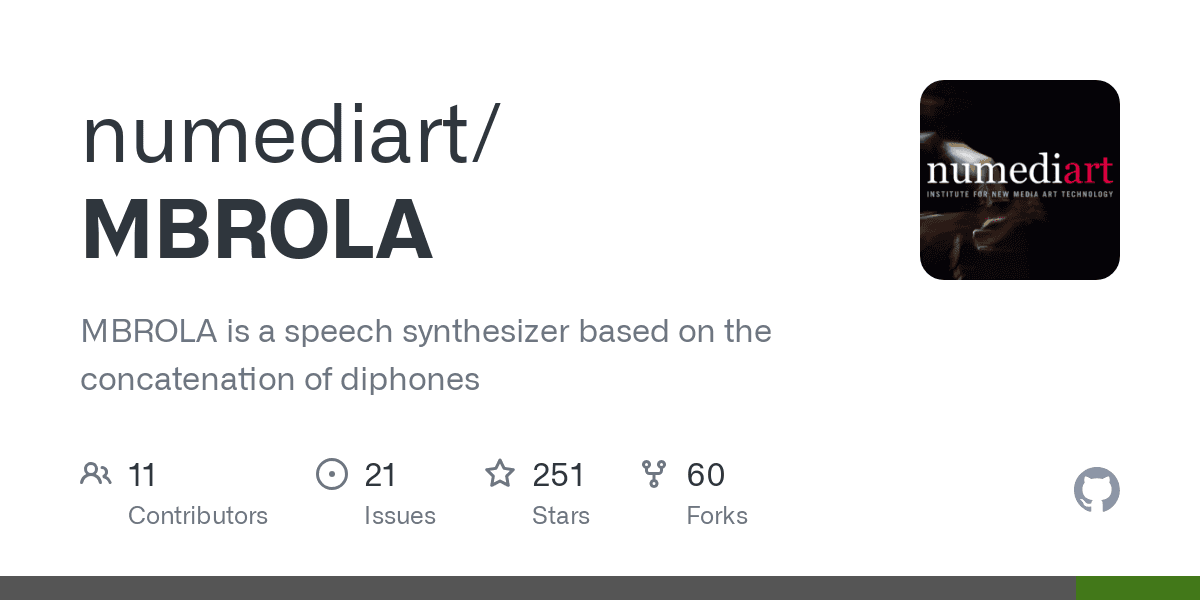
Best for: Users who need a high-quality phoneme-based TTS system with extensive multilingual voice support.
MBROLA is a phoneme-based speech synthesis system developed by the TCTS Lab in Belgium. Unlike traditional TTS engines that rely on full-text processing, MBROLA works by stringing together pre-recorded phonemes to create speech.
It provides high-quality, natural-sounding voices across multiple languages and allows users to adjust pitch, speed, and intonation for greater control over speech output.
MBROLA is widely used for linguistic research, accessibility tools, and multilingual applications due to its extensive language database and precise phoneme control.
Cons:
Does not include a text-processing module, requiring integration with another system for full TTS functionality.
No built-in neural network support, making it less adaptable for modern AI-driven applications.
Requires phoneme input instead of plain text, which can be complex for non-technical users.
4. Mozilla TTS
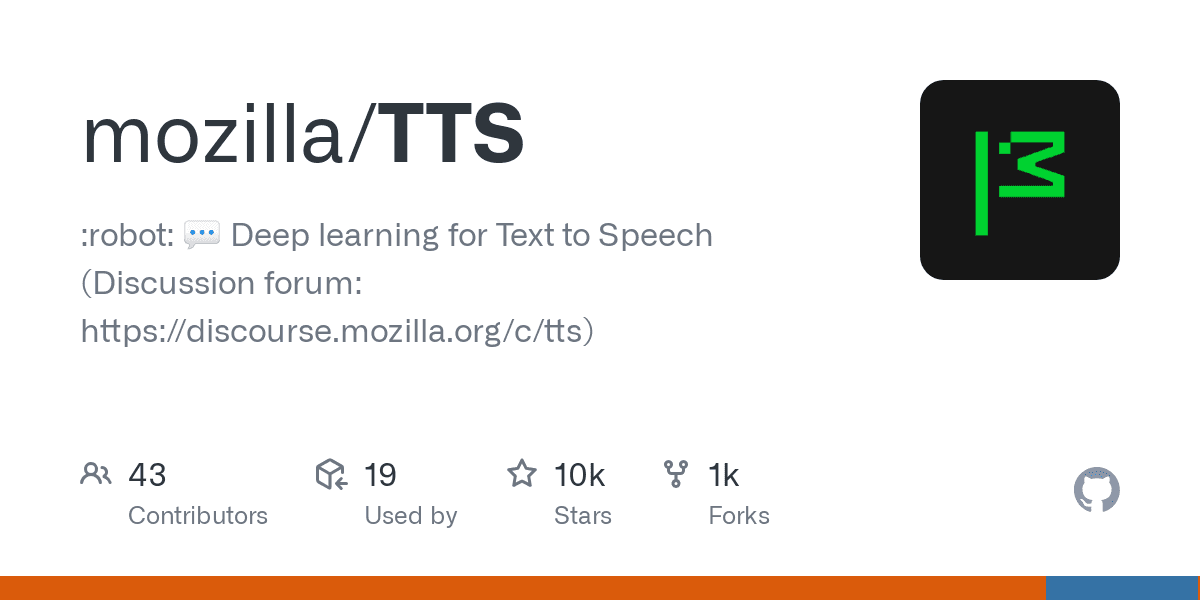
Best for: Developers and researchers looking for a deep learning-based, customizable TTS system.
Mozilla TTS is an open-source text-to-speech engine built using deep learning techniques. It leverages neural network models to generate speech that sounds more natural and expressive than traditional TTS systems.
The engine supports multiple languages and allows users to train and fine-tune their own speech models, making it ideal for custom applications. Mozilla TTS is widely used in research, AI-driven voice assistants, and accessibility tools, offering flexibility and high-quality speech synthesis for different use cases.
Cons:
Limited language support compared to proprietary TTS solutions.
Requires technical knowledge to train and fine-tune speech models effectively.
High computational demand, making it less suitable for low-power devices.
5. OpenVoice v2
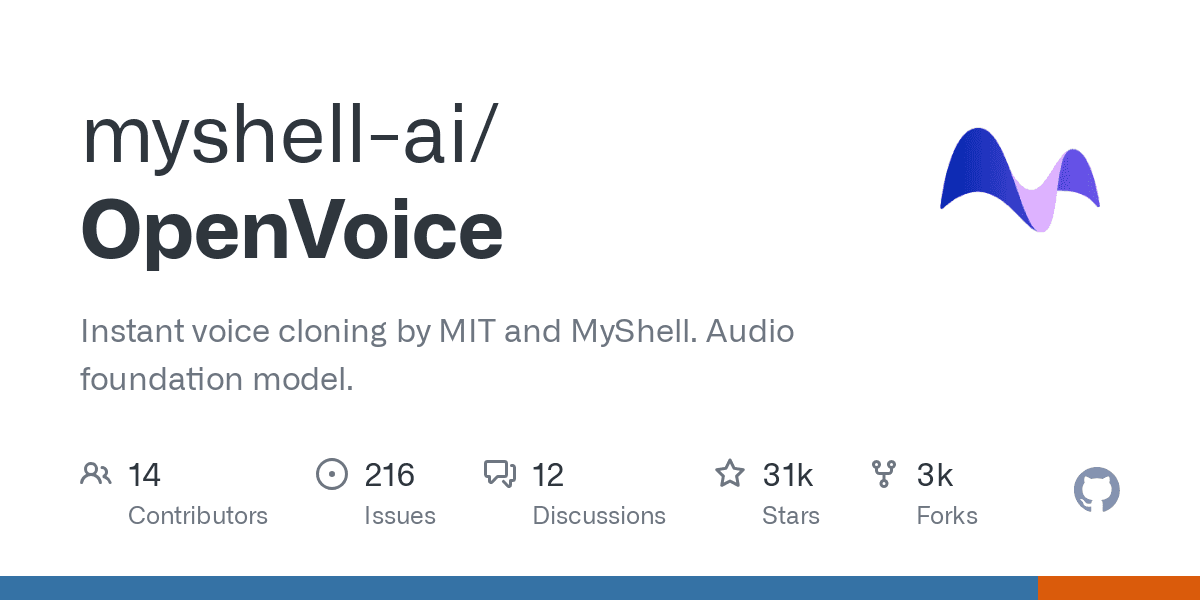
Best for: Instant voice cloning with detailed control over speech style and emotion.
OpenVoice v2 is an open-source text-to-speech model designed for fast and accurate voice cloning. It can replicate a speaker’s voice using just a short audio sample and supports multiple languages.
OpenVoice v2 provides granular control over various aspects of speech, such as emotion, accent, rhythm, pauses, and intonation, making it a powerful tool for creating personalized AI-generated voices.
Its zero-shot cross-lingual voice cloning allows users to generate speech in a different language than the original reference, making it ideal for multilingual applications and voice assistants.
Cons:
Limited language support compared to some competitors.
Slightly less natural speech quality than models like MeloTTS.
6. eSpeak
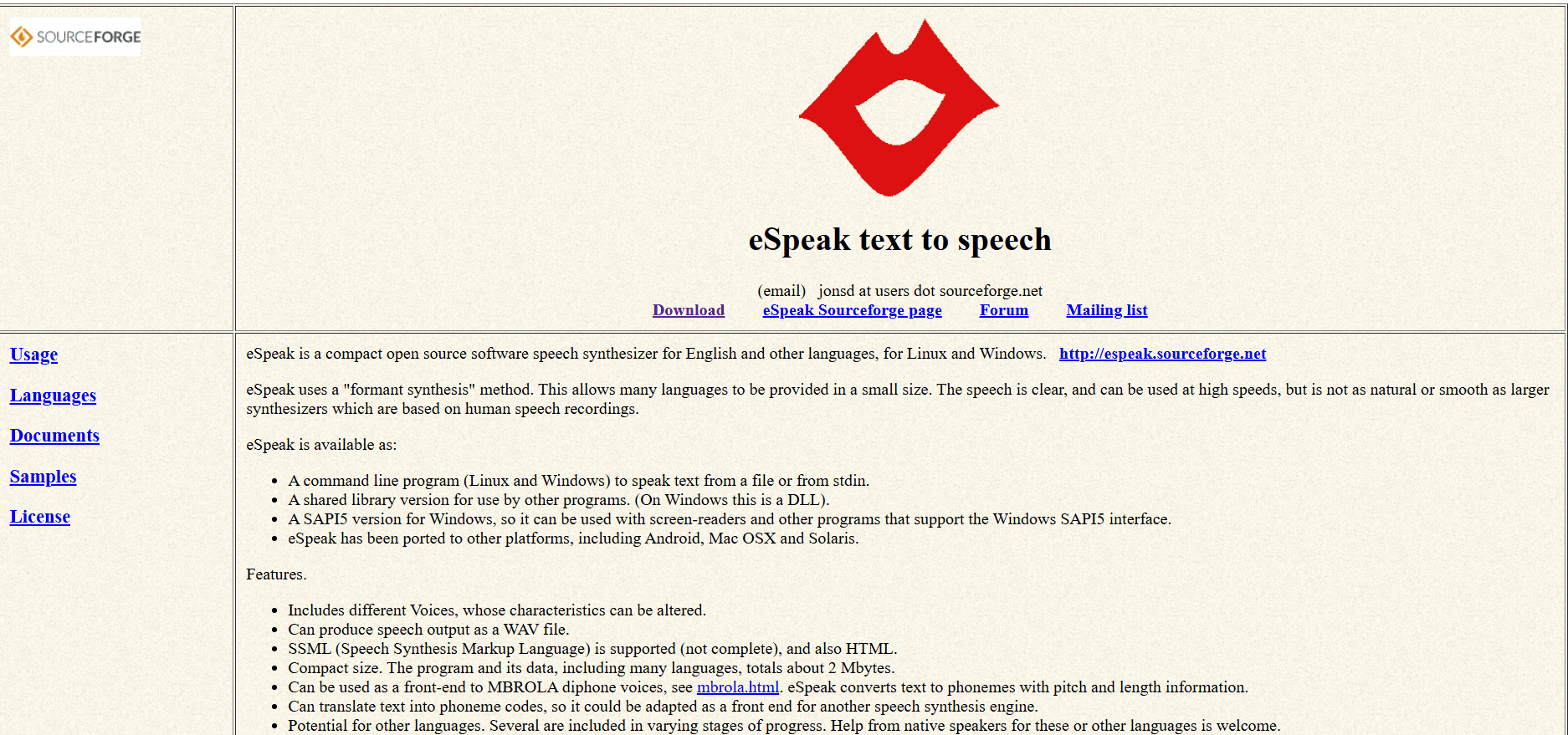
Best for: Compact and lightweight speech synthesis with multilingual support.
eSpeak is a small, efficient, and open-source text-to-speech engine that generates speech using formant synthesis instead of recorded human voices. It supports over 100 languages and accents and can run on various platforms, including Windows, Linux, macOS, and Android.
eSpeak is widely used in accessibility tools, screen readers, and embedded systems where lightweight TTS functionality is required. Despite its robotic-sounding voice output, eSpeak remains popular due to its low resource consumption and broad language support.
Cons:
Robotic and less natural voice output compared to modern neural TTS models.
Limited customization for voice modulation and prosody.
Lacks deep learning-based speech synthesis, making it less expressive than newer alternatives.
7. Parler-TTS
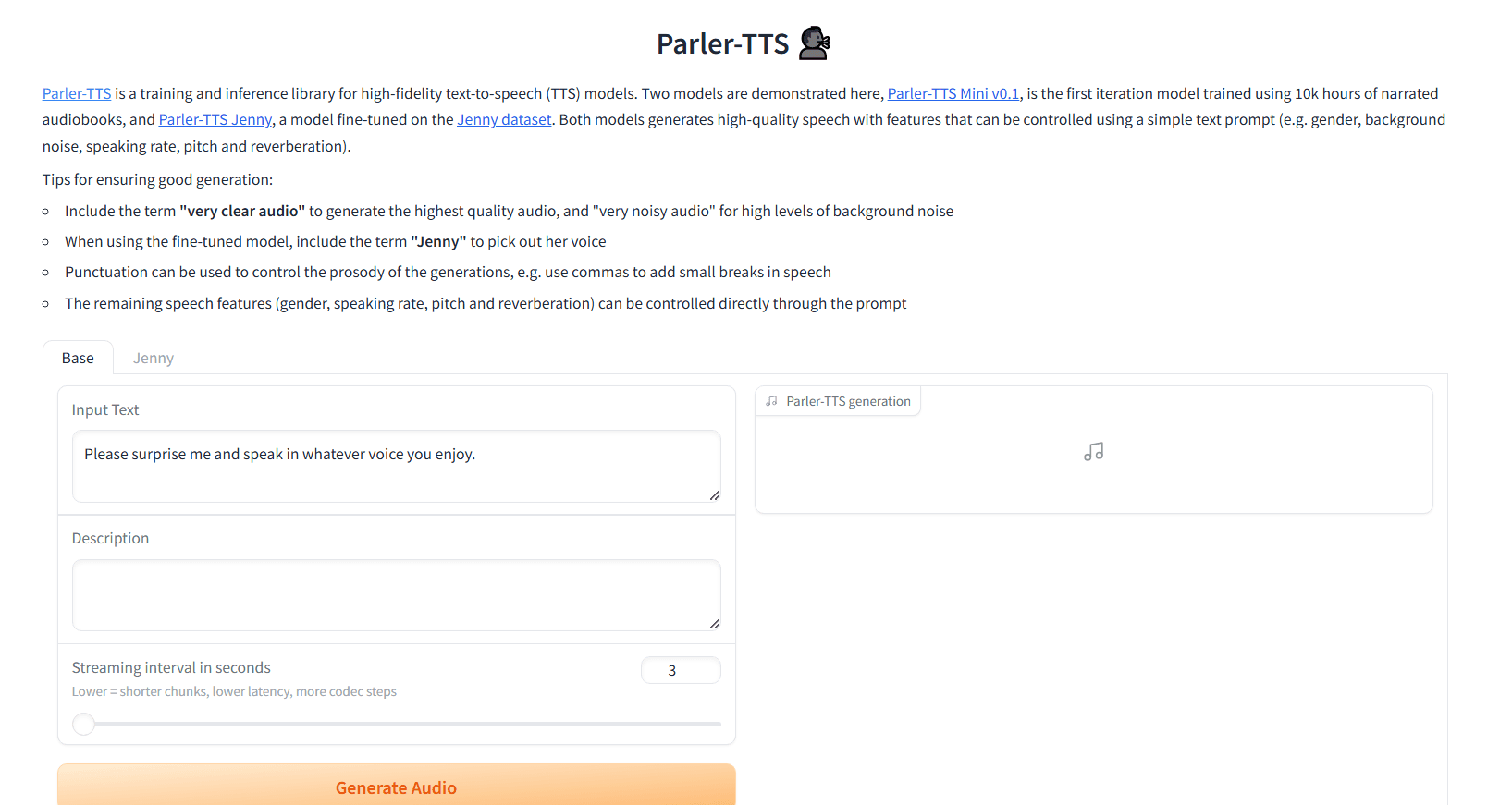
Best for: Customizable speech synthesis with control over voice style, pitch, and emotion.
Parler-TTS is an open-source text-to-speech system designed for high-quality, natural-sounding speech. It provides granular control over voice attributes, including pitch, speed, speaking style, and background noise levels.
The model supports predefined speaker styles, allowing users to fine-tune speech output for different use cases. Parler-TTS is particularly useful for content creators, virtual assistants, and accessibility applications requiring personalized speech synthesis.
Cons:
Requires technical knowledge to customize effectively.
Limited available voices, requiring users to fine-tune settings for optimal results.
8. MeloTTS
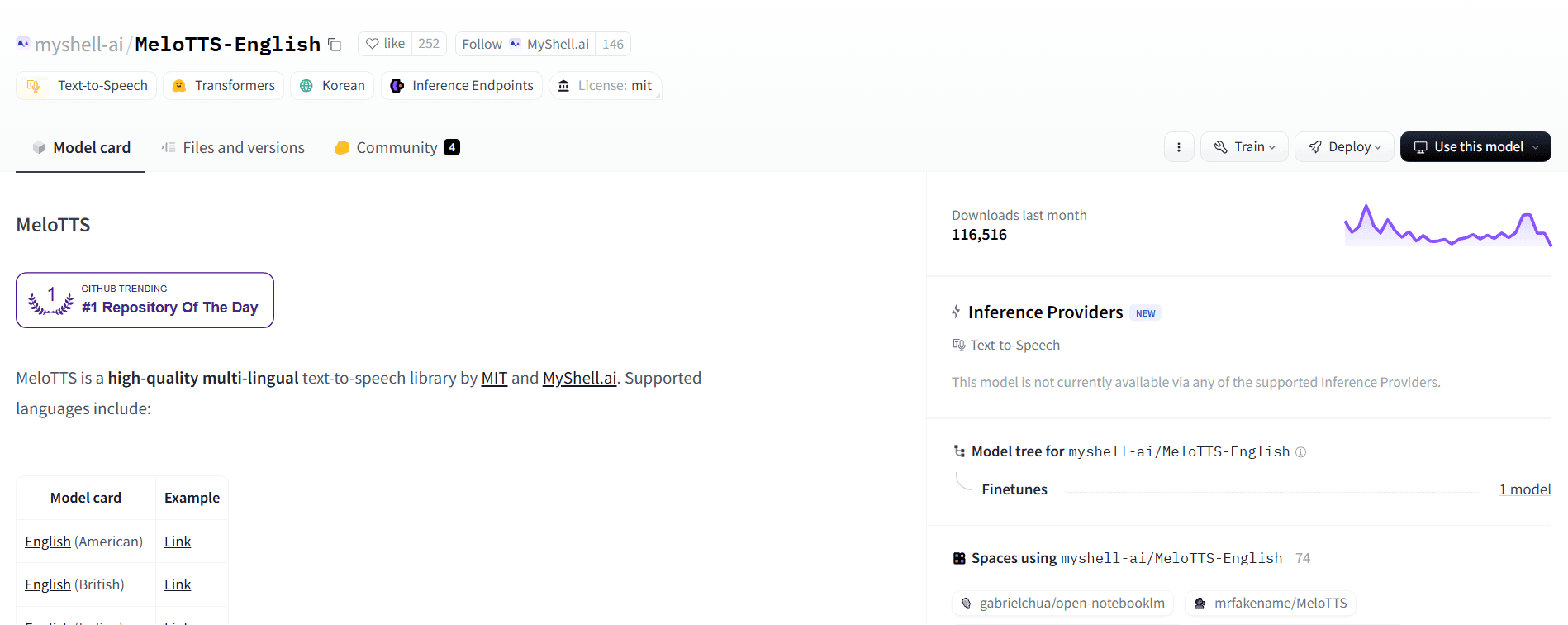
Best for: High-quality, multilingual speech synthesis with real-time processing.
MeloTTS is an open-source text-to-speech model developed by MyShell.ai, designed to generate natural-sounding speech across multiple languages and accents. It is optimized for real-time inference, making it highly efficient for applications requiring low-latency responses.
One of its standout features is its ability to handle mixed-language speech, making it ideal for bilingual users and global businesses. The model is free for commercial use under the MIT License, allowing developers and businesses to integrate it without licensing restrictions.
Cons:
Does not support voice cloning, limiting customization for personalized voices.
Still under development, with fewer available voice styles compared to some proprietary models.
Requires fine-tuning for best results, especially in languages with complex pronunciations.
9. Mimic
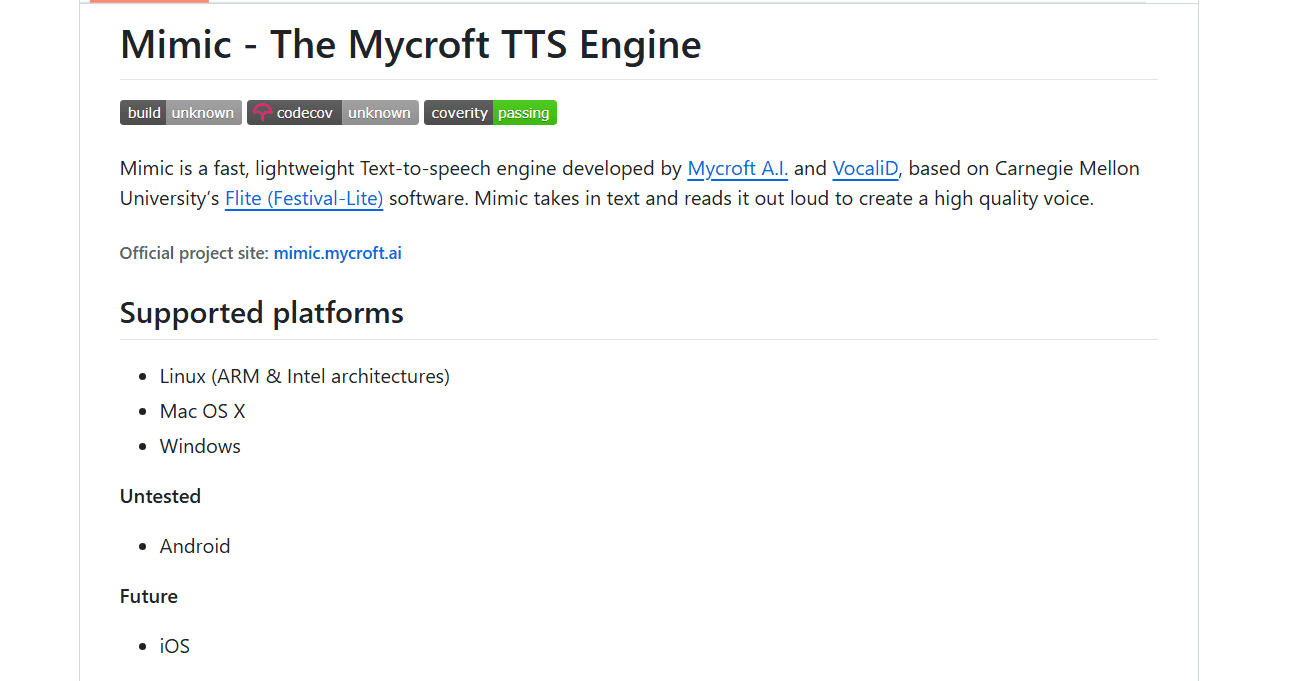
Best for: Open-source voice synthesis with both lightweight and high-quality speech generation options.
Mimic is an open-source text-to-speech engine developed by Mycroft AI that provides two versions: Mimic 1 and Mimic 3. Mimic 1 is based on the Festival Speech Synthesis System, making it fast and lightweight, ideal for applications with limited processing power.
Mimic 3, on the other hand, is a neural TTS model that generates high-quality, natural-sounding speech with improved pronunciation and expressiveness. It supports multiple languages, works offline, and can be integrated into voice assistants and accessibility tools.
Cons:
Mimic 1 has robotic-sounding speech, making it less suitable for applications requiring realistic voices.
Mimic 3 is still under development, with fewer voice options compared to some alternatives.
Requires technical knowledge to customize and integrate effectively.
10. CMU Flite TTS (Festival Lite)
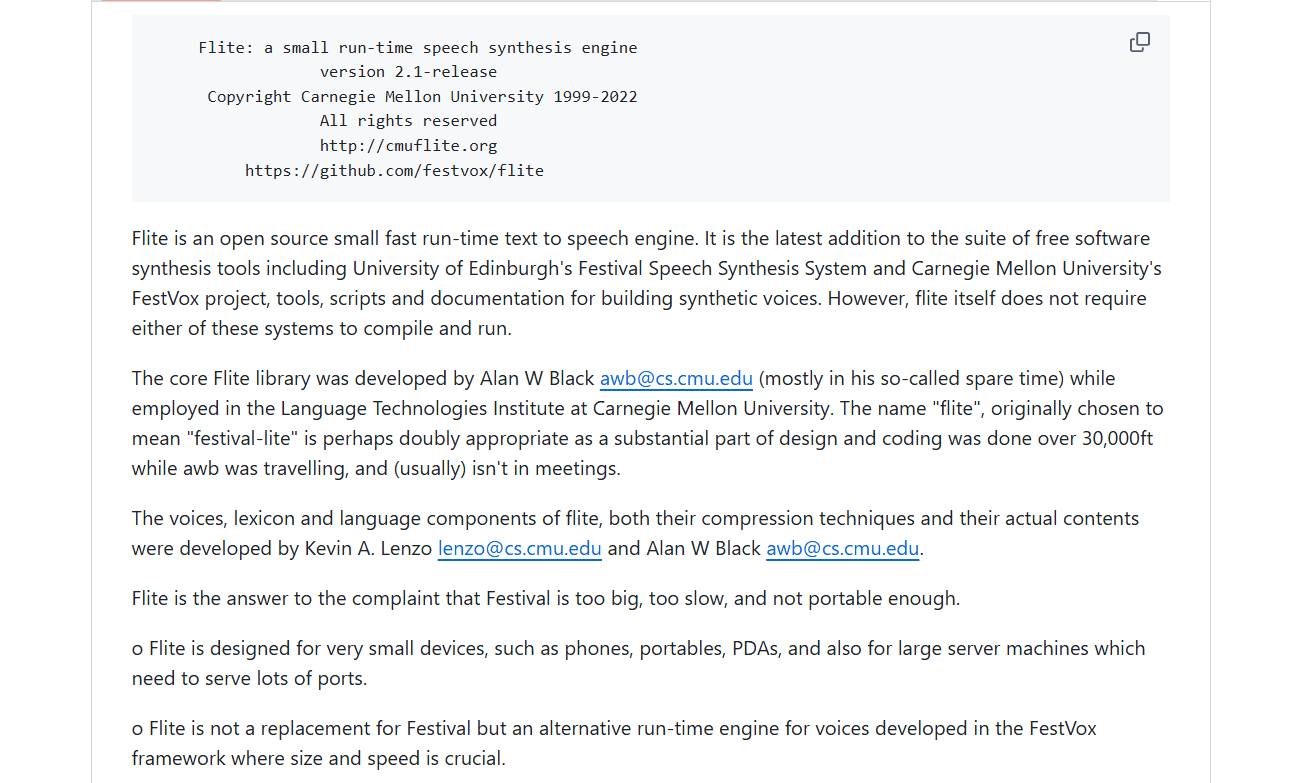
Best for: Lightweight and efficient speech synthesis on embedded systems and low-power devices.
CMU Flite TTS (Festival Lite) is a compact and fast text-to-speech engine developed as a lightweight version of the Festival Speech Synthesis System. It is designed to run efficiently on low-power devices, making it ideal for embedded systems, mobile applications, and assistive technologies.
Despite its small size, Flite supports multiple languages and provides basic speech synthesis capabilities. It is commonly used in voice-enabled applications, such as screen readers and accessibility tools, where speed and resource efficiency are crucial.
Cons:
Limited voice quality, often sounding robotic compared to modern neural TTS models.
Minimal customization options for voice tuning and expressiveness.
Lacks support for advanced deep learning techniques, making it less suitable for high-quality speech synthesis needs.
Smallest.ai: The Best Alternative to Open-Source TTS Solutions
Open-source text-to-speech engines offer flexibility and cost savings, but they often come with trade-offs. Many have robotic-sounding voices, limited real-time processing, and complicated setups that require technical expertise.
While these tools are great for experimentation, they may not be the best choice for businesses, content creators, or developers who need high-quality, low-latency, and scalable voice solutions.
That's where Smallest.ai comes in. Our AI-powered text-to-speech platform, Waves, delivers studio-quality voices, real-time speech generation, and seamless customization without the high costs or complexity of open-source alternatives.
How Smallest.ai solves these issues:
High-quality, natural voices: Unlike many open-source TTS models that sound robotic or unnatural, Waves produces lifelike voices with clear pronunciation, expressive tones, and emotional depth.
Real-time speech synthesis: Open-source TTS solutions often struggle with high latency, making them impractical for real-time applications like voice assistants or live interactions. Waves ensure ultra-low latency responses, perfect for near-instant voice generation.
Simple, plug-and-play setup: Open-source models often require complex installations and coding knowledge, making them difficult for non-technical users.
Waves eliminates this hassle with an easy-to-use API and a browser-based platform, allowing businesses, developers, and content creators to integrate high-quality TTS seamlessly—without the need for extensive setup or technical expertise
Scalability without performance drops: Some open-source tools slow down or crash under heavy demand. Waves is built for enterprise-level scalability, ensuring smooth, reliable performance even during peak usage.
Advanced customization options: Many open-source TTS solutions have limited voice flexibility, making it hard to match a brand's unique sound. Waves allows for fine-tuning voices, enabling businesses to create a consistent and professional brand voice across applications.
Affordable pricing for all users: Open-source TTS is free, but setup, maintenance, and technical support can incur hidden costs. Waves offers a cost-effective, pay-as-you-go model, ensuring top-tier AI voices at a fraction of the cost of premium TTS providers.
For those looking for an affordable, high-quality, and easy-to-use AI voice solution, Waves by Smallest.ai provides the best of both worlds—powerful AI-driven text-to-speech without the limitations of open-source alternatives.
Applications of Text-to-Speech Technology
Text-to-speech (TTS) technology has evolved beyond accessibility tools, finding applications across multiple industries. From improving user experiences to automating workflows, TTS enhances efficiency and engagement in various fields.
1. Accessibility and Assistive Technology
TTS plays a crucial role in helping individuals with visual impairments, learning disabilities, or other accessibility challenges.
Screen readers: Convert digital text into speech for visually impaired users.
Dyslexia support: Helps users with reading difficulties by vocalizing written content.
Real-time audio captions: Provides spoken content for those with cognitive impairments.
2. Customer Service and Virtual Assistants
Many businesses use AI-powered TTS chatbots and virtual assistants to handle customer interactions.
AI chatbots: Answer customer queries through natural-sounding speech.
Call centers: Automate phone-based customer service with realistic AI voices.
Self-service kiosks: Enable automated voice responses for inquiries.
Atoms by Smallest.ai makes this even easier by allowing users to build their own AI-powered agents that handle both chat and voice interactions. Whether it’s customer support, booking management, or answering inquiries, Atoms gives businesses and individuals the tools to automate conversations efficiently.
Plus, users can monetize their AI agents, earning passive income every time someone uses their automation to streamline tasks.
3. Content Creation and Media Production
TTS simplifies content creation by providing high-quality, AI-generated voices.
Audiobooks and podcasts: Convert written content into professional-sounding audio.
Video voiceovers: Create narration for YouTube videos, e-learning courses, and marketing ads.
Multilingual content: Produce voiceovers in multiple languages without hiring voice actors.
4. Education and E-Learning
TTS improves engagement and learning retention in educational settings.
Interactive learning: Enhances e-learning courses with spoken explanations.
Language learning: Helps users practice pronunciation and comprehension.
Reading assistance: Provides spoken versions of study materials and textbooks.
5. Navigation and Smart Devices
Many smart devices rely on TTS for hands-free interactions and real-time guidance.
GPS and navigation: Reads directions aloud for drivers and pedestrians.
Smart home assistants: Powers voice-based interactions in devices like Alexa and Google Assistant.
Wearable tech: Reads notifications, messages, and reminders for users on the go.
6. Healthcare and Medical Applications
TTS technology streamlines communication between healthcare providers and patients.
Medical transcription: Converts doctor’s notes into text for easy record-keeping.
Patient engagement: Reads prescriptions and medical instructions for improved clarity.
Telemedicine: Enhances virtual consultations with real-time voice responses.
7. Workplace Productivity and Automation
Businesses use TTS to automate workflows, improve efficiency, and enhance internal communication.
Report generation: Reads business reports and documents aloud for quick review.
Meeting transcription: Provides real-time voice transcriptions for accessibility.
Workflow automation: Automates repetitive voice-based tasks with AI-generated speech.
As TTS technology advances, its applications will expand further, transforming how we interact with digital content and AI-driven systems.
FAQ: Common Questions About Text-to-Speech in 2025
Here are some of the most frequently asked questions about text-to-speech:
1. How Do Open-Source TTS Tools Compare to Commercial Alternatives?
Open-source text-to-speech (TTS) tools provide flexibility, customization, and cost savings, making them ideal for developers and researchers. They allow users to modify source code, experiment with different models, and integrate TTS into their applications without licensing restrictions.
However, commercial alternatives often offer higher-quality voices, real-time processing, better language support, and easier integration. Businesses and content creators who need seamless, plug-and-play solutions with low-latency and human-like voices may prefer commercial options.
2. Can I Use Open-Source TTS for Commercial Projects?
It depends on the licensing terms of each TTS engine. Some open-source models, like MeloTTS and OpenVoice v2, allow commercial use under permissive licenses like MIT.
Others, such as XTTS-v2 and Fish Speech v1.5, have restrictions preventing commercial use. Always check the specific license before integrating an open-source TTS into a commercial project.
3. What Are the Limitations of Open-Source TTS?
While open-source TTS engines provide flexibility, they have certain limitations. Voice quality may vary, with some engines sounding robotic or lacking emotional expressiveness. Language support is often limited compared to commercial alternatives.
Integration can be complex, requiring technical expertise to set up and fine-tune models. Additionally, real-time processing may not be optimized, leading to higher latency in applications requiring instant speech generation.
4. Which Open-Source TTS Has the Best Voice Quality?
Several open-source TTS engines offer high-quality, natural-sounding voices. Coqui AI and OpenVoice v2 are among the best for voice cloning and multilingual support.
Mozilla TTS and Mimic use neural network-based synthesis for more human-like speech. The best choice depends on specific needs, such as customization, speed, or language support.
5. How Do I Integrate Open-Source TTS With My Application?
Most open-source TTS tools provide APIs or libraries that developers can integrate into applications. Depending on the platform, integration may involve setting up Docker containers, using Python libraries, or running models on a cloud server.
Some engines, like eSpeak and MaryTTS, have command-line interfaces, while others, like Coqui AI and Mozilla TTS, offer RESTful APIs for easier deployment. Proper documentation and testing are essential for smooth integration.
6. Which Open-Source TTS Supports the Most Languages?
eSpeak offers one of the widest language supports among open-source TTS engines, covering over 100 languages and accents.
Coqui AI, OpenVoice v2, and Mozilla TTS also support multiple languages, making them suitable for multilingual applications. However, language accuracy and pronunciation quality may vary between models.
7. Can Open-Source TTS Work Offline?
Yes, many open-source TTS engines can function offline. Mimic, eSpeak, and MaryTTS are lightweight solutions that run locally without requiring internet access. Mozilla TTS and Coqui AI also support offline usage but may need additional setup to run models efficiently on local devices.
8. How Much Computing Power Do I Need for Open-Source TTS?
The system requirements depend on the TTS engine you choose. Lighter engines like eSpeak and MaryTTS can run on low-powered devices, including Raspberry Pi.
Deep learning-based models like Mozilla TTS and OpenVoice v2 require more powerful GPUs and CPUs for optimal performance, especially when generating real-time speech.
9. Are There Open-Source TTS Solutions With Voice Cloning?
Yes, several open-source TTS engines support voice cloning and speech synthesis. XTTS-v2, OpenVoice v2, and Coqui AI allow users to clone voices with short audio samples, making them suitable for personalized speech synthesis and AI voice assistants. However, some models have restrictions on commercial usage.
10. Can Open-Source TTS Replicate Human Emotions?
Some open-source TTS engines, like OpenVoice v2 and Parler-TTS, support emotion control and style transfer, allowing users to generate speech with different tones and expressions.
However, commercial TTS models like Smallest.ai’s Waves offer more refined, lifelike emotional expressiveness for natural-sounding speech.
11. How Secure Are Open-Source TTS Engines?
Security depends on how the open-source TTS engine is implemented. While open-source projects allow transparency and code audits, some engines may lack regular security updates or enterprise-grade encryption. Businesses handling sensitive voice data should review the security practices of the TTS model they choose.
12. How Can I Get High-Quality TTS Without Complex Setup?
If you need studio-quality AI voices, real-time processing, and easy integration, Smallest.ai’s Waves is an ideal solution. Unlike open-source TTS tools that require manual setup and tuning, Waves provides near-instant, natural-sounding speech with the browser-based platform or a simple API (for businesses).
It offers low-latency performance, multilingual support, and scalable deployment, making it an excellent choice for businesses, developers, and content creators looking for professional-grade AI voice generation.
Try Smallest.ai’s Waves today and experience high-quality TTS without technical complexity.

Automate your Contact Centers with Us
Experience fast latency, strong security, and unlimited speech generation.
Automate Now


