Unlock cost efficiency and boost customer experience with contact center automation. Discover AI, RPA technologies, and best practices. Start enhancing your operations now!

Prithvi Bharadwaj
Updated on
January 19, 2026 at 8:31 AM
Customer expectations in contact centers have never been higher. According to Deloitte Digital’s 2023 Global Contact Center Survey, 74% of organizations are testing or deploying customer-facing chatbots, and voice/text analytics usage has risen from 62% (2020) to 81% (2023).
Call center automation is more than just replacing humans with bots. It’s about using technologies like conversational AI, voice recognition, text-to-speech (TTS), and robotic process automation (RPA) to handle routine tasks, speed up resolutions, and free agents for complex conversations. Done right, automation reduces cost per contact, boosts first-contact resolution (FCR), and makes 24/7 support a reality.
This guide covers what call center automation is, the technologies that make it work, use cases across industries, a step-by-step rollout playbook, vendor selection criteria, risks, ROI measurement, and a sample 90-day roadmap.
Key Takeaways
Focus automation where it counts: Start with high-volume, low-complexity calls like account updates and appointment scheduling.
Balance speed with empathy: Use bots for routine queries, but design clear escalation paths to live agents.
Integrate deeply, not superficially: The best ROI comes when automation connects with CRM, telephony, and ticketing systems.
Measure and iterate: Track AHT, containment, FCR, and CSAT from day one to prove value and refine workflows.
Think 90 days at a time: Small, phased rollouts deliver quick wins and stakeholder confidence.
What Is Call Center Automation? Definition and Scope
Call center automation refers to the use of software and artificial intelligence technologies to handle customer interactions and back-office processes that were traditionally managed by human agents. Unlike older systems that relied heavily on scripted menus and manual ticket updates, today’s automation blends conversational AI, voice recognition, text-to-speech, and robotic process automation (RPA) to deliver faster and more consistent service.
At its core, automation in call centers focuses on three areas:
Customer-facing automation — tools like interactive voice response (IVR), chatbots, or automated call center agents that can answer common questions, update account details, or schedule appointments without live intervention.
Agent-assist automation — real-time support for live agents, such as suggesting next best actions, summarizing calls, or auto-filling CRM forms.
Back-office automation — RPA workflows that handle repetitive administrative tasks like updating tickets, processing refunds, or sending follow-up emails.
The result is not about eliminating humans but about reducing repetitive workload so that agents can focus on complex, empathy-driven conversations.
Related: What are the leading AI platforms for developing voice assistants?
Why Call Center Automation Matters for Customer Experience and Cost Efficiency
The motivation for call center automation is straightforward: customers expect quick, accurate, and convenient service, while businesses face rising costs and pressure to scale.
When designed well, automation improves both operational efficiency and customer experience:
Reduced average handle time (AHT): By automating data collection and initial queries, live agents spend less time on repetitive tasks and more time resolving complex issues.
Faster first-contact resolution (FCR): Customers can self-serve common needs — like checking order status or resetting a password — without waiting in long queues.
Lower cost per contact: Automated call centers handle higher volumes without proportional increases in staffing.
Improved agent experience: Less repetitive work reduces burnout and improves retention.
24/7 availability: Automated systems provide continuous service even when human agents are offline.
From a financial perspective, organizations often see measurable improvements within the first year of automation initiatives. Analyst research and case studies show that well-implemented automation can reduce contact center operating costs by 20–30% (NICE) and deliver double-digit reductions in wait or handle times..
In today’s competitive environment, this balance of efficiency and improved customer care explains why call center automation solutions are becoming a standard rather than a “nice-to-have.”
Core Call Center Automation Technologies Explained
Automation in call centers is not one single tool. It’s a stack of technologies that work together to streamline conversations, reduce repetitive tasks, and provide real-time support to both customers and agents. Here are the core building blocks:
1. Interactive Voice Response (IVR) and Conversational IVR
Traditional IVR relied on rigid phone menus: “Press 1 for billing, press 2 for support.” While useful, these systems were frustrating when customers didn’t fit into the options.
Conversational IVR changes that. Using speech recognition and natural language processing (NLP), it allows customers to state their needs in plain language — for example, “I’d like to reschedule my appointment.” The system can then route them to the right resource or handle the request directly.
2. Speech Recognition and Natural Language Understanding (NLU)
Automatic speech recognition (ASR) converts spoken words into text. NLU interprets that text for meaning and intent. Together, they form the backbone of most automated call center services. Accuracy here matters: accents, background noise, and domain-specific terms all affect performance. Enterprises often train models with their own call data to achieve higher precision.
3. Text-to-Speech (TTS) and Automated Call Center Agents
TTS systems convert text responses into natural-sounding speech. Modern TTS voices sound far less robotic than earlier generations, enabling companies to deploy automated call center agents that feel conversational rather than scripted. These voice agents can:
Greet customers and handle FAQs.
Deliver order updates in real time.
Provide multilingual support across markets.
Also read: Top 10 AI Voice Agents with Multilingual Capabilities 2025
4. Conversational AI and Agent Assist Tools
Conversational AI goes beyond answering basic queries. It enables dialog management — the ability to ask clarifying questions, escalate intelligently, or even switch from voice to chat seamlessly. On the agent side, agent-assist software listens to live calls and suggests next best actions, drafts summaries, or retrieves relevant knowledge base articles in real time.
5. Robotic Process Automation (RPA) in Call Centers
While voice AI handles the conversation, RPA works in the background. These bots can log tickets, update CRMs, process refunds, or fetch customer history automatically. The result: agents no longer need to toggle between five screens just to complete a simple task.
6. Integration with CRM and Contact Center Platforms
Even the most advanced AI is useless if it works in isolation. The best call center automation tools integrate tightly with customer relationship management (CRM) and contact center software. This ensures context is shared across systems: if a bot gathers a customer’s account details, the live agent sees them instantly when the call is transferred.
Related: Integrating Voice AI with CRM for Enhanced Efficiency
Call Center Automation Use Cases Across Industries
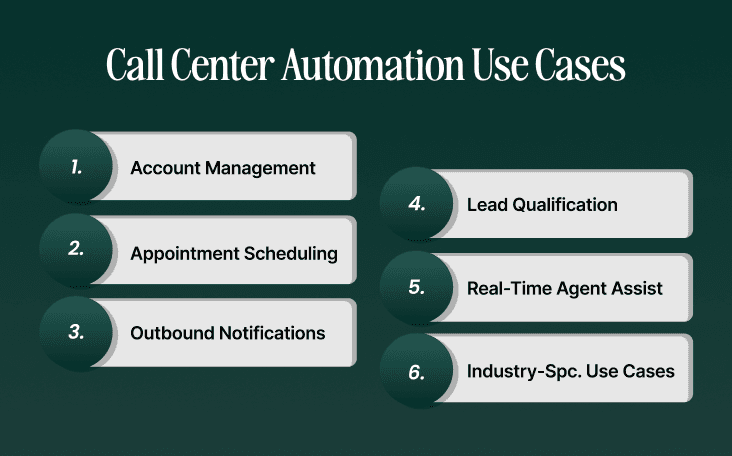
Automation isn’t a one-size-fits-all concept. Different industries apply it to different parts of the customer journey. Here are the most common and impactful automation ideas for call centers:
1. Self-Service and Account Management
One of the clearest wins for automation is enabling customers to solve simple problems themselves. Automated systems can:
Reset passwords.
Check order status or shipment tracking.
Provide account balance information.
Update customer details without needing a live agent.
This improves first-contact resolution (FCR) and reduces call volume for human agents.
2. Appointment Scheduling and Reminders
Healthcare, banking, and service businesses often struggle with no-shows. Automated voice or SMS reminders reduce missed appointments, while conversational IVR systems allow patients or customers to reschedule without waiting in queue.
3. Outbound Notifications and Proactive Alerts
Instead of waiting for customers to call in, automated call center services can send reminders and alerts. Examples include:
Flight or delivery status updates.
Payment due reminders.
System outage notifications with estimated resolution times.
This approach lowers inbound call spikes and improves transparency.
4. Lead Qualification and Intelligent Routing
In sales-driven environments, automation can pre-qualify leads using scripted questions and direct high-value prospects to the right representative. For example, an automated call center agent can ask about company size or budget before routing to an enterprise sales rep.
5. Real-Time Agent Assist
For conversations that require human judgment, automation still plays a support role. Agent-assist systems can:
Provide suggested responses based on the customer’s query.
Surface relevant knowledge base articles instantly.
Summarize calls automatically for CRM entry.
This reduces after-call work and improves agent productivity.
6. Industry-Specific Use Cases
E-commerce: order updates, returns processing.
Healthcare: prescription refills, appointment scheduling.
Finance: fraud alerts, balance checks, loan status updates.
Logistics: shipment tracking and delivery confirmation.
Hospitality: booking confirmations and check-in reminders.
Also read: How Voice AI Automation Can Speed Up Resolution Times
How to Implement Call Center Automation: Step-by-Step Playbook
Deploying automation in a call center is not just about buying software. Success comes from a structured rollout that balances customer experience, technology readiness, and compliance. Here’s a practical framework:
Step | What to Do | Why It Matters |
|---|---|---|
1. Map Processes | Identify high-volume, repetitive interactions such as balance inquiries, password resets, or appointment scheduling. | Ensures automation targets the 20% of tasks that drive 80% of call volume. |
2. Define KPIs and Guardrails | Decide upfront which metrics to measure — e.g., first contact resolution (FCR), containment rate, customer satisfaction (CSAT), average handle time (AHT). | Provides a baseline and avoids chasing vanity metrics. |
3. Start Small with Pilot Flows | Launch automation for 1–2 use cases instead of the entire call center. | Limits risk and makes it easier to gather feedback before scaling. |
4. Integrate With Core Systems | Connect the automation platform to your CRM, ticketing, and telephony systems. | Prevents silos and ensures data flows seamlessly between bots and agents. |
5. Design Smart Escalation Paths | Build escalation logic so unresolved issues are transferred to agents with full context. | Protects customer experience and avoids frustration when automation falls short. |
6. Address Security and Compliance | Configure call recording policies, consent capture, and data retention settings to meet GDPR, HIPAA, or PCI-DSS requirements. | Avoids regulatory risks and builds trust with customers. |
7. Measure, Learn, and Scale | Track performance after 30–60–90 days, optimize flows, and expand into new use cases. | Creates a continuous improvement loop. |
Related: Customer Service Voice Bots: Enterprise Integration Guide
Also read: The Enterprise Voice AI Stack: A Complete Guide to Choosing the Right Solution in 2025
Choosing the Right Call Center Automation Tools and Vendors
The market for call center automation software is crowded. From conversational AI providers to RPA vendors and contact center platforms, it’s not always clear which solution fits your needs. A structured evaluation framework helps cut through the noise.
Here are the key criteria every organization should consider:
Latency and Performance: In live conversations, even a 200ms delay feels awkward. Look for providers with real-time response benchmarks (<100ms where possible).
Language Coverage: If you serve global customers, multilingual support is non-negotiable. Check not just for available languages but also dialect and accent accuracy.
Integration Depth: The automation system must connect with your telephony, CRM, ticketing, and analytics stack. Look for APIs, webhooks, and pre-built connectors.
Security and Compliance: Enterprise buyers should prioritize solutions with SOC 2, HIPAA, or PCI-DSS certifications, plus on-premises deployment options if needed.
Observability and Analytics: Detailed dashboards and logging ensure you can monitor containment rates, escalation paths, and errors.
Scalability: The system should handle peak call volumes without performance drops.
Pricing Transparency: Understand whether pricing is per agent, per minute, or per interaction to avoid surprises at scale.
Support and SLAs: Round-the-clock vendor support and uptime guarantees are critical for mission-critical operations.
Vendor Evaluation Template
Organizations often find it helpful to score vendors against these criteria. Here’s a simple template you can adapt:
Criteria | Weight (%) | Vendor A | Vendor B | Vendor C |
|---|---|---|---|---|
Latency & Performance | 20% | |||
Language Coverage | 15% | |||
Integration Depth | 15% | |||
Security & Compliance | 15% | |||
Analytics & Observability | 10% | |||
Scalability | 10% | |||
Pricing | 10% | |||
Support & SLAs | 5% |
This kind of weighted scoring model makes it easier to avoid “shiny tool syndrome” and stay focused on what matters most to your business.
Also read: Top 10 AI Voice Agents Revolutionizing Business in 2025
Risks and Challenges of Call Center Automation
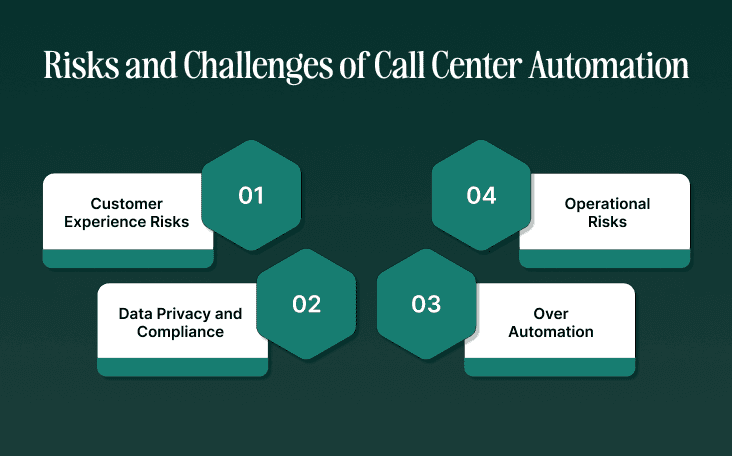
Like any transformative technology, call center automation comes with challenges. Organizations that ignore them often struggle with adoption or customer pushback. The good news: most risks can be mitigated with planning and governance.
1. Customer Experience Risks
Automation done poorly can frustrate customers instead of helping them. Long IVR menus, inaccurate speech recognition, or bots that loop endlessly can hurt CSAT scores.
Solution: Start with narrow, high-value use cases and always provide a clear path to a human agent when needed. Monitor containment rates and customer feedback continuously.
2. Data Privacy and Compliance
Call centers process sensitive information: credit card numbers, health records, and personal identifiers. Automated systems must comply with data protection laws like GDPR, HIPAA, or PCI-DSS, depending on industry and geography.
Solution: Choose vendors with strong compliance credentials, role-based access control, and encryption standards. For regulated industries, prioritize platforms that offer on-premises deployment.
3. Over-Automation and Loss of Human Touch
It’s tempting to automate everything in pursuit of efficiency, but not all interactions are suited for bots. Empathy-driven conversations — such as handling complaints, complex billing disputes, or sensitive medical queries — still require human judgment.
Solution: Use automation to augment agents, not replace them. Route emotional or complex cases to humans quickly, ideally with context passed along.
4. Operational Risks
Implementing automation without proper testing can disrupt workflows. For example, if an RPA bot fails to update a CRM field, agents may lack the context they need when taking over a call.
Solution: Run pilots in controlled environments and build rollback procedures. Establish monitoring dashboards so issues are visible in real time.
By addressing these risks upfront, organizations avoid the common pitfalls of automation at call centers and ensure smoother rollouts that protect both business outcomes and customer trust.
Measuring ROI From Call Center Automation
The real test of any automation project is not whether the technology works, but whether it delivers measurable business value. That’s why it’s critical to track the right KPIs and translate them into financial outcomes.
Key Metrics to Track
Average Handle Time (AHT): Automation reduces time spent on repetitive tasks, trimming seconds or minutes off every call.
First Contact Resolution (FCR): Self-service and intelligent routing increase the percentage of issues resolved without repeat calls.
Containment Rate: The share of interactions resolved fully by automation without escalation to a human.
Cost Per Contact: Lower staffing requirements and faster calls translate directly into reduced operational costs.
Agent Utilization: Automation redistributes agent workload, allowing fewer people to handle more complex calls.
Customer Satisfaction (CSAT): Shorter wait times and quicker resolutions improve the customer experience.
Example ROI Calculation
Imagine a contact center handling 1 million calls annually, with an average handle time of 6 minutes and an operating cost of $1 per minute.
Current Cost: 1,000,000 × 6 minutes × $1 = $6 million annually.
After automation, suppose handle time drops by 30 seconds per call.
New Cost: 1,000,000 × 5.5 minutes × $1 = $5.5 million annually.
Annual Savings: $500,000.
And this doesn’t include the additional benefits of improved FCR, higher agent retention, or increased customer loyalty. Even modest gains compound quickly at scale, making automation one of the most impactful levers for cost reduction in call centers.
By focusing on metrics like containment rate and cost per contact, organizations can build a clear ROI model and secure stakeholder buy-in for scaling automation further.
Example 90-Day Call Center Automation Roadmap
Automation projects succeed when they are broken into manageable phases. A 90-day timeline gives teams enough time to prove value without overwhelming operations. Here’s a high-level rollout plan:
Phase | Timeline | Key Activities | Expected Outcomes |
|---|---|---|---|
Discovery | Weeks 1–3 | - Map top call drivers (password resets, order status, appointment scheduling). - Gather baseline KPIs (AHT, FCR, CSAT). - Identify compliance requirements (GDPR, HIPAA, PCI). | Clear list of use cases and baseline metrics to measure against. |
Pilot Build | Weeks 4–6 | - Configure conversational IVR or voice agent for 1–2 use cases. - Integrate with CRM and ticketing systems. - Set up monitoring dashboards. | Functional pilot flows tested in staging environment. |
Optimization & Testing | Weeks 7–9 | - Run live trials with a small customer segment. - Collect feedback from customers and agents. - Fine-tune conversation design, latency, and escalation rules. | Early validation of containment rate and customer satisfaction impact. |
Scale | Weeks 10–12 | - Expand automation to additional use cases (e.g., outbound reminders, agent assist). - Train supervisors on dashboards and reporting. - Document escalation playbooks. | Broader deployment with measurable cost savings and CX improvements. |
This phased approach ensures that by Day 90, you have both a proven automation system in production and the data needed to justify scaling further.
Also read: How Voice AI Automation Can Speed Up Resolution Times
Conclusion: The Future of Automated Call Centers
Call center automation has shifted from being an experimental technology to a mainstream strategy for improving efficiency and customer care. By blending conversational AI, voice recognition, and robotic process automation, organizations can reduce costs, shorten wait times, and provide customers with faster, more reliable service.
But the future of automation is not about replacing human agents. It’s about creating a hybrid model where machines handle repetitive tasks and humans focus on complex, empathy-driven conversations. Companies that strike this balance see the greatest returns — both financially and in customer trust.
This is where Smallest.ai stands out. With real-time voice agents, multilingual capabilities, and enterprise-ready integrations, Smallest.ai helps call centers deploy automation that feels natural, compliant, and scalable from day one.
Ready to see how real-time voice agents can transform your customer interactions?
Explore Smallest.ai Voice AI Solutions
FAQs on Call Center Automation
1. What is call center automation?
Call center automation refers to the use of technologies like IVR, speech recognition, voice AI, and RPA to handle repetitive tasks, provide self-service, and support live agents.
2. What is an automated call center?
An automated call center handles a large portion of calls through bots or self-service tools, minimizing the need for live agent intervention.
3. How does call center agent automation work?
It supports live agents with tools that suggest responses, auto-summarize calls, and update CRMs, reducing manual tasks.
4. Can call center automation replace human agents?
No. While automation improves efficiency, human empathy and judgment remain critical for complex or sensitive issues.
5. How do you measure ROI in call center automation?
Track metrics like cost per contact, containment rate, FCR, and AHT. Even small improvements across high call volumes yield significant savings.
6. What are the best tools for call center automation?
Top solutions combine conversational IVR, RPA, and voice AI agents. Vendors differ in latency, language coverage, and integrations — criteria buyers should evaluate carefully.


