Build an AI Voice Chatbot with React Native. Set up your environment, design interaction flow, and connect to Voice Chat Bot Playground AI. Start now!

Akshat Mandloi
Updated on
January 27, 2026 at 5:38 PM
AI voice chatbots are transforming how businesses engage with customers, providing seamless, hands-free communication. Companies face challenges managing growing customer interactions, reducing response times, and staying engaged across channels.
Content creators and marketers struggle with personalizing experiences at scale, while customer support teams handle repetitive inquiries. Therefore, developers need efficient, cost-effective solutions to build and deploy AI assistants.
With voice assistants like Siri, Alexa, and Google Assistant gaining popularity, businesses are adopting similar technology to boost customer support and sales. The global voice assistant market is expected to reach $27.16 billion by 2026, reflecting the increasing demand for voice-driven AI. Finding the right framework can be tricky, but React Native is a strong contender.
React Native has become a go-to framework for building AI voice chatbots, offering cost savings, fast development, and cross-platform compatibility. This guide will show you how to create an AI voice chatbot using React Native, integrating speech recognition, text-to-speech (TTS), and AI-powered responses for a dynamic conversational experience.
What is an AI Voice Chatbot?
An AI voice chatbot is like a super-smart virtual assistant that can understand and use everyday language thanks to natural language processing (NLP) and voice recognition. This enables it to chat with you out loud, unlike old-school chatbots that only use text. AI voice chatbots:
Enable real-time, hands-free interaction.
Utilize speech-to-text (STT) and text-to-speech (TTS) technology.
Improve accessibility for users with visual impairments or limited mobility.
Here are a few examples of AI Voice chatbots:
Siri (Apple): Assists with queries and smart home controls.
Alexa (Amazon): Handles voice commands for shopping, entertainment, and automation.
Google Assistant: Provides voice-based search and task automation.
Now that you know what is an AI voice chatbot, it is time to learn why they are needed in today’s world.
Why Build a Voice Chatbot with React Native?
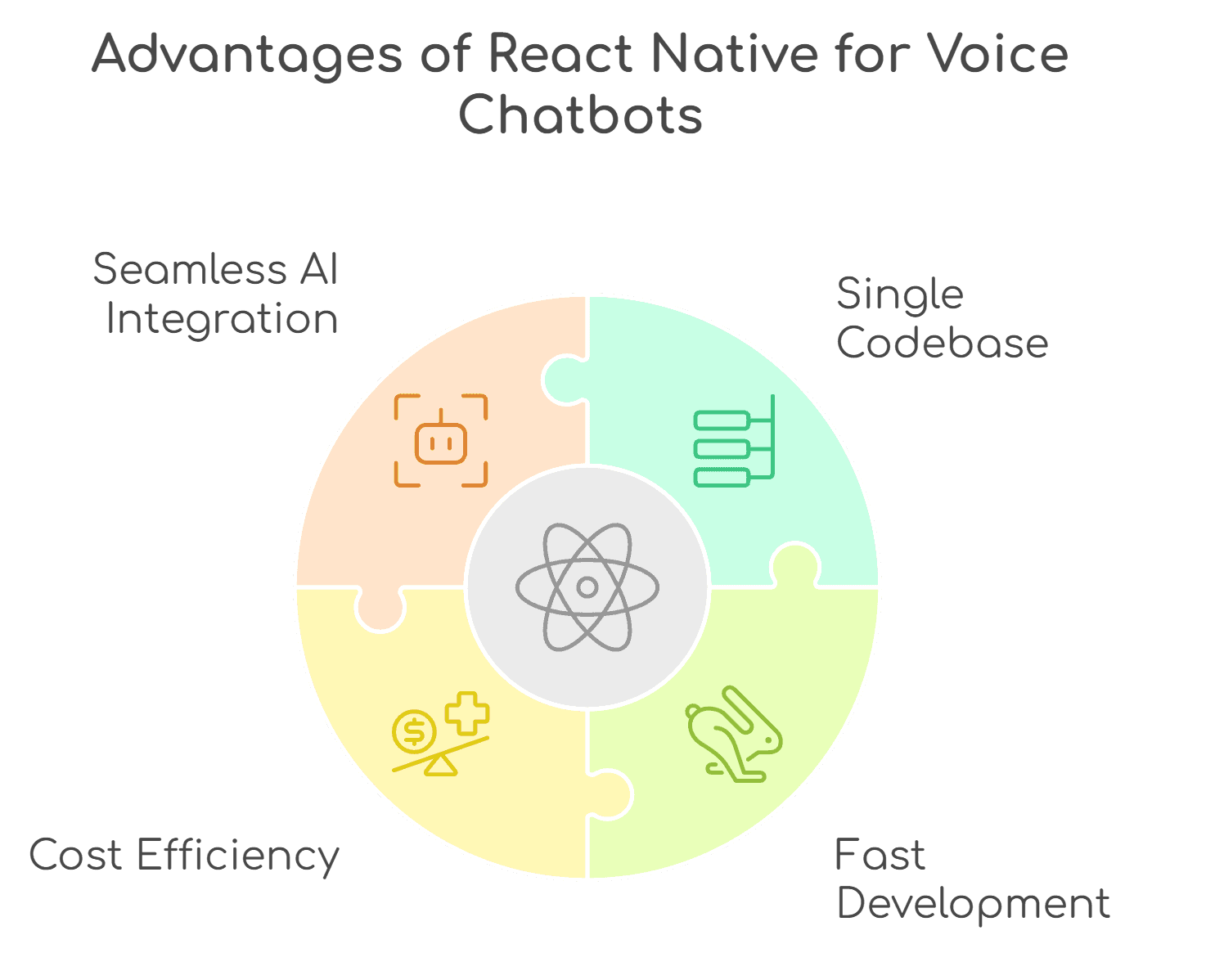
React Native is a super popular framework for making mobile apps because it works and is powerful across different platforms. When you're putting together AI voice chatbots, React Native brings some cool stuff to the table:
Single Codebase: Develop once and deploy on both iOS and Android.
Fast Development: Pre-built libraries and reusable components reduce time-to-market.
Cost Efficiency: Eliminates the need for separate development teams for different platforms.
Seamless AI Integration: This platform supports Natural Language Processing (NLP), speech recognition, and AI models through APIs and libraries like react-native-voice and react-native-sound.
Now that you know the why, learn where you can build one.
Understanding Voice Chat Bot Playground AI
Developing an AI voice chatbot can be complex. A Voice chatbot Playground AI is a development platform that simplifies the process by offering a structured environment for building, testing, and refining your chatbot. These platforms provide:
Pre-trained AI models that enhance speech recognition and response generation, enabling chatbots to deliver human-like conversational experiences with minimal training.
Real-time testing environments allow developers to test their chatbots in real time, tweaking performance quickly, spotting problems, and providing smooth and engaging user voice interactions.
It makes API integrations with Dialogflow, Microsoft Bot Framework, and AWS Lex easy, enabling effortless connection with AI-driven conversational engines for enhanced chatbot intelligence.
However, while traditional playgrounds offer a foundation for chatbot development, they often have latency issues and limited customization. It is where Smallest.ai's Atom has stepped up the game.
Atom is a lightweight, hyper-efficient AI model that ensures:
Real-Time AI Assistance: Imagine AI helpers chatting with customers live, giving them quick answers and support when needed.
Advanced Language Comprehension: We use brilliant language processing (NLP) to understand customers' questions and respond accurately.
High-Volume Scalability: It can handle many customer chats at once without skipping a beat, keeping the service top-notch no matter how busy it gets.
Effortless Integration: It easily integrates with your current customer service setup, making the start process smooth and drama-free.
Turn your chatbot vision into reality and experience Smallest.ai's Atom today! Try Now.
Also Read: Best Text-to-Speech (TTS) Apps for Android | Top TTS Tools
Setting Up Your Development Environment
To kickstart the development of your AI voice chatbot using React Native, follow these crucial steps:
Prerequisites:
First, make sure you have Node.js installed and the React Native CLI set up. You'll also need an Android Emulator or iOS Simulator to test your app.
Required Libraries:
Speech Recognition: A popular option is react-speech recognition. Be aware that browser support may vary.
Text-to-Speech (TTS): Use libraries like react-speech-kit, react-native-voice, or react-native-tts to convert text into speech.
API Interaction: Use axios or the built-in fetch API to make requests to your AI backend.
UI Components (Optional): For pre-built UI elements, consider libraries such as Material UI, Ant Design, or Chakra UI.
Audio Playback: Use react-native-sound to handle audio playback.
Integration Steps:
Install the necessary dependencies by running the following:
npm install react-native-voice react-native-sound react-native-ttsSet up permissions for microphone access and speech recognition.
Create a Voice Chat Bot Playground AI account to test the integration.
Integrate the chatbot SDK into your React Native project.
These steps will prepare your development environment to start building your AI voice chatbot smoothly and effectively.
Building Your AI Voice Chatbot: Step-by-Step Guide

Creating an AI voice chatbot can be an exciting yet challenging project. With React Native, you can efficiently develop cross-platform apps that integrate voice recognition, AI-driven responses, and seamless interactions. Below is a step-by-step guide to building your AI voice chatbot using React Native, from setting up your environment to publishing the app.
Step 1: Initialize a React Native Project
Start by creating a new React Native project:
npx react-native init VoiceChatBot
Once your project is created, install the necessary dependencies and set up the navigation for your app. This will provide the foundation for your chatbot's interface and functionality.
Step 2: Integrating Voice Recognition
Use the react-native-voice library to capture user speech. This will allow the app to process spoken words. Once the speech is captured, convert it into text for further processing and AI responses.
Step 3: Implementing AI for Voice Responses
Choose an AI platform to handle user input and generate responses. Here are some popular options:
Dialogflow (Google Cloud): Great for handling conversational flows.
Amazon Lex (AWS): Amazon's service for building conversational interfaces.
OpenAI API (GPT models): Powerful for generating natural, human-like text.
You'll need to set up API calls within your React Native app to send the transcribed speech or user text to the AI platform for processing. Use axios or the fetch API to handle these requests.Authentication:
Never expose your API keys directly in your client-side code to keep them secure. Use server-side proxying or environment variables to manage credentials safely.
Step 4: Testing and Debugging
For performance testing, use tools like Voice Chat Bot Playground AI. These will allow you to fine-tune your chatbot’s responses based on real user interactions and ensure that everything is working smoothly.
Step 5: Deploying the App
Once you’ve ironed out the details, focus on the following key areas:
Error Handling: Make sure your app handles errors gracefully, both on the client side and server side.
UI/UX: Design a simple, user-friendly chat interface.
Streaming Responses (Advanced): If your AI platform supports streaming, make your responses feel more interactive and responsive.
Context Management: For more natural conversations, manage the context and conversation history to allow the chatbot to remember prior exchanges.
Deployment: Deploy both your React Native app and backend server.
Step 6: Publishing the App
Finally, publish your app on the Google Play Store and Apple App Store. Once it’s live, you can start seeing how users interact with your AI chatbot in real-world scenarios.
Building a full-fledged chatbot is a big undertaking, but this guide's step-by-step method will ensure you're on the right track from the beginning! So, are you ready to integrate your workflow seamlessly? Then check out Atoms by Smallest.ai.
Advanced Features and Enhancements
Once your AI voice chatbot is up and running, you can further improve its capabilities by integrating advanced features. These enhancements can take your chatbot from a simple assistant to a powerful, dynamic tool. Here are some key upgrades to consider:
Custom Voice Commands: These personalized commands enable users to carry out particular tasks through voice prompts. For instance, users might say, "What's on my schedule?" to view upcoming events or "Get my usual order" for a tailored shopping experience. These commands make interactions smoother and more user-friendly.
Personalized Responses: Combine AI and machine learning to understand how users act and what they like. This way, your chatbot can give answers that fit each person perfectly. For example, a chatbot that helps with fitness can suggest personalized workouts based on earlier conversations.
Multi-Language Support: Improving accessibility is key, and adding support for multiple languages is excellent. Imagine offering your chatbot in Spanish, French, or Mandarin. This would open it up to many more people, giving them a more personalized and welcoming experience no matter where they're from.
Security Features: It protects user data, encrypts voice interactions, and implements authentication mechanisms, ensuring that sensitive information remains private, especially for chatbots handling financial transactions, healthcare consultations, or personal user data.
Integrating these enhancements will make your chatbot more robust, user-friendly, secure, and adaptable to diverse user needs. Let us go through the real-world applications of AI voice chatbots:
Real-World Applications of AI Voice Chatbots
AI voice chatbots are streamlining business operations across industries. Here’s how they’re making an impact:
Customer Support: AI chatbots automate responses, cutting down wait times and resolving queries faster.
Healthcare: They enable voice-based appointment scheduling, making it easier for patients to book without speaking to staff.
E-commerce: Chatbots assist users in discovering products and completing transactions, enhancing the shopping experience.
Finance: In finance, chatbots provide real-time account insights and allow voice-driven transactions.
Example: After implementing an AI chatbot, a leading e-commerce company saw a 30% reduction in call center wait times and improved customer satisfaction. Juniper Research also projects that AI chatbots will save businesses $8 billion annually by 2025, demonstrating their growing role in automation.
Conclusion
AI voice chatbots are transforming user interactions, offering a more natural, efficient, and intuitive experience. Unlike traditional text-based chatbots, voice-enabled assistants provide hands-free, real-time engagement, boosting customer support and accessibility across multiple industries.
By using React Native, businesses can create powerful voice chatbots that work seamlessly on both iOS and Android with a single codebase. This reduces development costs while delivering a consistent, responsive user experience. With real-time voice capabilities, businesses can improve customer engagement, streamline support, and automate tasks effortlessly.
Take your business to the next level with AI-powered voice interactions. Atoms by Smallest.ai's advanced chatbot solutions empower your customer experience. Start today and transform how you connect with your customers!
FAQs
Question 1: Is it legal to use AI voice?
It's crucial to understand that even if the voice is AI-generated, it can still be subject to copyright and intellectual property laws.
Question 2: Is Siri an AI chatbot?
Alexa and Siri, Amazon and Apple's digital voice assistants, are much more than a convenient tool—they are very real applications of artificial intelligence that are increasingly integral to our daily lives.
Question 3: Is TikTok a voice AI?
TikTok's AI voice feature is a built-in tool that allows users to turn text boxes into voiceover audio for their videos. The platform offers several AI-generated voices, including the popular, peppy "Jessie" voice.
Question 4: How do you tell if a voice is AI-generated?
Okay, here are three tips to help you figure out if you're hearing a deepfake voice or an actual person:
1. Monotone Voice: AI-generated audio often struggles to sound emotional or expressive, so listen for a flat or emotionless speaking tone.
2. Slurred or Unnatural Speech: Listen for speech that sounds mumbled or doesn't flow naturally, as this can be a telltale sign of a deepfake.
3. Weird Background Noises: Pay attention to odd or out-of-place background sounds, which might indicate the audio isn't genuine.


