Learn how to create an AI voice with a generator. This step-by-step guide covers setup, customization, and how to get natural-sounding AI voices.

Akshat Mandloi
Updated on
December 26, 2025 at 11:36 AM
Creating realistic AI voices used to be complex and time-consuming. Now, AI voice generators have made it possible to turn text into speech in just a few seconds.
But not all AI voice tools are the same—some sound robotic, take too long to process, or lack enough customization options.
In this guide, we walk you through the step-by-step process of creating an AI voice with a generator, including setup instructions and key applications. So, let’s get started!
What Are AI Voice Generators?
AI voice generators convert written text into speech using machine learning models. These tools analyze voice patterns, pronunciation, and tone to create natural-sounding speech.
Unlike traditional text-to-speech (TTS) systems, AI-powered generators produce human-like voices with better intonation and expression.
These tools are widely used in marketing, content creation, accessibility tools, and automated customer support. They save time and resources while delivering high-quality voiceovers for various applications.
Now that you know what AI voice generators are, let’s take a quick look at how they actually work.
How Do AI Voice Generators Work?
AI voice generators rely on deep learning, specifically neural text-to-speech (NTTS) and generative AI models. These models break down speech patterns, phonetics, and emotions to synthesize realistic voices.
1. Text Processing
The AI begins by analyzing the input text, understanding punctuation, emphasis, and pauses to ensure natural flow.
Many modern voice generators like smallest.ai support SSML (Speech Synthesis Markup Language), which gives you precise control over how the text is spoken. With SSML tags, you can adjust elements like pauses between words, emphasis on specific phrases, pronunciation of difficult terms, and even the speaking rate.
For example, you can add dramatic pauses or make certain words sound more emphatic using simple markup tags.
2. Voice Synthesis
Pre-trained Text-To-Speech TTS models generate speech by mimicking human vocal characteristics. The system adjusts pitch (the highness or lowness of the voice), speed (the rate at which words are spoken), and tone (the emotional quality of speech).
These models analyze vast databases of human speech to learn natural speaking patterns, allowing them to reproduce voices that include subtle variations in speaking style.
3. Audio Optimization
The final stage ensures smooth audio output by removing distortions and improving pronunciation accuracy.
The system removes unwanted background noise, smooths transitions between words, balances audio levels for consistent volume, and fixes pronunciation issues, especially with numbers, dates, and abbreviations.
Advanced AI voice generators let you fine-tune these elements through their interface or API, allowing you to modify voice style, language, and emotional tone as per your needs.
So, after understanding the basics of AI voice generators and how they work, it’s time to dive into the setup process.
Step-By-Step Guide To Create An AI Voice With A Generator
AI voice generation is now easier than ever. With the right tool, you can convert text into high-quality speech in minutes.
Smallest AI provides a seamless process to create realistic AI voices for various applications, from content creation to customer support.
Follow this step-by-step process to generate your first AI voice using Smallest AI.
Step 1: Sign Up And Get An API Key
To start, create an account on Smallest AI. This provides access to the text-to-speech platform and its features.
Visit the Smallest AI website and sign up for an account.
Log in and navigate to the API Key section in the dashboard.
Generate an API Key and copy it.
Store the key securely as it is required for authentication when making API requests.
Setting up the API key ensures secure access to the platform, allowing seamless voice synthesis.
Step 2: Install The Smallest AI SDK
To integrate Smallest AI into an application, install the Python SDK. Open a terminal and run:
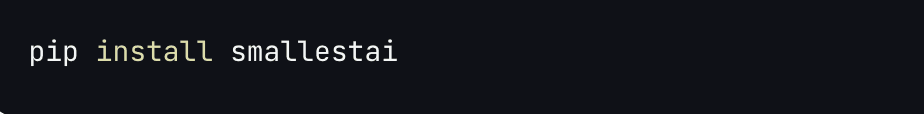
Step 3: Generate Your First AI Voice
Once the SDK is installed, create your first AI-generated voice. Here’s how you can use the Python SDK to turn your text to speech:
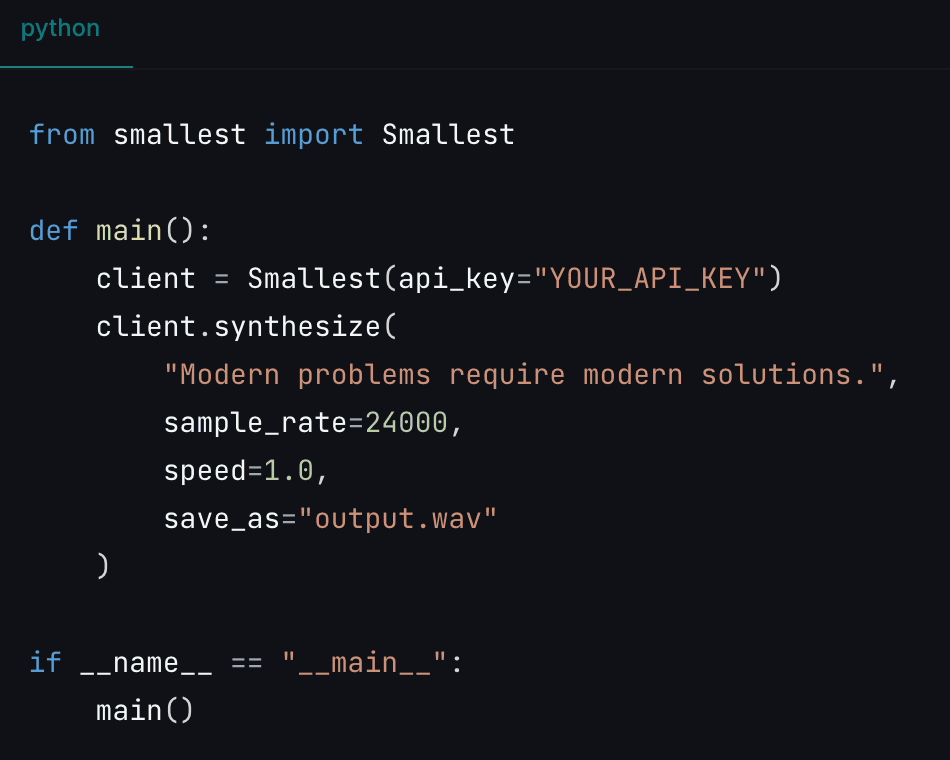
Essentially, you need to make your first API Call this way, and while doing so, it’s also important to replace the API key with your own API key which you generated in the earlier steps.
For further information, you can refer to Smallest AI’s API Documentation guides.
Now, the Smallest AI SDK provides both synchronous and asynchronous synthesis options.
Synchronous Text-To-Speech
For immediate responses, use synchronous TTS:
Import the Smallest AI library.
Initialize the client with the API key.
Pass text to the synthesize() function.
Save the generated audio file.
This method is ideal for quick previews, real-time applications, and chatbot responses.
Asynchronous Text-To-Speech
For large-scale processing, asynchronous synthesis runs multiple requests simultaneously.
This approach is recommended for audiobooks, batch voiceovers, and long-form content.
Asynchronous requests do not block other tasks, improving workflow efficiency.
Smallest AI supports high-concurrency processing, making it a strong option for enterprise-level text-to-speech applications.
Step 4: Customize The AI Voice Output
Smallest AI allows advanced customization to fine-tune voice quality.
Voice Selection – Choose from multiple male, female, and child voices.
Language & Accent – Supports over 100+ voices in 30+ languages and dialects.
Speech Speed – Adjust tempo from 0.5x (slow) to 2.0x (fast).
Sample Rate – Modify audio quality based on application needs.
Instant Voice Cloning – Upload voice samples for a custom AI-generated voice.
These settings ensure natural, high-quality speech output tailored to different use cases.
Step 5: Download And Use The AI Voice
Once the audio is generated:
Download the file in MP3, WAV, or OGG format.
Review and edit for clarity and pronunciation.
Integrate into projects such as marketing ads, IVR systems, podcasts, or e-learning modules.
Smallest AI supports real-time streaming, making it ideal for live interactions and customer service automation.
Step 6: Scale With API Integration
For businesses requiring bulk processing and automation, API integration streamlines workflows.
Batch Processing – Convert large text datasets into speech efficiently.
Cloud Storage Support – Directly store AI-generated voices in the cloud.
Scalability – Handle thousands of requests per second with <100ms latency.
These features make Smallest AI a powerful tool for enterprise applications, content production, and voice automation.
Now that you know about the setup process, let’s take a closer look at Smallest AI tools and how it can help you generate high-quality text-to-speech voices.
Smallest AI: The Best AI Voice Generator
Smallest AI offers two powerful solutions: Waves, a high-quality text-to-speech (TTS) platform, and Atoms, a real-time AI agent system designed for seamless automation.
Whether generating professional voiceovers, automating customer interactions, or building AI-driven applications, Smallest AI provides fast, accurate, and natural-sounding AI voices with flexible customization.
Waves: High-Quality AI Voice Generation For Any Use Case
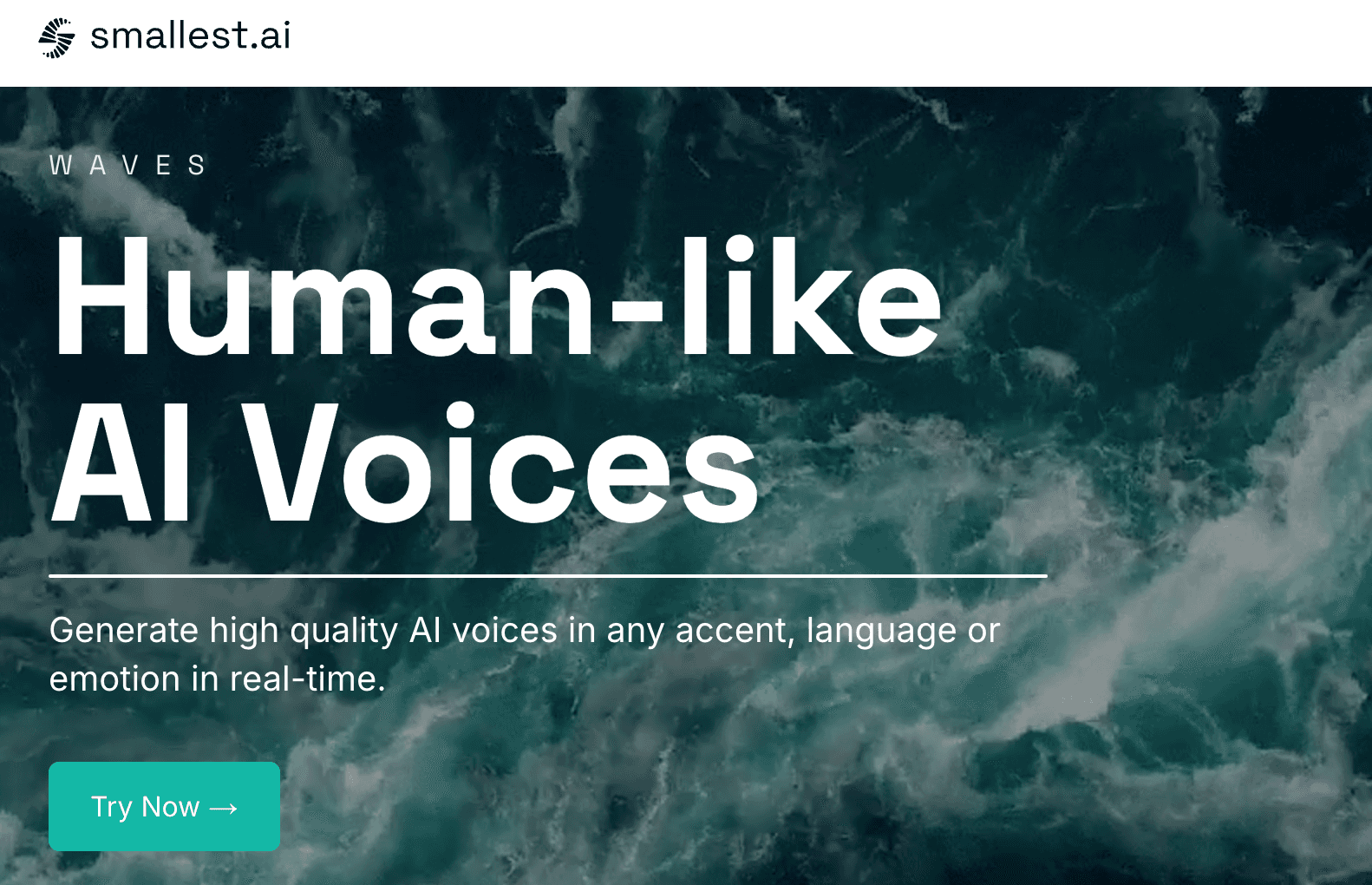
Waves is a text-to-speech engine built to generate lifelike AI voices in any language, accent, or emotion. Unlike traditional text-to-speech systems, Waves produces speech that sounds human, expressive, and engaging, making it ideal for a range of applications.
Studio-Quality Speech Output. Generates voices with clear intonation, and emotional expression, making it indistinguishable from human speech.
30+ Languages and Accents. Supports global content creation, allowing seamless multilingual audio production.
Real-Time Audio Processing. Converts text into speech instantly, ensuring smooth integration into live applications, chatbots, and customer service systems.
Instant Voice Cloning. Allows users to clone any voice with just 10 seconds of audio, ensuring brand consistency and personalized voiceovers.
Custom Speech Control. Adjusts speed, pitch, emphasis, and tone to match the style and needs of any project.
Waves is the perfect tool for content creators, businesses, and developers looking to generate high-quality voiceovers for videos, podcasts, training materials, or interactive applications.
Beyond generating AI voices, Smallest AI also has another tool that can help you with automating business interactions.
Atoms: AI-Powered Real-Time Voice Agents for Business Automation
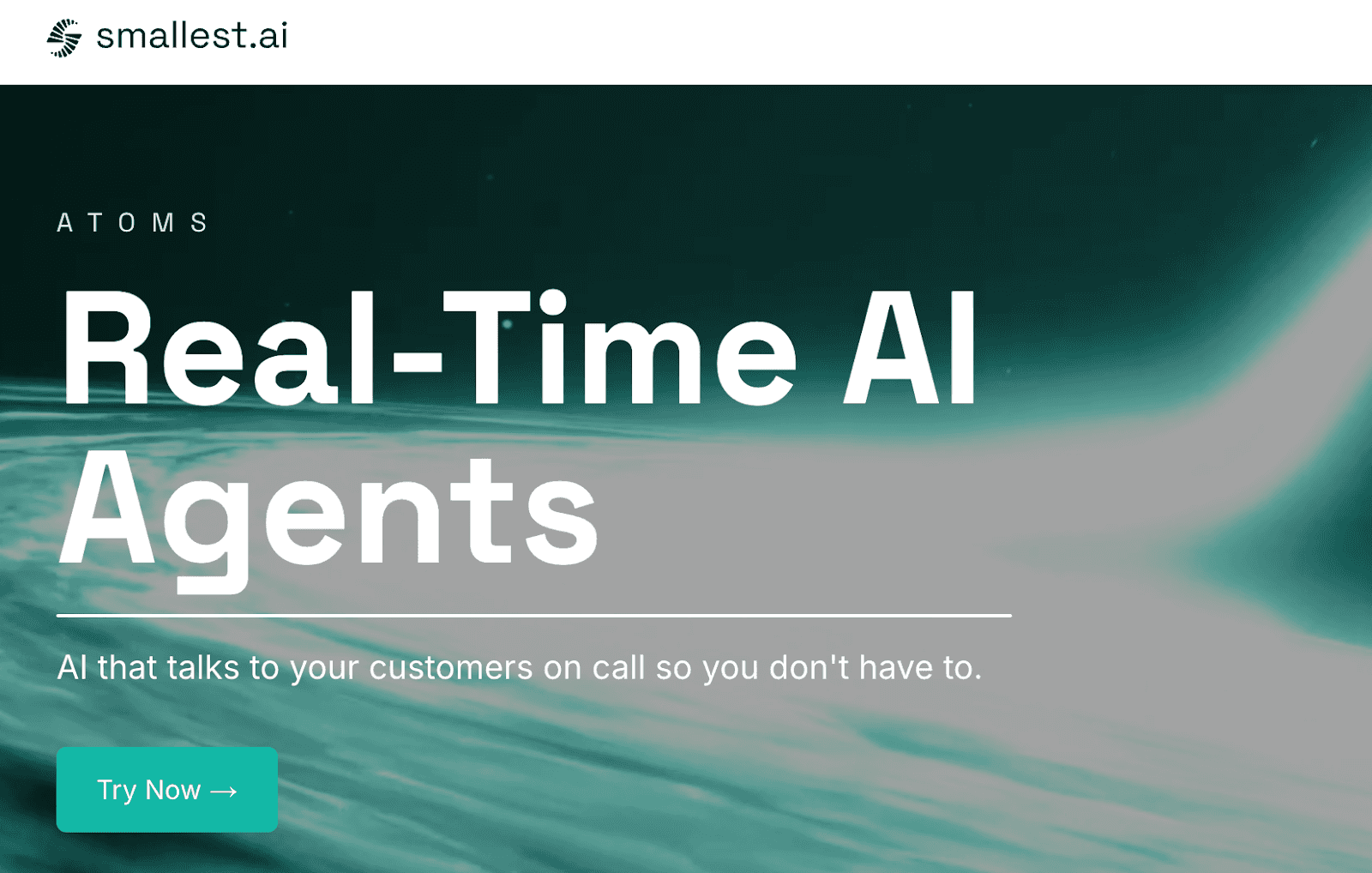
Atoms is a real-time AI voice assistant designed for businesses looking to automate customer service, handle inquiries, and provide instant voice responses. It eliminates the need for human agents in repetitive tasks while ensuring a smooth, professional, and responsive customer experience.
Conversational AI Agents. Handles customer calls, scheduling, and inquiries in real-time without human intervention.
24/7 Availability. Provides always-on voice support, ensuring businesses never miss a customer request.
Natural Language Understanding (NLU). Uses advanced speech recognition to understand and respond to customer queries with context and accuracy.
Scalability. Manages high call volumes without increasing operational costs, making it ideal for businesses of all sizes.
Seamless API Integration. Connects with existing customer service systems, chatbots, and IVR platforms for a unified voice solution.
With Atoms, businesses can automate customer interactions, appointment scheduling, and sales inquiries with an AI voice that sounds professional, engaging, and human-like.
Once your AI voice is generated, you can use it in many different ways. Let’s look at its top uses and applications.
Top Uses And Applications Of AI Voice Generators
AI voice generators streamline workflows in various industries.
Marketing and Content Creation - Brands can use AI-generated voices for advertisements, explainer videos, and product demos. It eliminates the need for expensive voice actors while maintaining professional quality.
Customer Support and IVR Systems - Businesses can implement AI voices in interactive voice response (IVR) systems, chatbots, and automated call centers. This ensures 24/7 customer service with clear, professional responses.
E-Learning and Audiobooks - Educational platforms and publishers can use AI voices for online courses, training modules, and audiobooks. AI narration improves engagement and accessibility.
Gaming and Entertainment - Developers can use AI-generated voices for character narration, and in-game storytelling. AI allows faster content production without hiring voice actors.
Final Thoughts
AI voice generators offer a fast and cost-effective way to create professional-quality speech.
Businesses and content creators rely on them to produce high-quality audio for marketing, customer service, and educational content. Choosing the right tool ensures natural, expressive voices that enhance engagement.
Smallest AI provides studio-quality voices with customizable settings and instant voice cloning. With low latency and multilingual support, it is the ideal solution for scalable, real-time AI voice generation. Start creating human-like AI voices today with Smallest AI for free!
FAQs
1. Can I create an AI voice for free?
Yes, many AI voice generators offer free plans with limited features. Free versions may have lower-quality voices or time restrictions, while premium plans provide higher quality and more customization options.
2. How realistic do AI voices sound?
Modern AI voice generators use deep learning and neural networks to mimic natural speech. The best tools produce voices that sound nearly indistinguishable from real humans, with proper intonation, pauses, and emotional tones.
3. What is the best AI voice generator?
The best AI voice generator depends on audio quality, customization options, language support, and speed. High-end solutions provide real-time processing, voice cloning, and emotion-based synthesis.
4. Can I clone my own voice with an AI generator?
Yes, some AI platforms allow instant voice cloning using a short audio sample. This feature creates a digital replica of a person's voice, often used for content creation and branding.
5. How long does it take to generate an AI voice?
Most AI voice generators produce speech within seconds. Some platforms offer real-time synthesis, making them suitable for live applications like customer support and voice assistants.


