Discover how contact center automation improves response time, reduces costs, and delivers personalized support with real tools and real results.

Akshat Mandloi
Updated on
January 27, 2026 at 5:00 PM
Delivering quality customer service depends heavily on the tools and systems behind the scenes. While nearly every customer values a positive support experience, only a small fraction actually finds it easy to resolve their issues.
That gap is where contact center automation steps in, helping teams deliver faster answers and more personal support, even as expectations climb. With the contact center software market valued at $33.38 billion in 2023 and projected to grow at nearly 24% each year through 2030, businesses are clearly investing in smarter ways to serve customers and control costs.
If you’re looking to streamline operations, empower your agents, and keep customers coming back, automation can make a real difference. In this guide, you’ll find practical steps and expert insights to help you get started and make the most of contact center automation.
TL;DR (Key Takeaways):
Reduced Call Misdirection: AI routing cuts misdirected calls by up to 30%, speeding up customer resolution.
Increased AI Ticket Handling: Over 40% of support tickets can be managed entirely by AI, freeing agents for complex issues.
24/7 Instant Support: Chatbots provide round-the-clock assistance, reducing staffing needs and improving customer satisfaction.
Lower Inbound Call Volume: Proactive notifications address issues before customers call, decreasing support requests.
Secure, Scalable Voice Agents: Platforms like smallest.ai deliver custom-trained voice agents that handle thousands of calls daily with high accuracy.
What is Contact Center Automation?
Contact center automation uses technology to handle routine customer interactions like answering common questions and routing calls. The goal is to free human agents to focus on more complex or sensitive issues.
When done well, call center automation solutions speeds up service and reduces repetitive tasks without making customers feel ignored or frustrated. It also organizes data and workflows behind the scenes, helping agents work smarter. The key is balancing automated responses with timely human support to maintain a positive customer experience.
Moving from the concept to the mechanics, it helps to look at the specific technologies that bring contact center automation to life. Each tool plays a distinct role in shaping how automated support actually works day to day.
What Are the Key Technologies For Contact Center Automation?
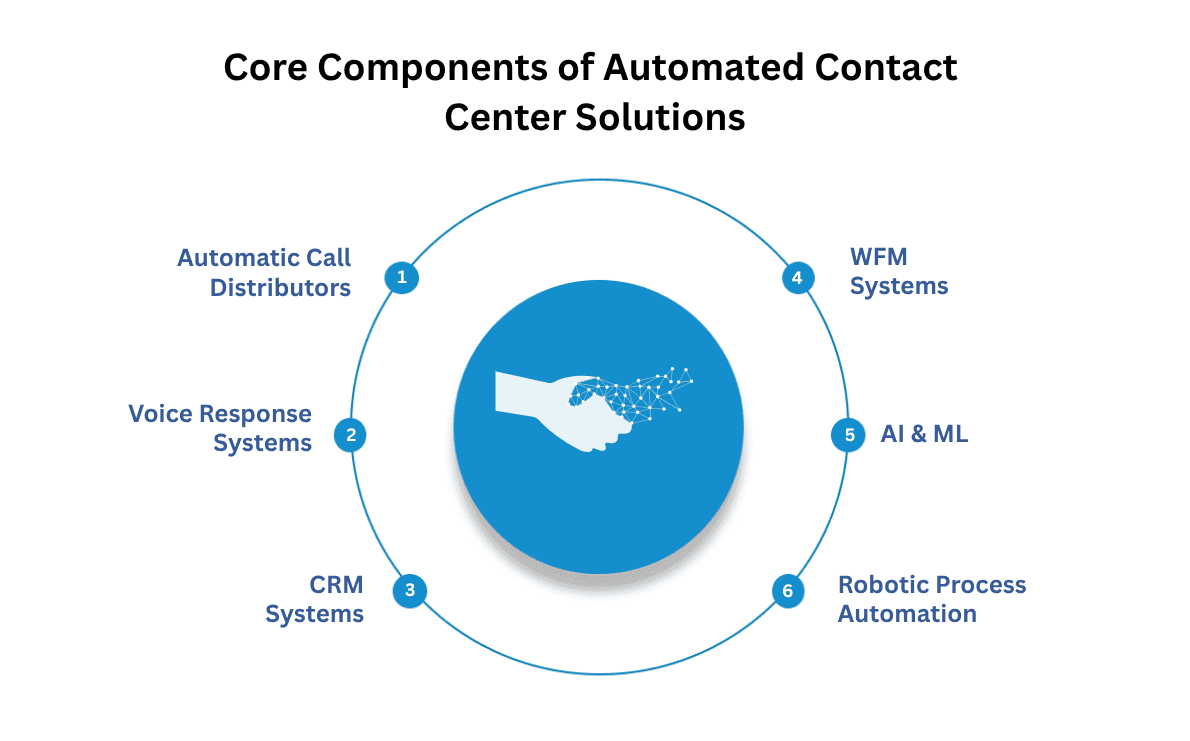
Contact center automation solutions rely on a set of key technologies that work together to streamline customer interactions and internal processes. These components form the foundation for delivering reliable and scalable service across various communication channels.
Automatic Call Distributors: Automatic call distributors are the traffic managers of a contact center. They analyze incoming calls and direct each one to the right department or agent based on rules such as language, customer status, or call reason. This routing happens in real time, reducing wait times and getting customers to the right person without unnecessary transfers.
Interactive Voice Response Systems: Interactive voice response systems let callers interact with a computer using their voice or keypad. These systems can handle simple requests, like checking an account balance or confirming an appointment, without involving a human agent. When the request is more complex, the system can gather key information before passing the call to a person, so the agent is already up to speed.
Customer Relationship Management Systems: Customer relationship management systems act as the central memory for all customer interactions. They store details about past conversations, purchases, preferences, and issues. When a customer reaches out, agents and automated systems have instant access to this history, allowing for more relevant responses and less repetition for the customer.
Workforce Management Systems: Workforce management systems handle the logistics behind agent scheduling. They forecast call volumes, plan shifts, and track agent performance. These systems help contact centers match staffing to demand, making sure there are enough agents available during busy periods and reducing idle time when things are quiet.
Artificial Intelligence and Machine Learning: Artificial intelligence and machine learning power virtual assistants, chatbots, and analytics tools. These technologies can interpret natural language, predict customer needs, and spot trends in conversations. They also help automate quality checks and provide real-time suggestions to agents during live interactions.
Robotic Process Automation: Robotic process automation takes over repetitive back-office tasks like updating records, processing refunds, or verifying information across multiple systems. This reduces manual work for agents and speeds up processes that would otherwise slow down customer service.
Once you’re familiar with the main technologies powering contact center automation solutions, it’s helpful to see how these tools actually show up in daily operations. Their impact becomes clear through the real tasks and challenges they help solve.
What Are Common Use Cases for Contact Center Automation Technologies?
Contact center automation shows up in real, everyday interactions that matter to both businesses and customers. From handling common questions to managing complex requests, these technologies support a wide range of practical solutions that keep service running smoothly.
1. Intelligent Call Routing with Interactive Voice Response (IVR)
Modern IVR systems use natural language processing to understand caller requests and automatically route them to the appropriate department or agent. They can handle routine tasks like account balance inquiries, appointment scheduling, and basic information requests.
How it Helps Contact Centers:
Reduced Misdirected Calls: AI-powered routing can decrease misrouted calls by up to 30%, connecting customers to the right department on the first try.
Faster Resolution Times: By accurately identifying customer intent and matching them with appropriate agents, resolution times improve significantly.
Improved Customer Experience: Customers can express their needs more naturally without going through complex menu trees.
Operational Cost Savings: Automated routing reduces the need for transfer calls and minimizes handling time.
Real life case study:
Gordan Salon adopted smallest.ai’s voice agent to manage inbound calls, resulting in faster response times and highly personalized client interactions. The automation improved both customer satisfaction and appointment booking rates, transforming the salon’s approach to service delivery.
2. Automated Customer Conversations with Chatbots
Chatbots provide 24/7 customer support by handling routine inquiries, order tracking, appointment scheduling, and basic troubleshooting. They can instantly respond to common questions like business hours, product availability, and order status without human intervention.
How it Helps Contact Centers:
Instant Response Times: Chatbots can respond up to 3 times faster than human agents, providing immediate assistance to customers regardless of time zone.
Cost Reduction: Businesses can handle higher volumes of customer interactions without proportionally increasing staff, leading to substantial cost savings over time.
24/7 Availability: Unlike human agents, chatbots operate continuously, ensuring customers receive support outside regular business hours.
Consistent Service Quality: Automated responses maintain uniformity in communication, reducing the risk of human error or inconsistent messaging.
Real life case study:
GogglesNMore implemented a chatbot to handle 70% of customer inquiries, providing 24/7 instant support and reducing staffing costs. The bot ensured continuous service during disruptions and improved customer satisfaction by automating routine queries.
3. Self-Service Portals and Knowledge Management
Self-service portals allow customers to independently resolve issues through websites or mobile apps. These platforms handle account management, troubleshooting guides, return processing, and frequently asked questions without agent involvement.
How it Helps Contact Centers:
Customer Empowerment: Customers can resolve issues at their own pace and convenience, leading to higher satisfaction rates.
Reduced Support Tickets: Self-service options can significantly reduce the volume of support requests, allowing agents to focus on more complex issues.
Consistent Information: Automated knowledge bases ensure customers receive accurate, up-to-date information every time.
Cost Efficiency: Businesses can provide comprehensive support without maintaining large support teams.
Real life case study:
Yarra Valley Water launched a self-service portal allowing customers to manage accounts, pay bills, and request services online, which significantly reduced call center volume and boosted customer satisfaction.
4. Automated Ticket Creation and Management
AI-powered systems automatically create, categorize, and prioritize support tickets from various channels including email, chat, and social media. The system uses natural language processing to understand customer issues and route them appropriately.
How it Helps Contact Centers:
Faster Issue Resolution: Automated categorization and prioritization ensure urgent issues receive immediate attention.
Reduced Manual Processing: Agents spend less time on administrative tasks and more time solving customer problems.
Improved Accuracy: AI systems consistently apply categorization rules, reducing human error in ticket handling.
Better Resource Allocation: Automated prioritization helps managers distribute workload effectively across their team.
Real life case study:
Motel Rocks, a fashion brand, used AI to automate ticket creation, categorization, and routing, resulting in 43% of tickets handled by AI agents and a 50% reduction in ticket volume due to self-service.
5. Proactive Customer Outreach and Notifications
Automated systems proactively contact customers about service updates, system outages, shipping delays, appointment reminders, and potential issues before customers need to reach out for assistance.
How it Helps Contact Centers:
Preventive Support: Proactive notifications reduce the volume of reactive support requests by keeping customers informed.
Improved Customer Satisfaction: Customers appreciate being kept in the loop about issues that might affect them.
Reduced Call Volume: By addressing concerns before they become problems, businesses can significantly decrease support inquiries.
Improved Brand Trust: Proactive communication demonstrates transparency and customer-centric values.
Real life case study:
Anglian Water proactively notifies customers via SMS and email about service issues or outages, which has reduced reactive call volume and strengthened customer trust. Amazon also sends automated delivery updates and delay notifications, improving satisfaction and reducing support inquiries.
6. Automated Lead Qualification and Sales Support
Automated systems engage potential customers on websites and social media platforms, qualify leads through intelligent questioning, and provide product recommendations. The system can assess lead quality and either provide information or escalate to human sales agents.
How it Helps Contact Centers:
Higher Conversion Rates: Automated lead qualification ensures sales teams focus on high-quality prospects.
Immediate Response: Potential customers receive instant attention, preventing them from moving to competitors.
Personalized Recommendations: AI systems can analyze customer responses to suggest relevant products or services.
Optimized Sales Process: Automation handles initial engagement, allowing sales teams to focus on closing deals.
Real life case study:
Ridhira Zen, a luxury property developer, used an AI chatbot to engage website visitors, qualify leads based on investment criteria, and schedule property tours, resulting in a 215% increase in qualified leads and a 37% rise in sales conversion rates.
7. Automated Feedback Collection and Analysis
Systems automatically send customer satisfaction surveys after interactions, collect feedback through various channels, and analyze sentiment to identify improvement opportunities. The automation captures satisfaction scores, Net Promoter Scores, and detailed feedback.
How it Helps Contact Centers:
Continuous Improvement: Regular feedback collection provides insights for service optimization.
Real-Time Insights: Automated analysis can immediately flag concerning trends or issues.
Comprehensive Coverage: All customer interactions can be surveyed rather than just a sample.
Data-Driven Decisions: Organized feedback data supports strategic improvements to customer service processes.
Real life case study:
Taxfix, a mobile tax filing app, uses automated surveys and sentiment analysis to collect and analyze customer feedback, achieving a Net Promoter Score of 68 and improving user retention by customizing services to customer needs
8. Robotic Process Automation for Backend Operations
RPA bots handle repetitive administrative tasks such as data entry, CRM updates, information retrieval, and transaction processing. These software robots work behind the scenes to support agents and maintain system accuracy.
How it Helps Contact Centers:
Reduced Administrative Burden: Agents can focus on customer-facing activities instead of data entry tasks.
Improved Accuracy: Automated contact center processes eliminate human error in routine tasks.
Faster Processing: Bots can complete administrative tasks much faster than humans.
Consistent Execution: RPA ensures tasks are completed the same way every time.
Real life case study:
Vodafone uses RPA to automate tasks like updating customer records and processing orders. This automation improves operational efficiency and improves the overall customer experience by reducing processing times and errors.
After looking at how these technologies work in real contact center settings, it’s useful to see how a platform like smallest.ai can put them into practice. Their approach brings these use cases to life with tools designed for both scale and flexibility.
How smallest.ai Supports Smarter Contact Center Automation
Smallest.ai specializes in creating enterprise-grade voice agents designed to automate complex customer interactions within contact centers. These agents are developed using your organization’s own data, ensuring responses are accurate and relevant to your specific business context. With a strong emphasis on security and compliance, smallest.ai supports deployment on your own hardware or cloud environments, giving you full control over data privacy while handling high volumes of calls efficiently.
Enterprise-Ready Voice Agents: Deploy voice agents that manage thousands of calls daily, with support for complex workflows and high-volume operations.
Custom Training with Data Security: Voice agents are trained on your proprietary data, with guarantees for accuracy and compliance, backed by SOC 2 Type 2, HIPAA, and PCI standards.
Advanced Workflow Management: Handle intricate standard operating procedures and edge cases, bringing predictability to automated interactions.
Scalable Parallel Call Handling: Agents can manage multiple calls at once, whether running on smallest.ai’s platform or integrated with your own infrastructure.
Precision in Numbers and Language: Voice models excel at handling sensitive data like credit card numbers and deliver clear, natural responses in over sixteen languages.
Comprehensive Analytics: Evaluate every interaction through a custom dashboard, extracting actionable insights from call logs and agent performance.
Developer SDKs for Integration: Integrate smallest.ai agents into your existing systems using Python, Node JS, or REST APIs, supporting a wide range of telephony setups.
Global Language Coverage: Support for more than sixteen languages enables native-level service for customers across four continents.
Enterprise-Grade Security; All data is protected by rigorous compliance standards, with regular audits and infrastructure that meets international benchmarks.
Steps to Build an Effective Contact Center Automation Strategy
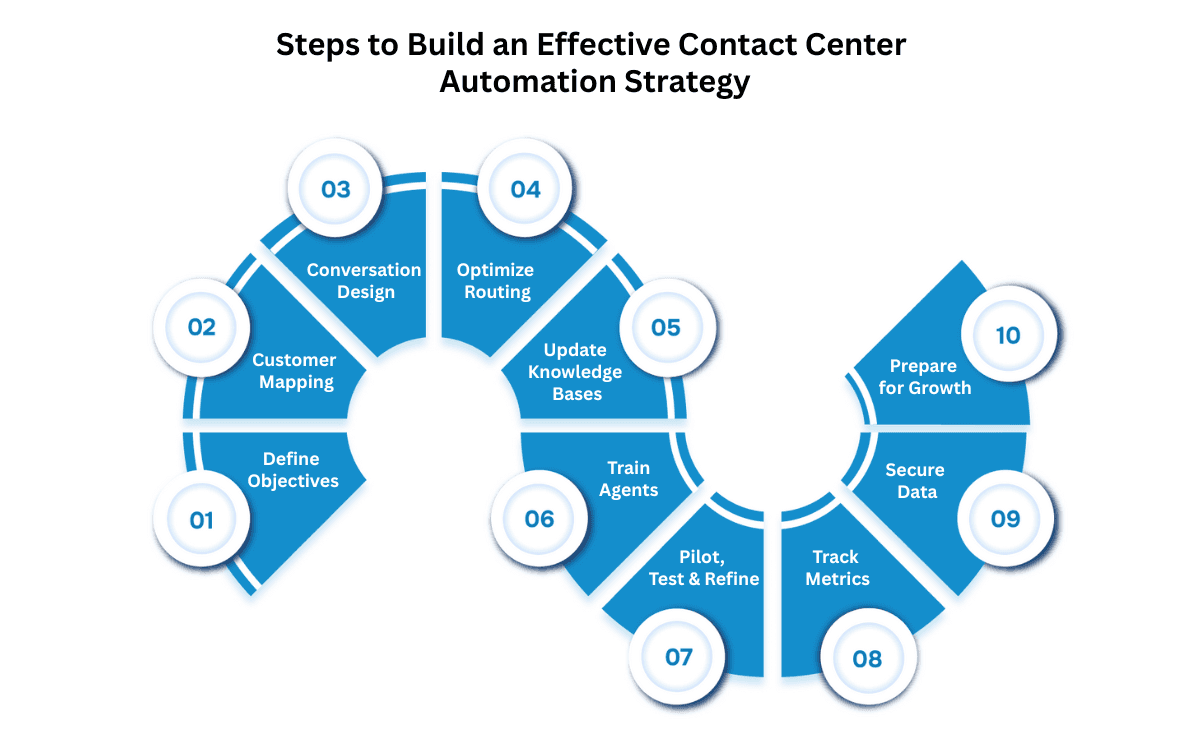
Successful contact center automation depends on thoughtful planning and ongoing attention to how technology interacts with people. Focusing on practical steps helps create a system that supports both customers and agents without losing the human element.
Set Measurable Objectives: Start by defining what you want automation to achieve, such as reducing average handle time by 20% or increasing customer self-service rates. This clarity helps you select the right tools and track progress meaningfully.
Map the Customer Journey: Analyze your most common customer interactions and identify where automation can add value, like handling password resets or order status inquiries, without disrupting personal service for complex cases.
Build Natural Conversation Flows: Design chatbots and virtual AI agents to recognize real customer language, not just keywords. Use sample transcripts and real customer queries to make automated conversations feel intuitive and helpful.
Prioritize Smart Routing: Use natural language understanding to route customers to the right agent or department based on their intent, history, and urgency. This reduces transfers and improves first-contact resolution.
Keep Knowledge Bases Current: Automated systems rely on up-to-date information. Assign ownership for maintaining knowledge articles, FAQs, and product data so your bots and agents always provide accurate answers.
Train Agents on Automation Collaboration: Equip your team to work alongside automation, show them how to pick up escalated cases, use automation-generated insights, and provide feedback to improve automated workflows.
Pilot, Test, and Refine: Roll out automation in controlled pilots using real customer interactions. Monitor for unexpected issues, gather feedback from both customers and agents, and iterate before scaling up.
Monitor Key Metrics Continuously: Track metrics like containment rate (how many inquiries are resolved without human help), customer satisfaction, and escalation volume. Use these insights to adjust scripts, routing, and escalation logic.
Ensure Secure Data Handling: Automated contact centers must protect customer data, use encryption, access controls, and regular audits to comply with privacy regulations and build customer trust.
Plan for Scalability and Change: Choose automation platforms that can grow with your business. Look for modular solutions that let you add new channels or features without major rework, and schedule regular reviews to adapt to changing customer needs.
Conclusion
Bringing automation into your contact center can feel like a big shift, but at its core, it’s about making everyday interactions smoother for both your team and your customers. When routine tasks are handled by technology, agents have more time to listen, solve problems, and build trust, those moments that keep people coming back.
As expectations keep rising and support channels multiply, having the right tools in contact center automation is not just a technical upgrade, but a way to create experiences that customers remember for the right reasons. If you’re ready to move beyond the basics and give your team more breathing room, smallest.ai stands out with voice agents that adapt to your business, protect your data, and handle real conversations at scale.
You don’t have to settle for generic automation, reach out to smallest.ai and see how your contact center can deliver support that feels personal, even when powered by AI. Book a free demo!
FAQs About Contact Center Automation
1. Can contact center automation truly understand why customers are calling?
While automated contact centers gather extensive data on calls, they often struggle to pinpoint the real reasons behind customer inquiries without deeper contextual insight.
2. What security risks come with AI-powered contact center automation?
AI chatbots and virtual assistants can be vulnerable to “prompt hacking,” where malicious actors manipulate the system to access sensitive information or bypass controls.
3. How do fragmented legacy systems affect automation effectiveness?
When automation pulls data from disconnected or outdated platforms, it can lead to incomplete customer views and misguided decisions.
4. Is it possible for contact center automation to handle complex or unusual customer requests?
Most automated contact center agents excel at routine tasks but require clear escalation paths to human agents for cases that fall outside predefined workflows.
5. What challenges arise from managing knowledge and data in contact center automation?
Without a centralized and up-to-date knowledge base, contact center automation can deliver inconsistent or outdated information, undermining customer trust.


