Explore 2025's best chatbot: Compare ChatGPT, Claude, Meta AI, Google Gemini for features and ease of use. Choose your ideal AI now!

Akshat Mandloi
Updated on
January 27, 2026 at 5:40 PM

Imagine waking up to find your inbox flooded with emails, reports waiting to be drafted, and research that needs to be done. A few years ago, handling these tasks would have taken hours of focused effort. But today, AI-powered assistants can do it all in minutes—responding to emails, summarizing articles, writing content, and even generating creative ideas.
AI chatbots have transformed the way people work, learn, and communicate. Businesses rely on them for customer service, professionals use them for productivity, and students turn to them for research assistance.
As these chatbots become more advanced, they are no longer just simple Q&A bots—they can now generate human-like responses, analyze data, and even integrate with other software to automate complex workflows.
But with so many AI chatbots available, how do you know which one is right for you? Some excel in casual conversations, while others specialize in coding, writing, or business automation. Choosing the right chatbot can save you time, boost efficiency, and even enhance creativity.
In this post, we’ll explore the top AI chatbots of 2025, comparing their strengths, weaknesses, and pricing. Whether you need an AI assistant for daily tasks, content creation, or business automation, this guide will help you find the best fit.
How Do AI Chatbots Work?
AI chatbots might seem like magic, responding instantly to questions, generating text, and even helping with complex tasks like coding or research. But behind the scenes, they rely on powerful technologies that process information and generate responses in real-time.
At their core, AI chatbots function using a combination of:
Large Language Models (LLMs): These are trained on vast amounts of text data, allowing the chatbot to understand and generate human-like responses. Popular models include OpenAI's GPT-4, Anthropic's Claude, and Google's Gemini.
Natural Language Processing (NLP): This enables chatbots to break down human language, understand context, and generate meaningful replies. NLP helps chatbots interpret different phrasings, slang, and even emotions.
Machine Learning (ML): Over time, chatbots improve by learning from interactions. They recognize patterns in user inputs and refine their responses based on feedback and new training data.
Knowledge Retrieval: Some AI chatbots, like Perplexity, Copilot, and chatGPT, have internet access, allowing them to pull real-time information instead of relying solely on pre-trained knowledge.
Multimodal Capabilities: Advanced AI chatbots can process and generate text, images, audio, and even code. This makes them useful for creative tasks, data analysis, and technical problem-solving.
How AI Chatbots Process a Question?
When you ask an AI chatbot a question, it follows a structured process:
Understanding the Input: The chatbot analyzes the words, context, and intent behind your question using NLP.
Finding Relevant Data: If the chatbot is connected to a database or the internet, it retrieves the latest information related to your query. If it operates offline, it relies on its trained knowledge.
Generating a Response: Using its language model, the chatbot formulates a human-like answer based on patterns and probabilities.
Delivering the Response: The final response is presented in a conversational manner, often with follow-up suggestions or clarifications.
Top AI Chatbots for 2025
To help you find the best AI chatbot for your needs, we evaluated them based on key criteria:
Accuracy: The chatbot's ability to generate reliable, context-aware responses.
Ease of Use: The interface should be simple and intuitive for users of all skill levels.
Integrations: Compatibility with other platforms, tools, and apps for seamless workflow integration.
Overall Performance: How well the chatbot balances speed, intelligence, and usability across different tasks.
Each AI chatbot has unique strengths, making it ideal for specific use cases. Below is a breakdown of the top AI chatbots for 2025, covering their best use cases, AI models, features, cons, and pricing. Here are the best AI chatbots of the year:
The best AI chatbots at a glance:
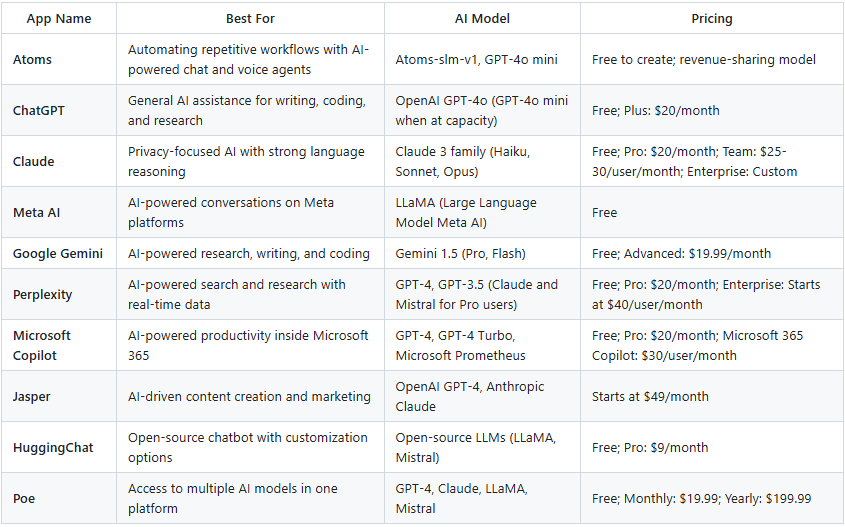
1. Atoms
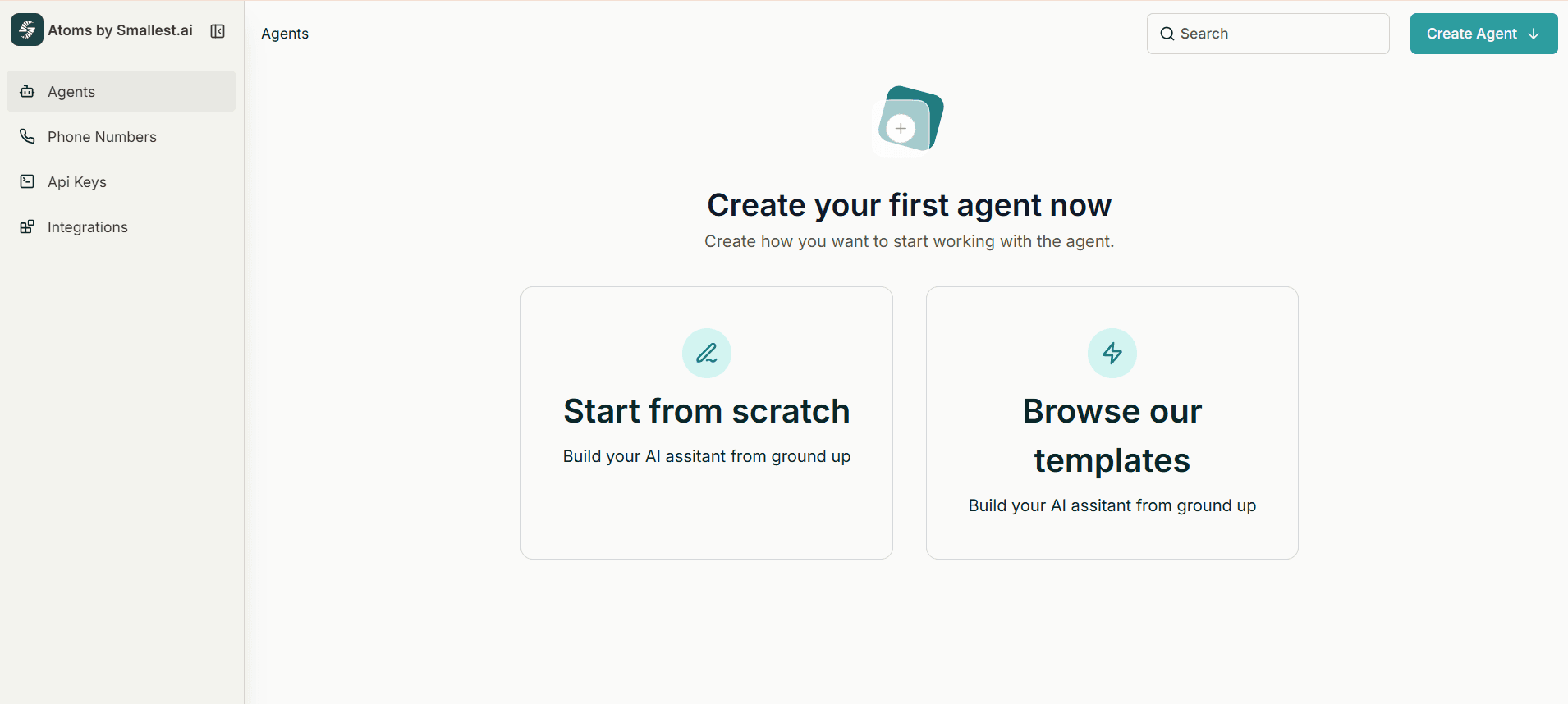
Best for: Automating repetitive workflows with AI-powered chat and voice agents, allowing businesses and individuals to save time and generate passive income.
AI model: Uses Atoms-slm-v1 and GPT 4o mini for prompt-based automation.
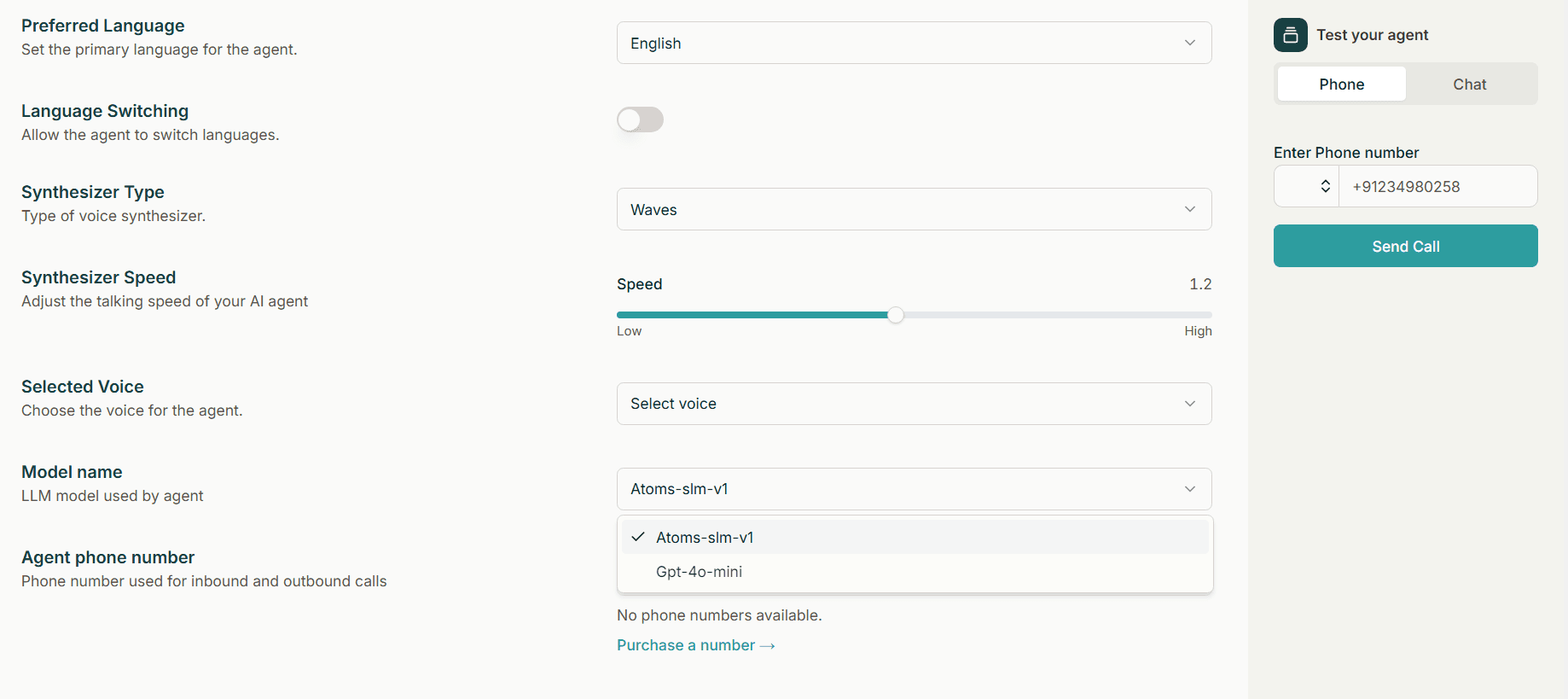
Smallest.ai’s Atoms is more than just a chatbot—it’s a smarter, action-driven AI assistant that understands conversations and takes action. It answers questions, handles customer interactions, and even automates repetitive workflows. Powered by advanced AI models, Atoms delivers human-like conversations while integrating seamlessly into existing systems.

Unlike standard AI chatbots, Atoms enables users to build, deploy, and monetize AI agents. Anyone can create an Atom, even without coding skills, using simple prompt engineering techniques. These AI agents can be shared in the Atoms marketplace, integrated into existing systems, and even generate revenue for their creators.
Atoms also offer pre-made AI agents to help users quickly automate their workflows without starting from scratch. These ready-to-use templates cover a wide range of tasks, including car rental booking, medical appointment scheduling, food ordering, passport renewal assistance, credit collection, and shopping inquiries.
These pre-built agents allow businesses to save time, streamline customer interactions, and deploy AI-powered automation instantly. Users can also customize these templates or create their own Atoms from scratch.
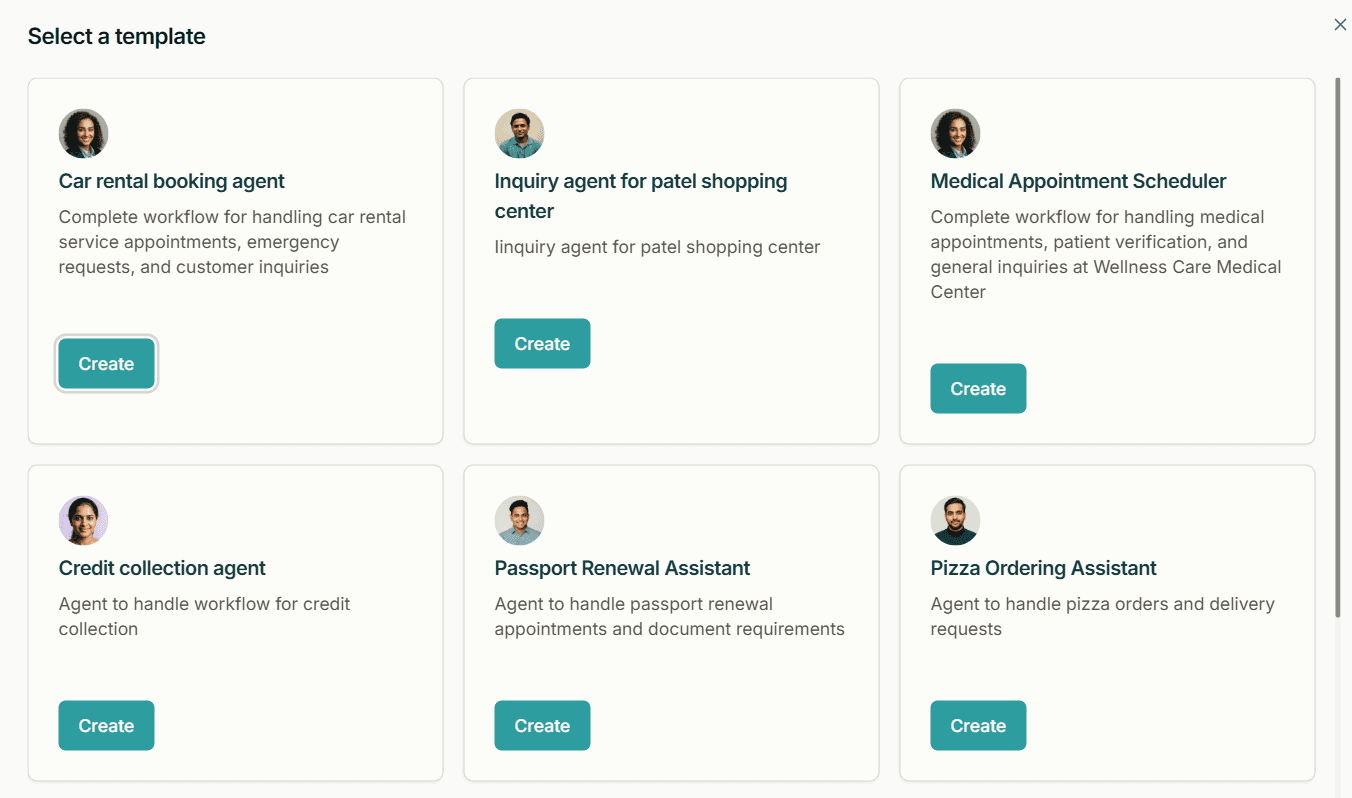
Businesses benefit from Atoms' scalability, allowing them to automate high-volume interactions effortlessly, while individuals can turn automation into a source of passive income. Some users have built highly profitable Atoms, earning over $100,000 annually by automating high-demand tasks.
Cons:
Requires prompt engineering skills to maximize efficiency
Customization may be necessary for specific business needs
Pricing:
Free to create and deploy Atoms
Revenue-sharing model: Users earn a commission based on Atom usage
2. ChatGPT
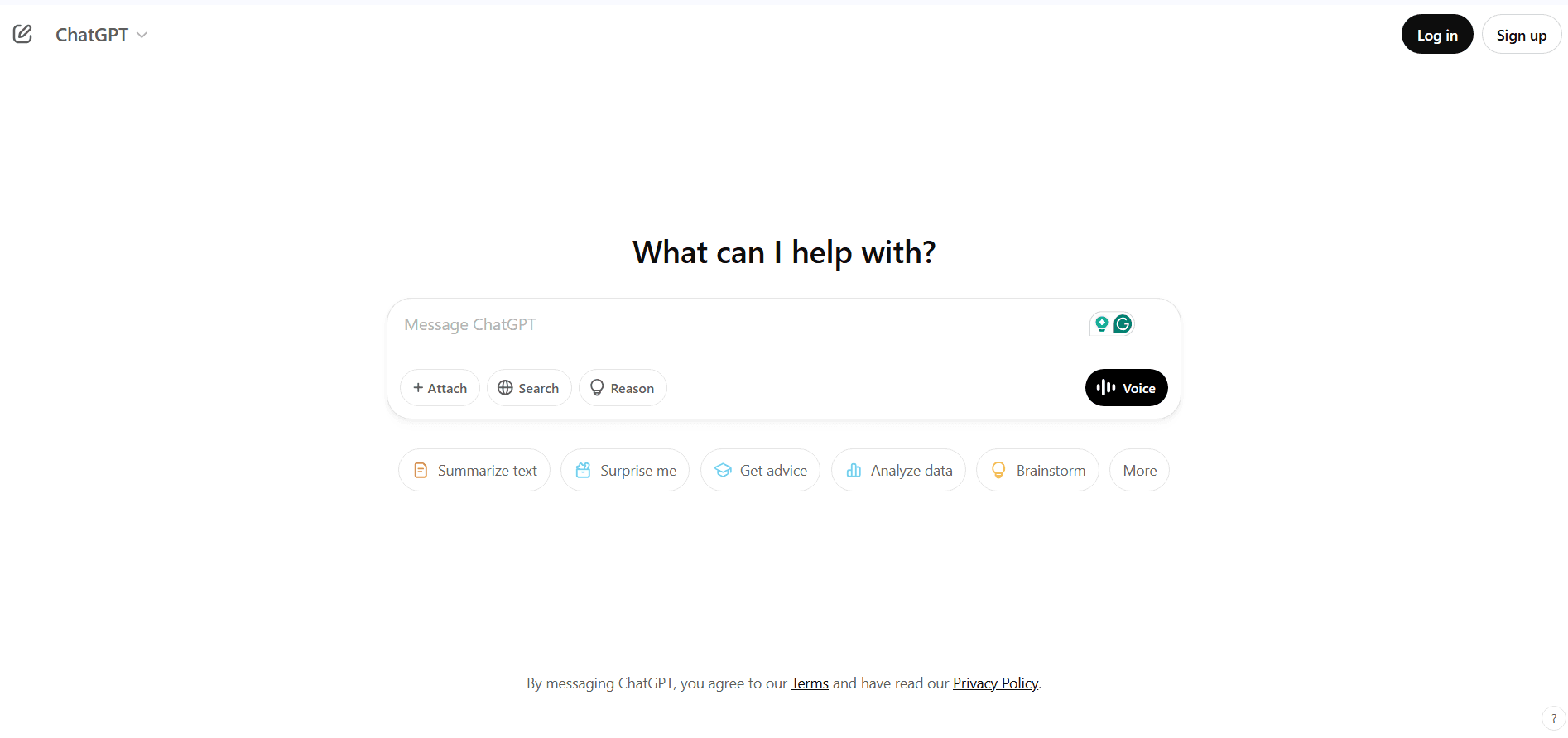
Best for: General-purpose AI assistance, including writing, coding, and research.
AI model: OpenAI's GPT-4o (GPT-4o mini when at capacity).
ChatGPT is one of the most well-known AI chatbots, offering a balance of intelligence, versatility, and ease of use. It can generate human-like text, answer questions, assist with coding, summarize information, and provide creative content.
The chatbot is accessible via a web app and integrates with various third-party applications, making it a go-to tool for professionals, students, and businesses. The free version provides strong capabilities, while the premium plans unlock access to more advanced models with faster response times and improved reasoning.
Cons:
No direct access to real-time data or external sources in the free version
Can produce incorrect or outdated information
Pricing:
Free tier with GPT-4o mini
ChatGPT Plus: $20 per month for GPT-4o access
Enterprise and team plans with variable pricing
3. Claude
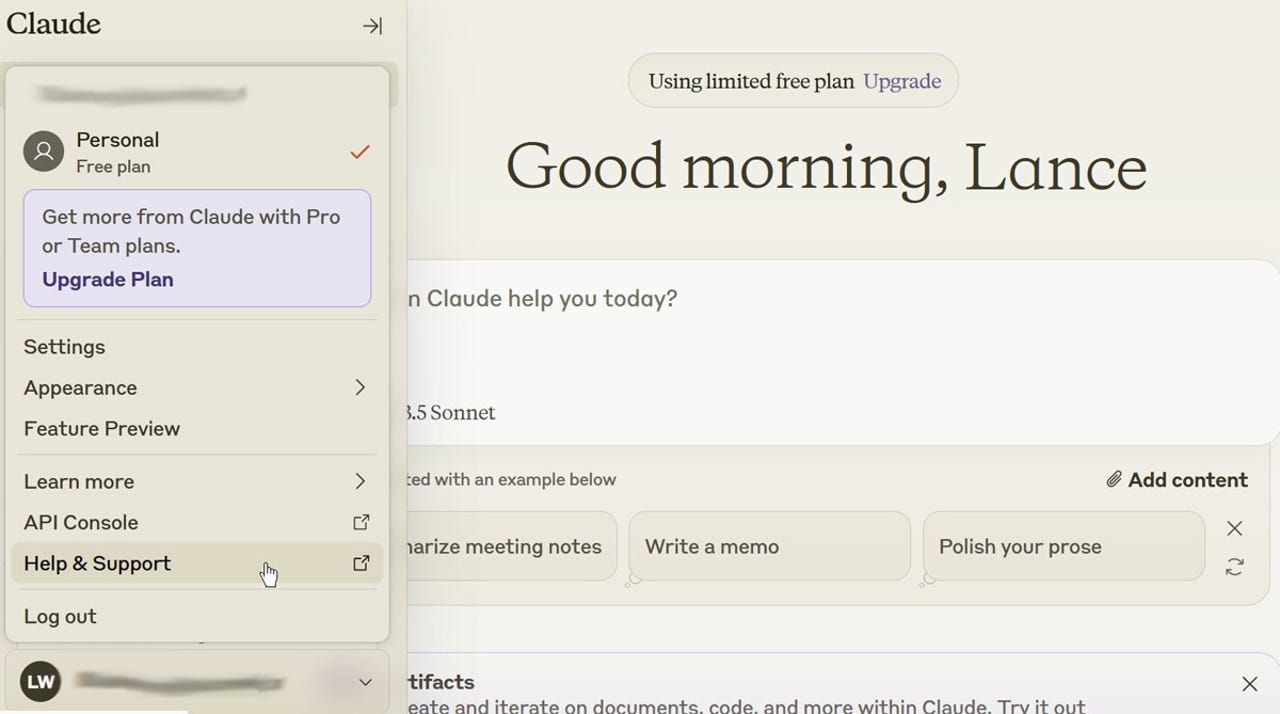
Best for: Privacy-focused AI assistance with strong language understanding and reasoning.
AI model: Claude 3 model family (Claude Haiku, Claude Sonnet, Claude Opus).
Claude, developed by Anthropic, is designed for safe and ethical AI interactions. It excels in natural language processing, offering accurate responses for tasks like writing, summarization, and coding. Unlike some AI models, Claude prioritizes user privacy and does not use conversations for training unless explicitly opted in.
It also provides a user-friendly interface and maintains chat history for easy reference. Businesses that require secure AI assistance often prefer Claude due to its transparency and focus on ethical AI practices.
Cons:
Limited real-time data access compared to some competitors
Free version has lower usage limits
No source citations in responses
Pricing:
Free Tier: Access to Claude with limited usage.
Claude Pro: $20 per user per month; includes higher usage limits, access to advanced models like Claude 3.5 Sonnet and Claude 3 Opus, and early access to new features.
Claude Team: $30 per user per month when billed monthly or $25 per user per month when billed annually. It is designed for teams with at least 5 users and includes central billing, administration, and collaboration features.
Claude Enterprise: Pricing is customized based on organizational needs; offers expanded context windows, single sign-on (SSO), role-based access, and data source integrations.
4. Meta AI
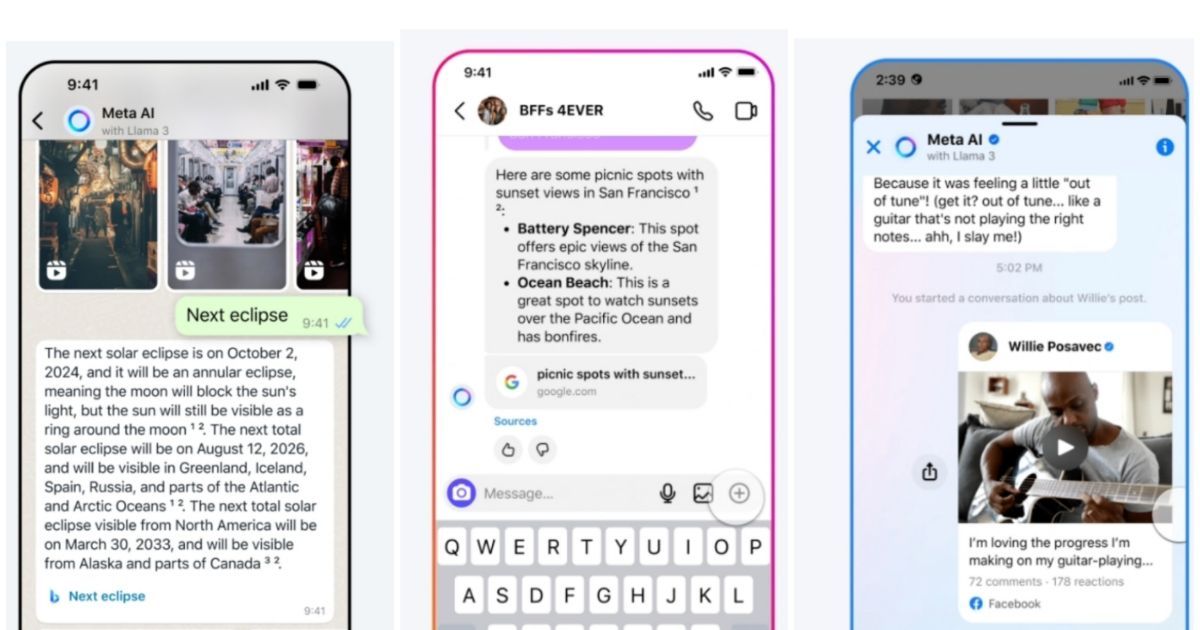
Best for: Social media assistance and AI-powered conversations across Meta platforms.
AI model: LLaMA (Large Language Model Meta AI).
Meta AI is designed to provide AI-powered assistance directly within Meta’s ecosystem, allowing users to interact with the chatbot across social media and messaging apps. It helps with answering questions, generating creative content, and providing conversational support.
Its integration with Meta's platforms makes it convenient for social media users who want quick responses and interactive features. Meta AI also supports image generation and real-time interactions, enhancing user engagement across different applications.
Cons:
Limited functionality outside of Meta's platforms
Privacy concerns due to Meta's data policies
Lacks advanced reasoning and analytical capabilities compared to competitors
Pricing:
Meta AI is completely free at the moment. There are no paid plans—it's integrated into Meta's platforms like Facebook, Instagram, Messenger, and WhatsApp at no cost.
5. Google Gemini
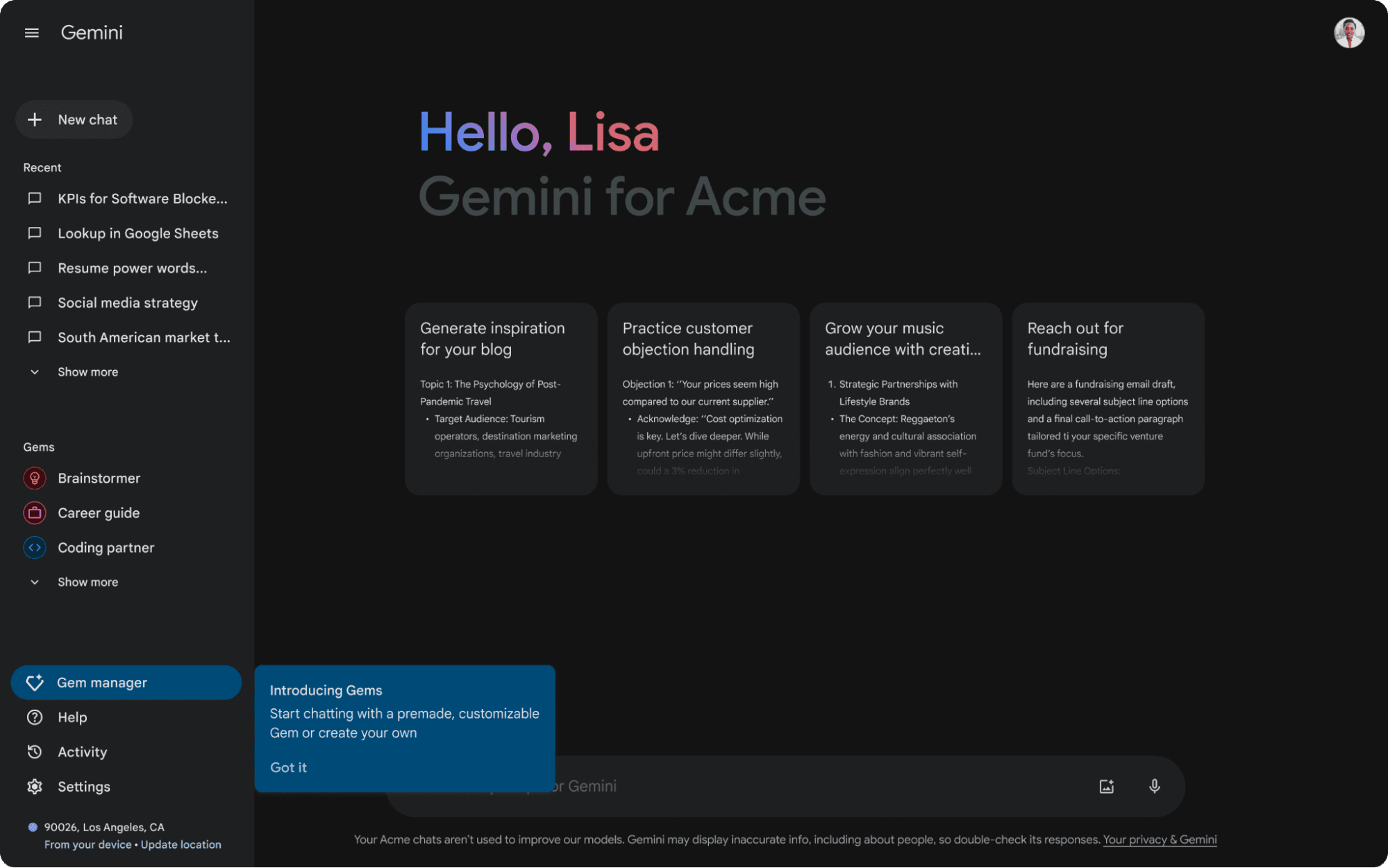
Best for: AI-powered research, writing, and coding with deep integration into Google’s ecosystem.
AI model: Gemini
Google Gemini is an AI chatbot designed to provide fast and reliable answers, generate text-based content, and assist with research. It is deeply integrated with Google products like Search, Docs, and Gmail, making it a useful tool for both professionals and casual users.
Gemini also supports multimodal capabilities, meaning it can process text, images, and even code, making it highly versatile for different use cases. Additionally, its built-in transparency prompts users to verify responses, ensuring a higher level of trust in its outputs.
Cons:
Requires a Google account for access
Can provide varying responses depending on query phrasing
Limited customization compared to open-source alternatives
Pricing:
Free Tier: Access to Gemini API with limited usage; includes models like Gemini 2.0 Flash and Flash-Lite.
Gemini API Pay-as-You-Go: Pricing varies by model and usage; for Gemini 2.0 Flash, input is $0.10 per 1 million tokens (text/image/video) and $0.70 per 1 million tokens (audio); output is $0.40 per 1 million tokens (text).
Google One AI Premium: $19.99 per month; includes 2 TB of storage, access to advanced Gemini models, and enhanced features in Workspace apps like Gmail and Docs.
Gemini Code Assist Enterprise: $19 per user per month with a 12-month commitment; offers code assistance features for developers.
6. Perplexity
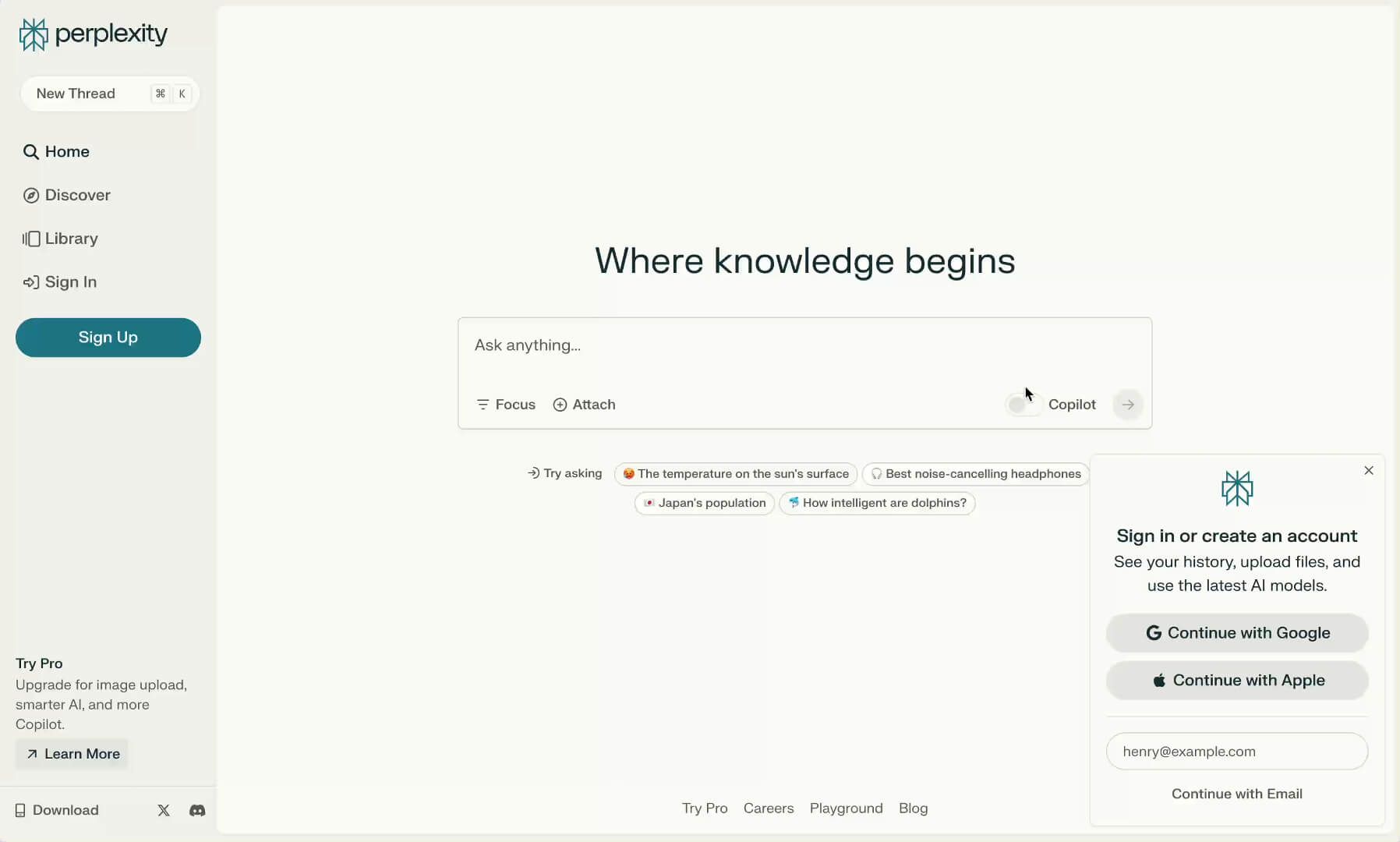
Best for: AI-powered search and research with real-time web access and source citations.
AI model: OpenAI's GPT-4 and GPT-3.5 (for free users), with options to switch between other leading models like Claude and Mistral.
Perplexity is an AI chatbot designed to function as a powerful AI-driven search engine. Unlike traditional search engines that provide a list of links, Perplexity summarizes search results and includes source citations for verification.
It excels at real-time information retrieval, making it ideal for users who need reliable, up-to-date responses. The chatbot also offers customization options, allowing users to choose which AI model to use for specific queries.
Cons:
Free users are limited to five Pro queries per day
Some responses may still require manual fact-checking
Lacks creativity and conversational depth compared to other AI chatbots
Pricing:
Free Plan: Includes unlimited quick searches, 5 Pro searches per day, and access to the standard AI model.
Professional Plan: $20 per user per month; offers unlimited quick searches, over 300 Pro searches daily, access to advanced AI models like GPT-4 and Claude-3, unlimited file uploads, image generation tools, and a $5 monthly API credit.
Enterprise Plan: Pricing starts at $40 per user per month; provides flexible pricing options, access to open-source models, Sonar models, and chat models, tailored for organizational needs
7. Microsoft Copilot
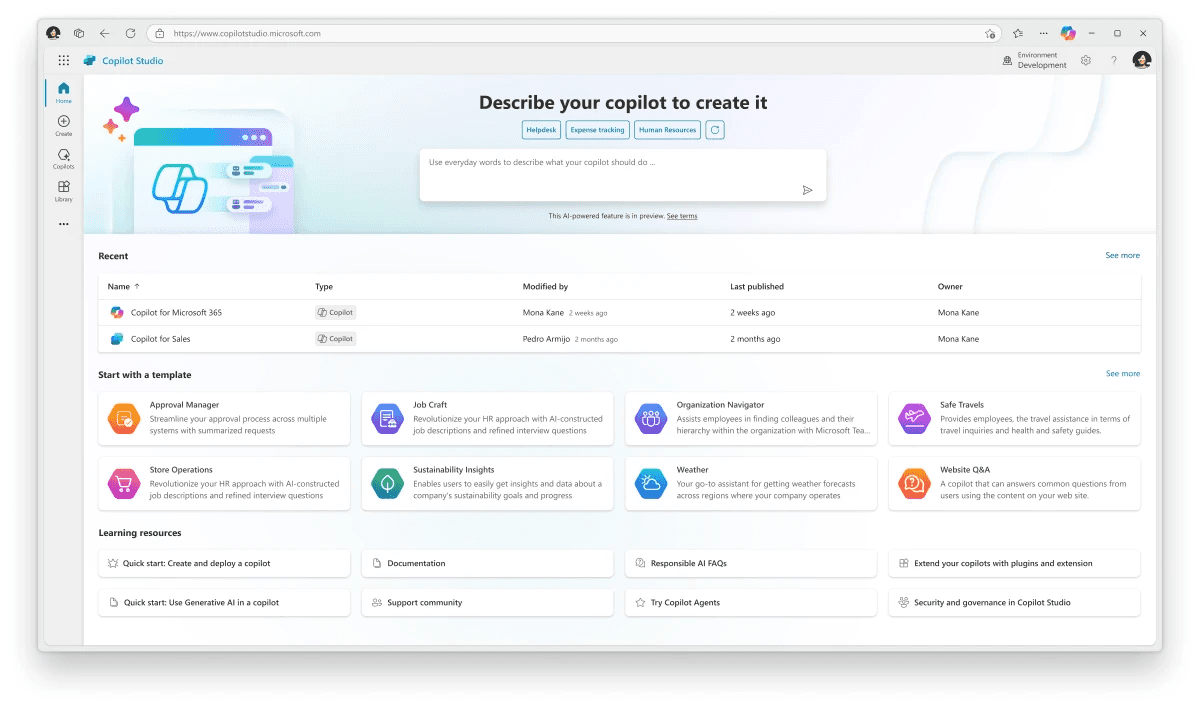
Best for: AI-powered assistance integrated with Microsoft 365 apps and enterprise workflows.
AI model: Microsoft Copilot uses a combination of models, including OpenAI's GPT-4, GPT-4 Turbo, and GPT-4o, as well as the Microsoft Prometheus model
Microsoft Copilot is an AI chatbot designed to enhance productivity within the Microsoft ecosystem. It seamlessly integrates with Microsoft 365 applications like Word, Excel, Outlook, and Teams, making it an excellent tool for professionals and businesses.
Copilot provides intelligent suggestions, automates repetitive tasks, and assists with data analysis. It also offers real-time internet access and document interaction capabilities. Unlike many AI chatbots, Copilot's deep integration with Microsoft Office allows users to generate summaries, draft emails, create presentations, and manage spreadsheets efficiently.
Cons:
Requires a Microsoft account for access
Some advanced features are locked behind the Pro version
Best suited for Microsoft users, limiting usability outside the ecosystem
Pricing:
Microsoft Copilot Free: Available at no additional cost for all Entra account users with a Microsoft 365 subscription; includes access to Copilot Chat.
Copilot Pro: $20 per user per month; offers preferred access to the latest AI models, extended use of Copilot Voice, early access to experimental features, and integration with web versions of Microsoft 365 apps like Word, Excel, PowerPoint, Outlook, and OneNote.
Microsoft 365 Copilot: $30 per user per month, paid yearly (or $31.50 paid monthly with an annual commitment); enhances productivity by incorporating Copilot into Microsoft 365 apps such as Word, Excel, PowerPoint, Outlook, and Teams.
8. Jasper
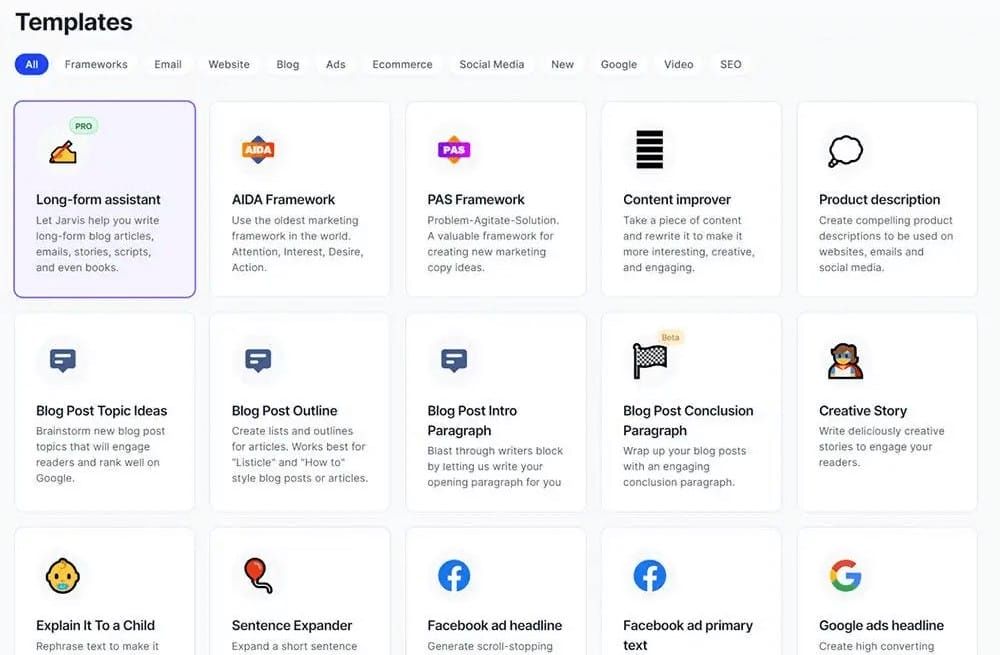
Best for: AI-driven content generation and marketing copy for businesses and professionals.
AI model: Uses multiple LLMs, including OpenAI’s GPT-4 and Anthropic’s Claude.
Jasper is an AI chatbot built for content marketers, copywriters, and businesses that need to create high-quality written content quickly. It specializes in generating blog posts, social media captions, ad copies, email marketing content, and even video scripts.
Jasper offers over 50 writing templates and advanced tools, such as plagiarism detection, brand voice customization, and SEO optimization. The chatbot allows users to maintain brand consistency by adapting to a specified tone and writing style, making it a powerful tool for businesses that require scalable content production.
Cons:
No free version is available (7 days trial).
Primarily designed for marketing and business content, limiting general-purpose use
Higher pricing compared to other AI chatbots
Pricing:
Creator Plan: $49 per user per month; includes powerful AI features to create and improve your content across various platforms.
Pro Plan: $69 per user per month; offers advanced AI features for creating content for multiple brands and collaborating on campaigns.
Business Plan: Custom pricing based on organizational needs; provides personalized AI features with additional control, security, team training, and technical support.
9. HuggingChat
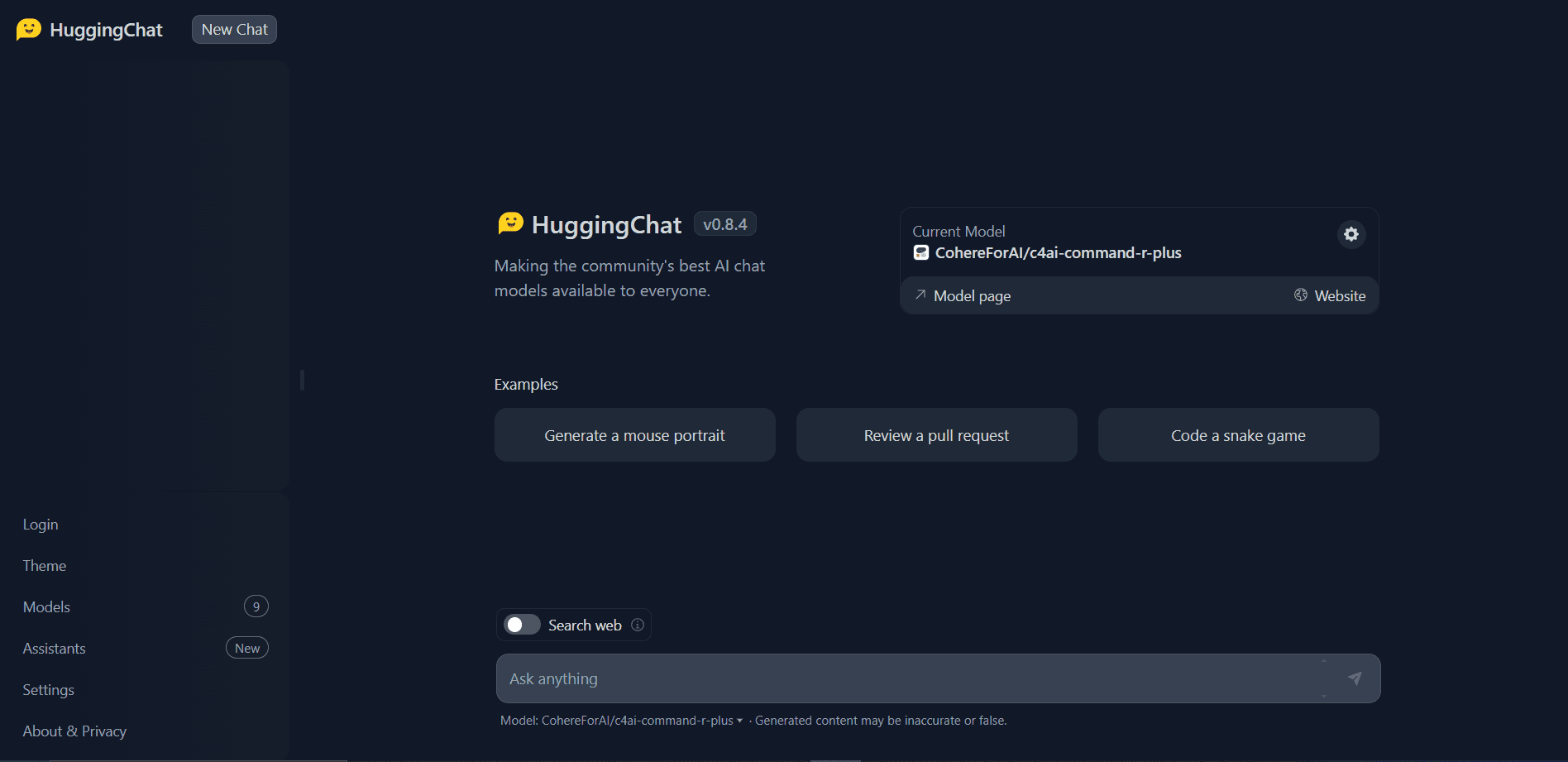
Best for: Developers and AI enthusiasts looking for an open-source chatbot with customization options.
AI model: Uses open-source LLMs from Hugging Face, including Meta’s LLaMA and Mistral AI models.
HuggingChat is an open-source AI chatbot developed by Hugging Face, designed for users who want more control over their chatbot experience. Unlike proprietary AI models, HuggingChat allows developers to customize and fine-tune the chatbot to suit specific use cases.
It offers a simple, ChatGPT-style interface, enabling users to explore different AI models and integrations. This makes it an excellent option for developers, researchers, and businesses that need transparency, flexibility, and AI customization.
Cons:
Requires technical knowledge to customize effectively
Not as polished as commercial chatbots like ChatGPT or Claude
May not always match the performance of proprietary models in complex tasks
Pricing:
Free Tier: Access to HuggingChat with unlimited usage; includes real-time interaction with AI chat models and the ability to generate responses based on user input.
Pro Account: $9 per user per month; offers advanced features such as ZeroGPU with 5x usage quota and highest GPU queue priority, and more with early access to upcoming features, and a PRO badge on your profile.
10. Poe
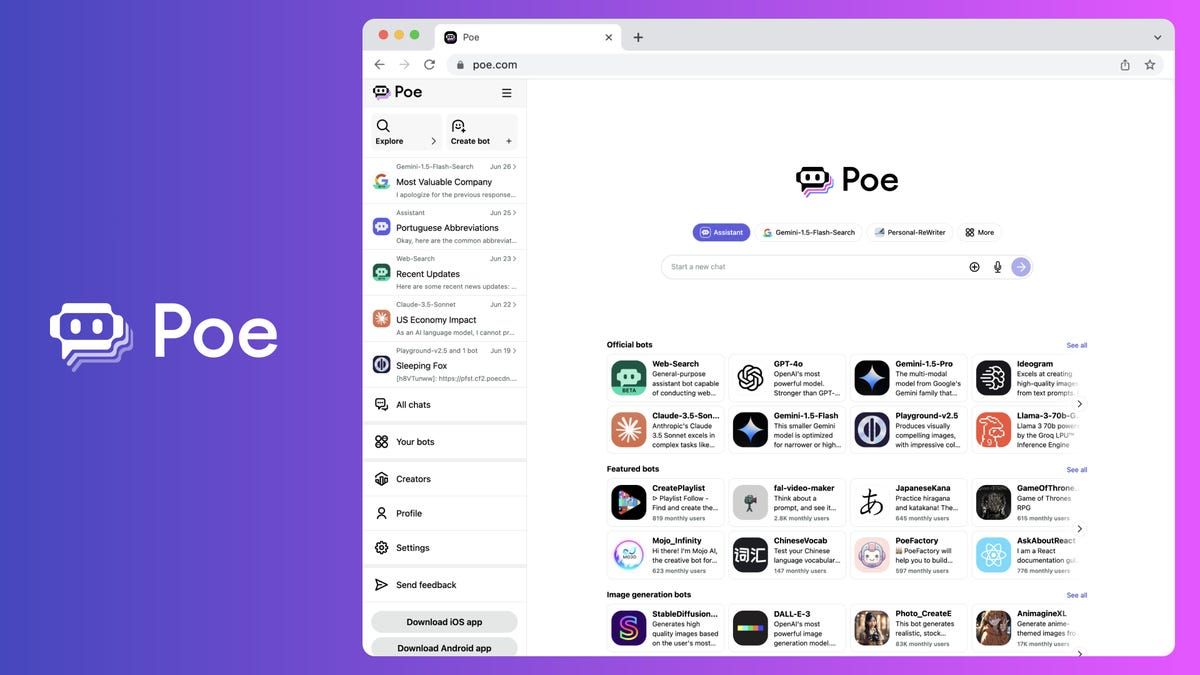
Best for: Users who want access to multiple AI models in a single platform.
AI model: Supports various AI models, including OpenAI's GPT-4, Anthropic's Claude, Meta’s LLaMA, and Mistral AI.
A brief description:
Poe, developed by Quora, is a unique AI chatbot platform that provides access to multiple AI models in one place. Instead of being limited to a single AI engine, users can switch between models like GPT-4, Claude, and Mistral, depending on their needs.
Poe is designed for flexibility, offering AI-generated responses for writing, coding, and answering general queries. Its intuitive interface allows users to compare outputs from different AI models in real-time, making it a valuable tool for both casual users and professionals looking to maximize AI capabilities.
Cons:
Some advanced models require a subscription
Responses can vary in quality depending on the AI model chosen
Limited customization options compared to open-source chatbots
Pricing:
Free Tier: Access to Poe with limited usage; includes 150 free messages or 3,000 points (20 points per message).
Monthly Plan: $19.99 per user; offers unlimited messaging, access to advanced AI models like GPT-4 and Claude, and 1,000,000 monthly compute points.
Yearly Plan: $199.99 per user per year (averages to $16.67 per month); includes the same benefits as the Monthly Plan with a discount for annual commitment.
Conclusion
AI chatbots have transformed how we interact with technology, making communication, automation, and task management more efficient than ever. From assisting with customer service to generating content, chatbots have become essential tools for businesses and individuals. However, choosing the right AI chatbot depends on factors like accuracy, usability, integrations, and cost.
If you're looking for a chatbot that answers questions, actively automates workflows, and generates revenue, Smallest.ai’s Atoms is a standout choice. Unlike traditional chatbots that focus solely on conversation, Atoms lets you build AI agents that automate repetitive tasks, manage inquiries, and even earn money.
Whether you need an AI assistant for customer interactions, scheduling, or handling real-time queries, Atoms provides a scalable and customizable solution. Why Smallest.ai's Atoms Stands Out:
More than just a chatbot: Atoms doesn't just respond—it takes action, automating entire workflows.
Monetization potential: You can create and deploy AI agents that generate revenue every time they're used.
Scalability and efficiency: Businesses can automate high-volume interactions while individuals streamline their daily tasks.
With AI rapidly evolving, it is crucial to have a chatbot that adapts, automates, and enhances productivity. If you want to experience the future of AI-powered automation, explore Smallest.ai Atoms and start building your AI agents today!
FAQ: Common Questions About AI Chatbots in 2025
Here are some of the most frequently asked questions about AI Chatbots:
1. What is the Best AI Chatbot in 2025?
There is no single best AI chatbot, as it depends on your needs. ChatGPT is great for general AI assistance, Claude prioritizes privacy, Google Gemini integrates well with Google apps, and Atoms specializes in workflow automation.
2. Are AI Chatbots Free to Use?
Many AI chatbots, like ChatGPT, Perplexity, Meta AI, and Google Gemini, offer free plans with limited features. Premium plans unlock advanced capabilities, faster response times, and better accuracy.
3. Which AI Chatbot Is Best for Businesses?
For businesses, Microsoft Copilot is ideal for Microsoft 365 users. Jasper excels in marketing and content creation, and Atoms automates repetitive workflows, making handling customer interactions and other business processes easier.
4. Can AI Chatbots Replace Human Employees?
AI chatbots can automate repetitive tasks like answering FAQs, processing orders, and scheduling meetings, but they do not replace human employees entirely. They work best as assistants, improving efficiency while allowing human teams to focus on more complex tasks.
5. Which AI Chatbot Is Best for Privacy?
Claude is the best choice for privacy-conscious users, as it does not use conversations for training unless explicitly opted in. It also emphasizes ethical AI use, making it a safer option for sensitive tasks.
6. What Is the Difference Between AI Chatbots and Virtual Assistants?
AI chatbots focus on text-based conversations and specific tasks like answering questions or generating content. Virtual assistants, like Siri or Alexa, integrate with devices and perform broader functions such as setting reminders, controlling smart devices, and making calls.
7. How Do I Choose the Right AI Chatbot?
Consider your needs before selecting a chatbot. If you need AI for research, Perplexity is a strong choice. For automation, Atoms is best. If you require marketing assistance, Jasper offers advanced content-generation tools.
8. Are AI Chatbots Safe to Use?
Most AI chatbots follow strict security protocols, but it’s important to avoid sharing sensitive personal or financial information. Check the chatbot’s privacy policies to ensure they align with your security requirements.
9. Can I Use AI Chatbots for Customer Support?
Yes, AI chatbots like Atoms, Microsoft Copilot, and ChatGPT can handle customer inquiries, automate responses, and improve support efficiency. They help businesses provide faster, round-the-clock service without requiring human intervention for every query.
10. Can I Build My Own AI Chatbot?
Yes, platforms like HuggingChat and Atoms allow users to create and customize AI chatbots. Atoms even lets users monetize their AI agents by automating repetitive tasks for others.
11. How Can I Automate My Daily Tasks With AI?
If you want to save time and increase efficiency, AI chatbots can automate repetitive tasks like customer support, scheduling, and data processing.
Identify the tasks you frequently repeat, such as answering inquiries or managing workflows
Choose an AI chatbot that fits your needs—Atoms is ideal for automating both chat-based and voice interactions
Set up your AI agent with customized prompts and workflows
Deploy it in your business or personal workflow to handle tasks automatically
Track its performance and optimize responses for better efficiency
For those looking to turn automation into a passive income stream, Atoms by Smallest.ai lets you create AI-powered agents that handle repetitive tasks for others, allowing you to earn money every time your Atom is used.

Automate your Contact Centers with Us
Experience fast latency, strong security, and unlimited speech generation.
Automate Now


