Check out this complete Cartesia AI review to find out if it is worth it for you in 2025. Explore its features, pricing, benefits, limitations, and more.

Akshat Mandloi
Updated on
January 27, 2026 at 5:17 PM
Finding the right AI voice solution can be challenging. You need realistic voices, fast processing, and flexible APIs—but most platforms fall short on at least one of these key features. The last thing you want is to invest time and money into a solution that can't scale with your needs.
Building voice-enabled applications requires careful consideration of quality, speed, and cost. Now, Cartesia AI has emerged as a notable player in this space, but is it really the best AI voice generation tool?
This complete review breaks down everything you need to know about its capabilities, limitations, and how it stacks up against alternatives.
What Is Cartesia AI?
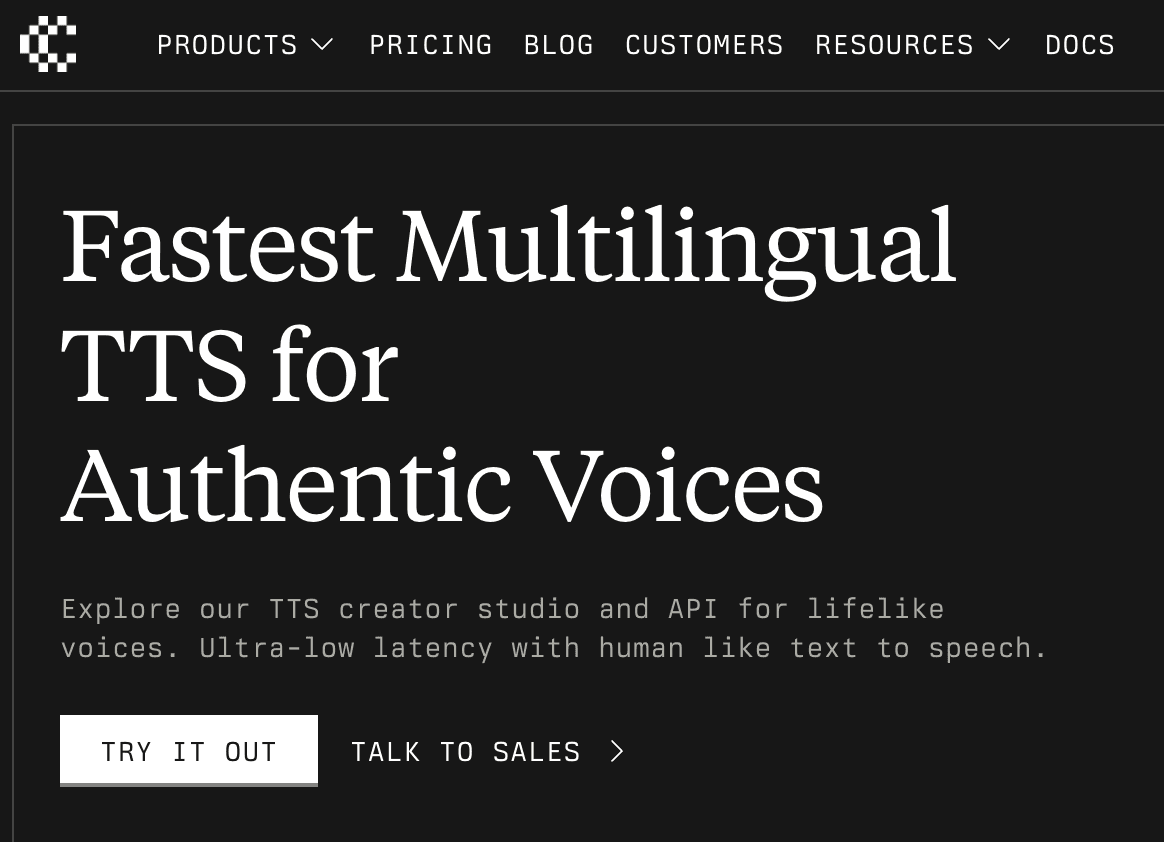
Cartesia AI stands out as a real-time multimodal intelligence platform focused on generating natural speech and powering voice applications. At its core, it uses state space models to create high-quality voice outputs with minimal latency. This technology powers everything from customer support automation to gaming characters and content creation.
The platform's foundation rests on its Sonic Generative Voice API. This system achieves a remarkably fast time-to-first-audio of 90ms through its state space model architecture. For developers and businesses, this means near-instant voice generation that can keep up with real-time applications.
Cartesia AI serves multiple uses through its flexible architecture. The platform excels at voice synthesis tasks and offers deep customization options. Users can modify pitch, speed, emotion, and pronunciation to achieve their desired output. This level of control makes it particularly valuable for applications that need precise voice characteristics.
The platform also provides a straightforward API that developers can integrate into their applications. This includes support for multiple programming languages and comprehensive documentation. The system maintains consistent memory usage while running, which makes it suitable for both small devices and large-scale deployments.
Now that you understand what Cartesia AI is, let's look at the specific features that make it stand out.
What Are The Key Features of Cartesia AI?
Here are some of the top key features of Cartesia AI:
1. Fast Voice Generation
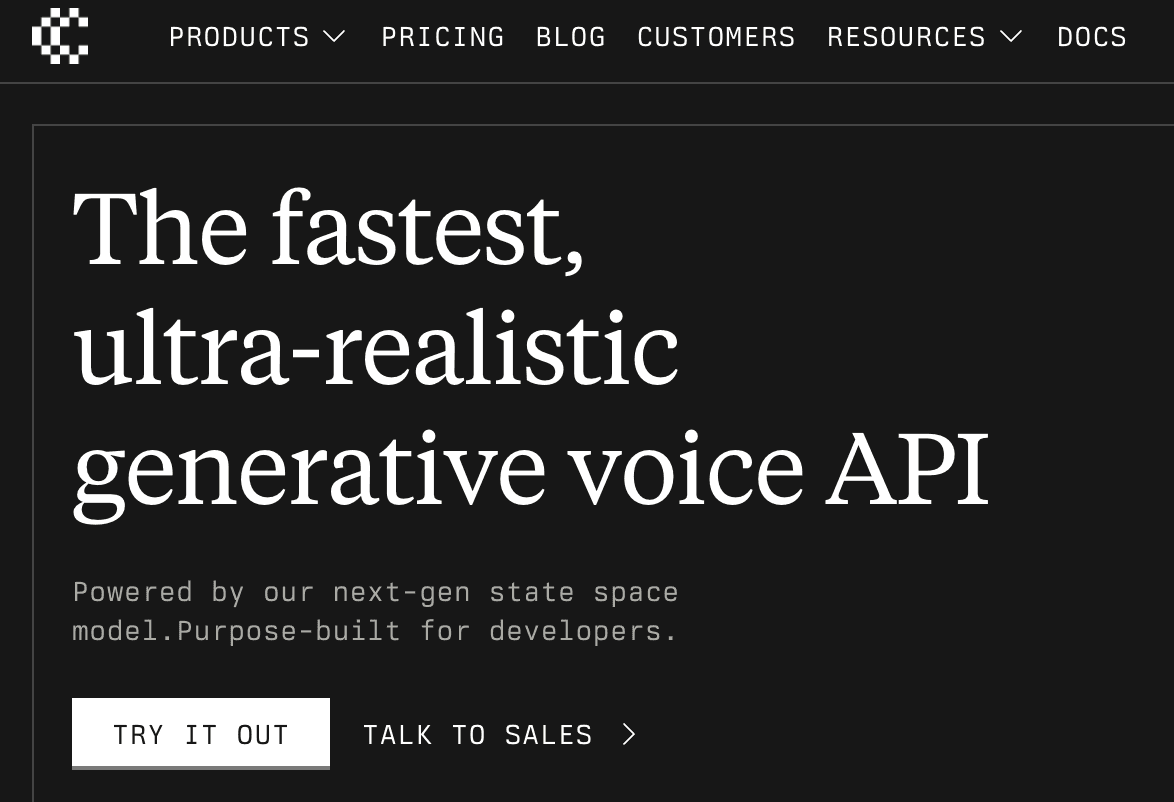
The Sonic Generative Voice API stands as Cartesia AI's flagship feature. With a time-to-first-audio of just 90ms, it enables rapid voice synthesis for real-time applications. This speed comes from the state space model architecture that processes audio requests instantly.
Developers can integrate this feature into streaming applications, live customer support systems, and interactive voice responses without noticeable delays.
2. Complete Voice Customization
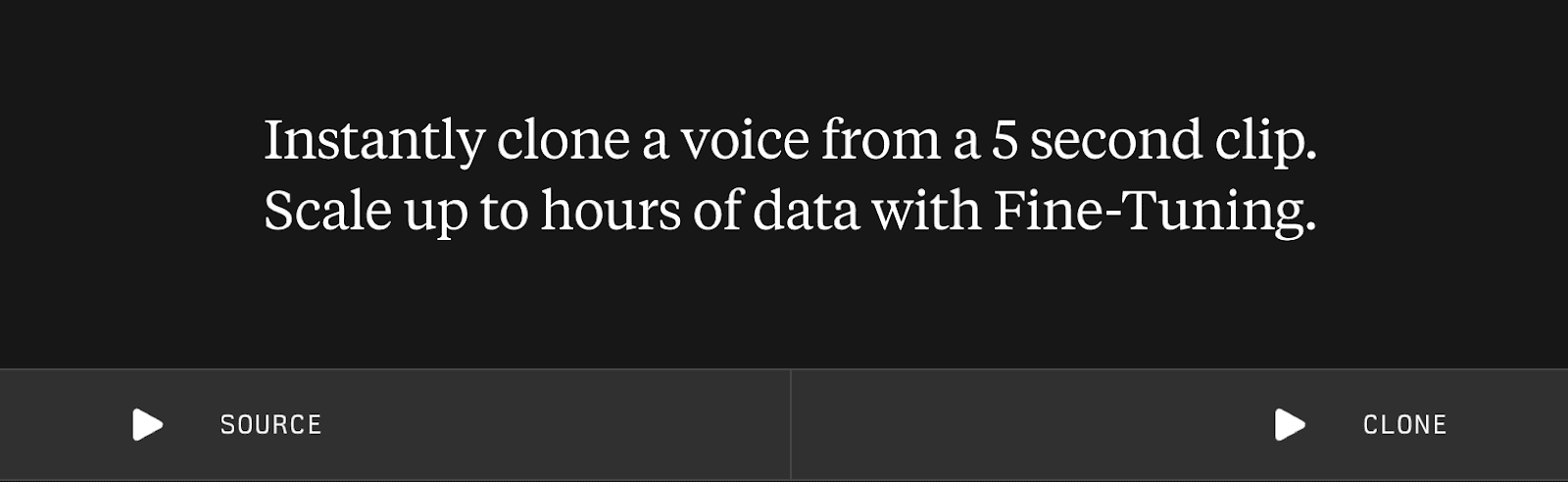
Cartesia AI offers deep control over voice characteristics. Users can adjust pitch, speed, emotion, and pronunciation to match specific requirements. This precise control helps create distinct voice personalities for different use cases.
For example, a customer service application might need a professional, empathetic tone, while a gaming character requires more dynamic emotional range.
3. On-Device Processing
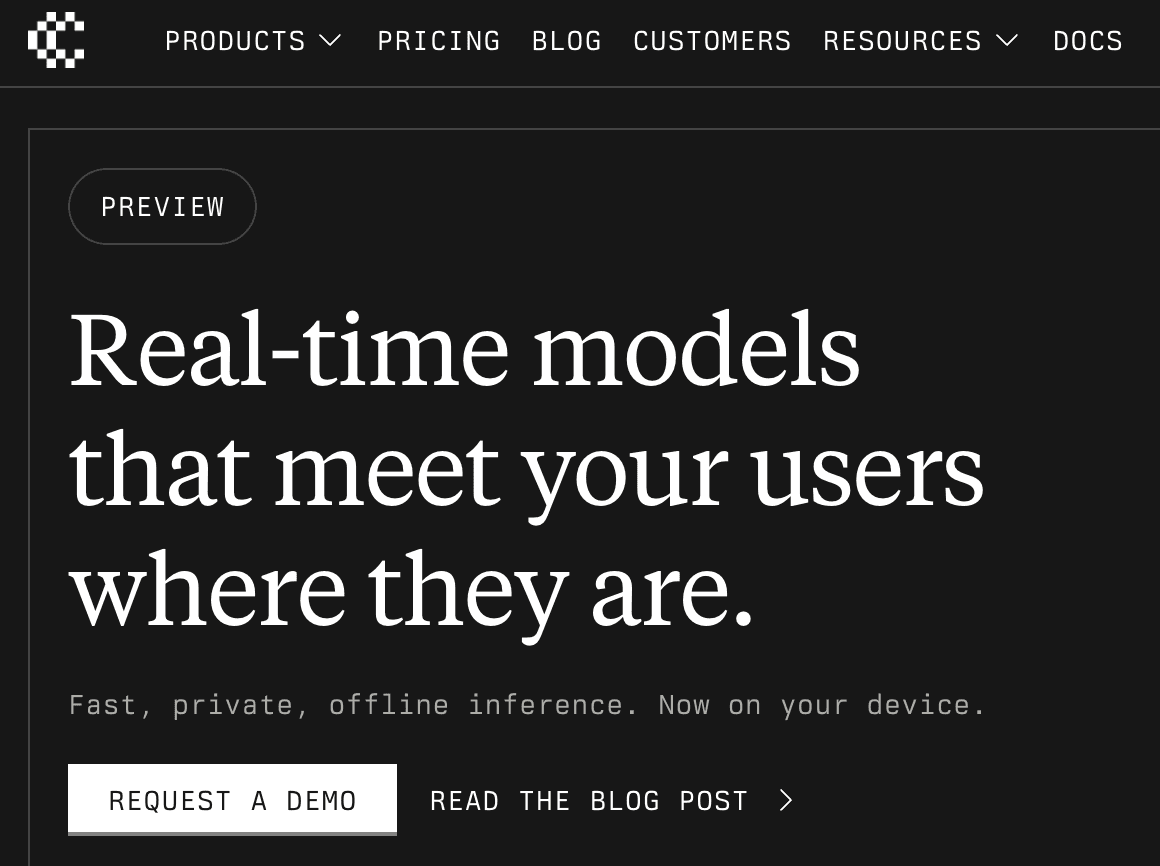
The platform runs directly on local devices, removing the need to send data to external servers. This architecture provides enhanced privacy and security for sensitive voice applications.
The system maintains consistent memory usage while processing, which makes it ideal for both mobile devices and large-scale server deployments. Organizations in healthcare or finance particularly benefit from this feature due to data protection requirements.
4. Multilingual Support
Cartesia AI currently supports 15 languages, including English, German, Spanish, French, Japanese, Chinese, Portuguese, and Italian. The platform can convert voices between different accents and languages while maintaining natural pronunciation.
This capability serves global businesses that need to reach audiences across multiple regions. Each language comes with specific voice models trained for native-quality output.
5. Voice Cloning Technology
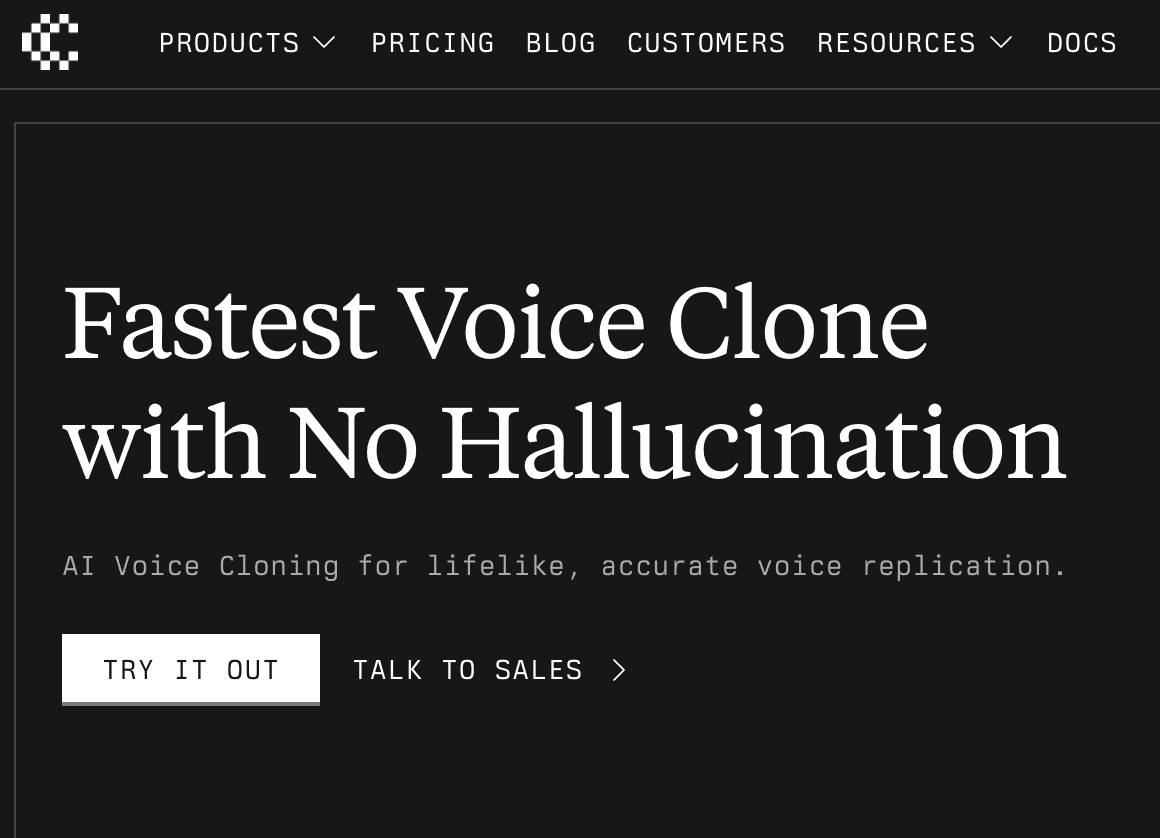
The platform's voice cloning feature creates custom voice models from just 5 seconds of audio. Users can scale this capability to handle hours of voice data through fine-tuning options.
The system offers two modes: a stable version for consistent output and a high-similarity mode for maximum voice matching. This feature enables content creators to maintain voice consistency across projects or help businesses create branded voice identities.
6. Advanced State Space Models
The underlying technology uses state space models that deliver significant technical advantages. These models maintain memory across interactions while using minimal computational resources.
The system can handle multiple simultaneous applications without performance degradation. This architecture allows for efficient scaling from small devices to enterprise-level deployments.
With these powerful features in mind, let's see how businesses can actually put Cartesia AI to work.
Top Uses Of Cartesia AI
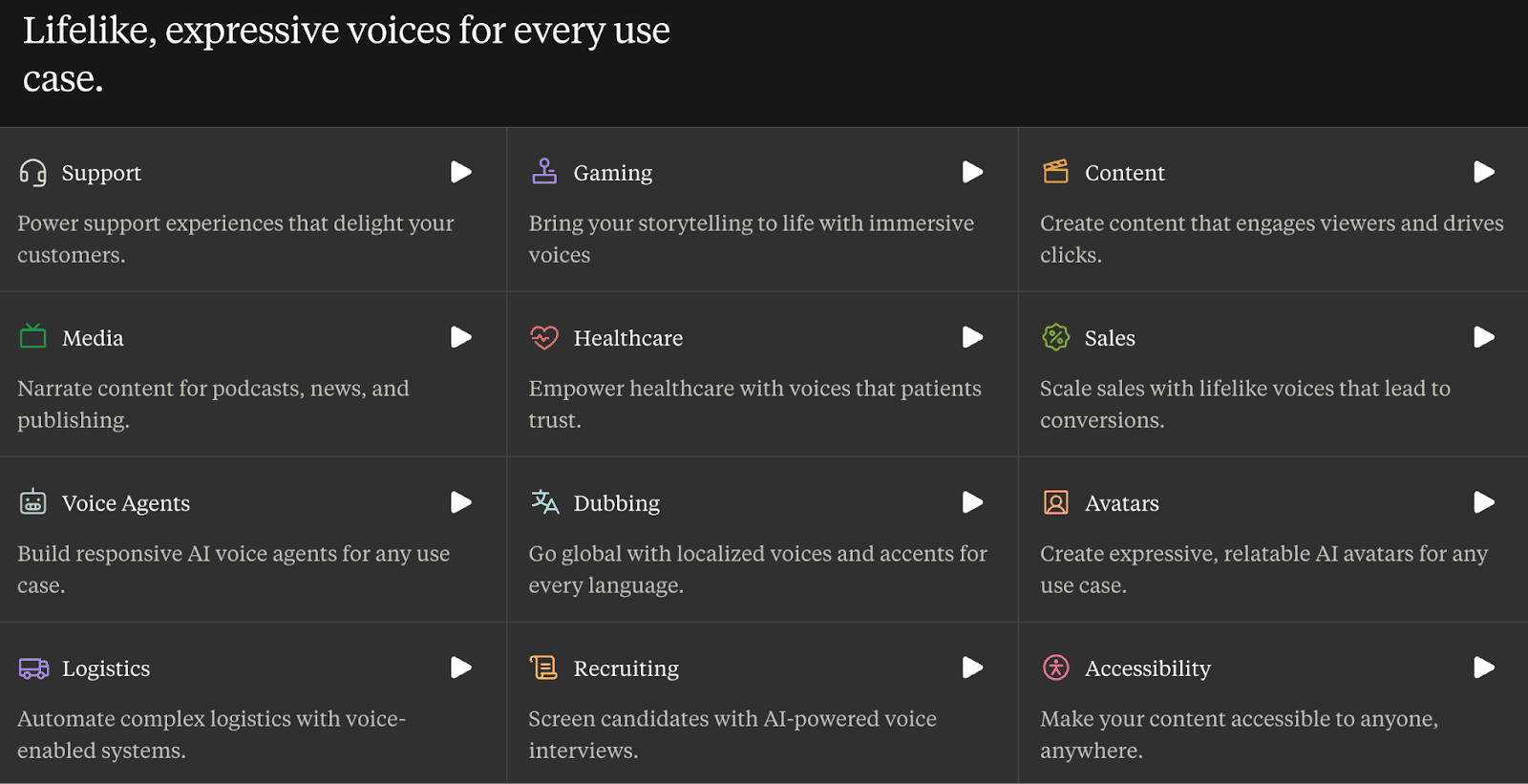
Cartesia AI fits into several key business areas where voice technology makes a measurable difference in operations and user experience.
For example, customer service teams can use Cartesia AI to create natural phone and chat support experiences. The 90ms response time means customers get instant answers without awkward pauses.
Similarly, support teams can use it to handle common questions, route calls, and provide all time assistance while keeping the human touch in automated responses. Here are some of the top ways to use Cartesia AI:
Set up multilingual IVR systems that speak 15 languages with proper pronunciation and natural accents.
Create consistent brand voices across all customer touchpoints, from welcome messages to status updates.
Build voice-enabled systems that answer common questions instantly.
Design interactive phone menus that guide customers to the right department.
Content creators also find strong uses and applications of Cartesia AI in entertainment and education. You can clone voices from short audio clips to maintain consistency across videos, podcasts, and courses. The platform handles everything from quick social media clips to full-length documentaries.
Record professional voiceovers for YouTube videos and marketing content.
Generate audio versions of blog posts and articles.
Create voice-based learning materials for online courses.
Produce narrative content for games and interactive media.
The technology excels in business communication and training, too. Sales teams can use it for product demos and presentations.
Healthcare organizations can also rely on Cartesia AI for patient communication while keeping data secure through on-device processing. The platform sends appointment reminders, delivers post-care instructions, and provides medication guidance in clear, reassuring voices. Here are the different ways to use it:
Generate clear medical instructions in patient-preferred languages.
Create consistent voice guidance for medical devices and apps.
Send automated appointment reminders and follow-up calls.
For developers, Cartesia AI's API makes it simple to add voice features to apps and services. The state space model architecture means you can run voice generation on small devices while maintaining quality. This opens up possibilities for offline voice apps that need reliable voice generation.
After seeing all the uses and applications, you’re probably wondering about its pricing. So, let’s do a full breakdown of Cartesia AI’s cost.
How Much Does Cartesia AI Cost?
Cartesia AI offers a free tier that includes 10,000 credits and basic features. This starter plan lets you test the platform with 1 parallel request and access to 15 languages. However, it comes with key limitations—no commercial use, no voice cloning, and no language localization features.
The Pro plan at $5 per month opens up commercial usage with 100,000 credits and 3 parallel requests. You get instant voice cloning abilities and can change voices between languages. This plan suits content creators and small teams who need professional voice features for their projects.
Each character of text counts as one credit. A typical 280-character social media post uses 280 credits. Longer content like blog posts or video scripts need more careful credit planning. The system counts punctuation and spaces, so a 500-word article typically uses around 2,500-3,000 credits.
Now, the Startup plan at $49 monthly provides 1.25M credits and 5 parallel requests. This fits growing businesses that create regular voice content or run multiple voice-based services. All Pro features come included, with added capacity for larger projects.
For high-volume needs, the Scale plan at $299 monthly offers 8M credits and 15 parallel requests. This plan targets businesses running voice services across multiple channels or creating large amounts of audio content daily.
Enterprise users get custom credit amounts and special features:
Dedicated service level agreements (SLAs) for reliable uptime
Priority technical support through a private Slack channel
HIPAA compliance for healthcare applications
Custom model fine-tuning options
Flexible billing based on actual usage
The pricing structure reflects real usage patterns. Small projects can start with the Pro plan and scale up as needed. Larger operations benefit from the bulk pricing in Scale and Enterprise tiers. The credit system provides a clear way to track and plan voice generation costs.
While the pricing structure is clear, it's important to understand what you're actually getting with the tool. So, let’s take a closer look at its top benefits and limitations.
Benefits And Limitations of Cartesia AI
Benefits
The on-device processing stands out as a major advantage for privacy and security. Your voice data stays on your own hardware instead of going to external servers. This matters especially for healthcare apps, financial services, and other cases where data privacy is crucial.
Quick voice cloning from just 5 seconds of audio helps maintain consistent voice identities across projects. You can create a voice model from a short sample and use it repeatedly. This saves time for content creators who need to produce large amounts of voiced content.
Multilingual support with 15 languages opens global market opportunities. The platform handles major languages like English, German, Spanish, French, Japanese, and Chinese with proper pronunciation and natural accents. This helps reach international audiences without hiring voice actors for each language.
State space model architecture means more efficient resource use. The system keeps consistent memory usage while handling multiple tasks. Your apps stay responsive even when processing several voice requests at once.
Simple API integration lets you add voice features to existing apps without major rewrites. The documentation covers common use cases, and the system works with standard development tools. This cuts down development time for voice-enabled projects.
Limitations
Manual tuning requirements can slow down your workflow. You need to adjust pitch, speed, and emotion settings by hand to get natural-sounding output. Other platforms now offer automatic emotion detection and tone matching.
Character limits restrict longer content creation. The 500-character limit for English on the Sonic Turbo model means you must split longer texts into chunks. This creates extra work for audiobook or podcast production.
Higher latency compared to newer platforms affects real-time applications. The 3000ms processing time for 10 seconds of audio might cause noticeable delays in live interactions. This can impact user experience in chat or gaming applications.
Now that you know what Cartesia AI can and can’t do, let’s see how it stacks up with another alternative AI voice generator.
How Does Cartesia AI Compare To Other AI Voice Generator Tools?
Here’s how Cartesia AI compares to another great AI voice generator—Smallest AI:
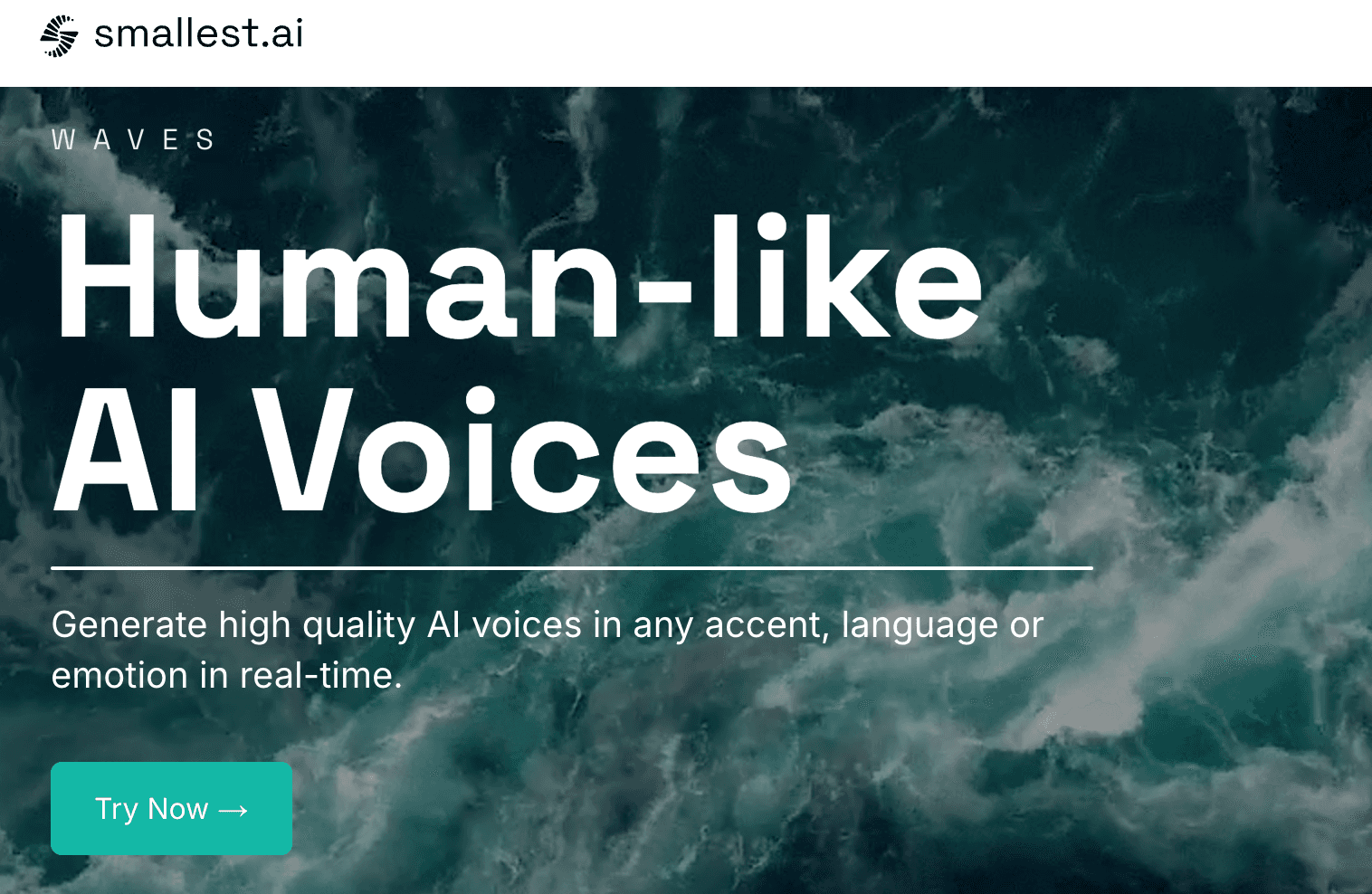
1. Voice Quality And Language Support
While Cartesia AI offers decent voice quality, it needs manual tuning to sound natural. You must adjust pitch, speed, and emotion settings yourself.
Smallest AI handles this automatically—it detects the right tone and expression from your text. For a podcast or audiobook, this means you can focus on content instead of tweaking voice settings.
The language gap also matters. Cartesia AI supports 13 languages, while Smallest AI covers 30+. This includes not just major languages but also regional dialects and accents. If you need to reach global audiences, Smallest AI gives you more options without extra costs.
2. Speed And Performance
Response time makes a big difference in real-world use. Cartesia AI takes 3000ms to process 10 seconds of audio.
Smallest AI does the same job in under 100ms. For live customer service or interactive apps, this speed difference affects user experience. Your customers won't notice delays with Smallest AI's quick responses.
3. Voice Cloning And Customization
Both tools offer voice cloning, but with key differences. Cartesia AI needs 30 seconds of sample audio and offers two modes—stable (more consistent) or high-similarity (more accurate but less reliable).
Smallest AI clones voices from just 10 seconds of audio while keeping high accuracy. This saves time when creating brand voices or character voices for games.
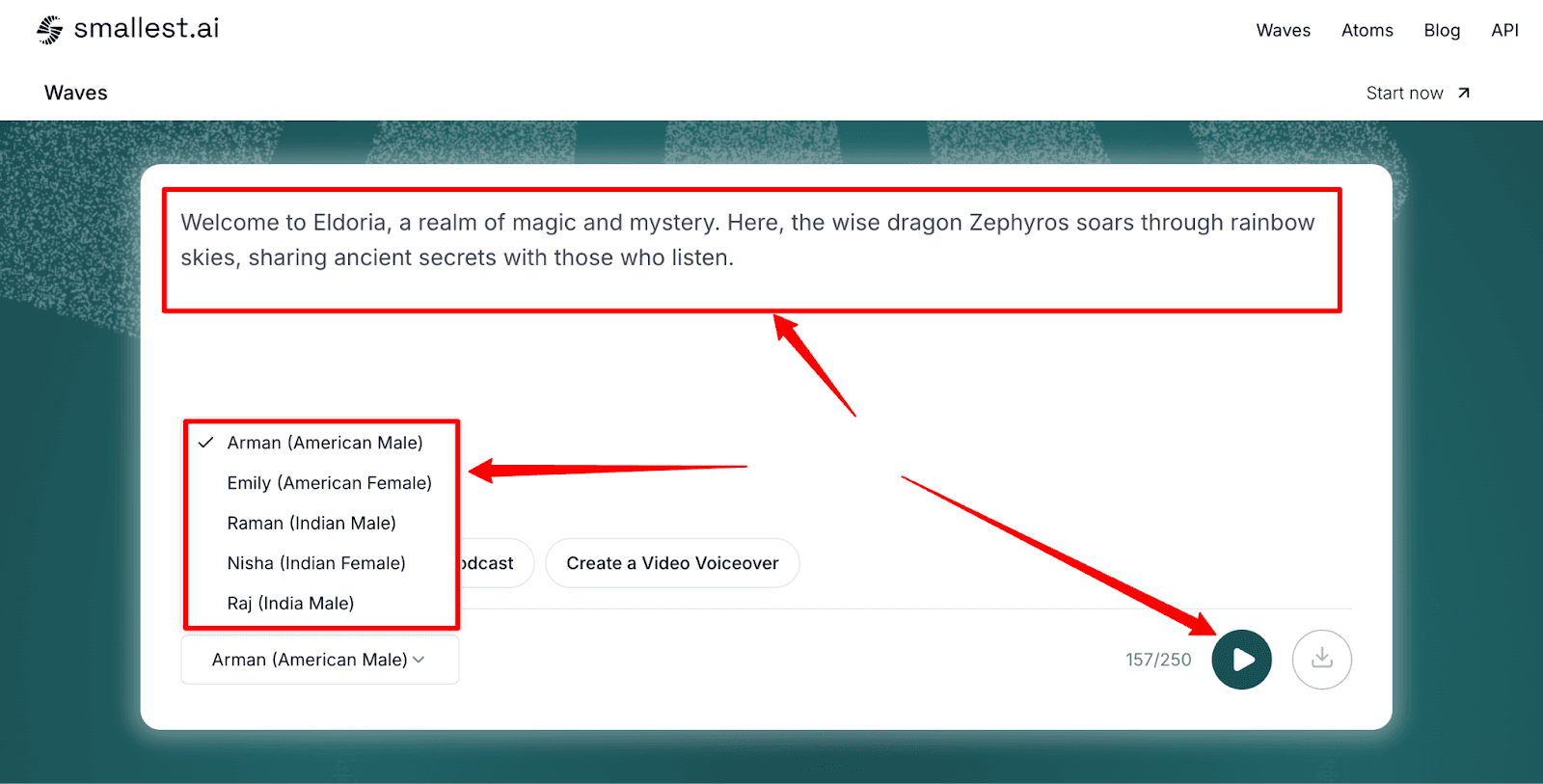
4. Cost And Value
The pricing tells a clear story. Cartesia AI charges $0.03 per minute for TTS. Smallest AI costs $0.01 per minute—that's 66% less for the same task.
Voice cloning with Smallest AI runs at $0.045 per minute with professional quality. For regular content creation or customer service systems, these savings add up fast.
5. Integration And Limits
Character limits affect how you use these tools. Cartesia AI caps English text at 500 characters with their Sonic Turbo model. Smallest AI handles 2,500 characters on their platform and removes limits completely through their SDK. This means less time splitting up longer content into chunks.
The simpler pricing and higher limits of Smallest AI make it a more suitable choice for most users. Whether you create content, run a customer service system, or build voice-enabled apps, you get better features at lower costs. The faster processing and automatic voice adjustments also mean you spend less time on technical setup and more on your actual work.
Now, based on the side-by-side comparison, you might be wondering which one is the best tool for you. So, here are some quick tips that will help you choose the right tool for your needs.
When To Choose Cartesia AI?
Your priority is keeping voice data on local devices for security and compliance reasons, with no cloud processing needed.
You want precise manual control over voice characteristics like pitch, speed, and emotion for specific voice requirements.
You need to run voice applications offline with consistent performance on small devices.
You have technical expertise to handle manual voice tuning and optimization.
Read More: Smallest AI vs. Cartesia AI: Complete Comparison
Now, while Cartesia AI has its strength, here are some situations when choosing Smallest AI might be a better option.
When To Choose Smallest AI?
You need fast voice generation under 100ms for real-time applications like customer service or interactive content.
Your projects require support for multiple languages and accents across different regions.
You want automatic emotion detection and natural voice expression without manual adjustments.
You create large amounts of voice content and need cost-effective pricing at $0.01 per minute.
You need quick voice cloning from short audio samples for consistent brand voice across content.
Also Read: Top 5 Cartesia AI Alternatives
Final Thoughts
The voice AI industry keeps growing more complex, and Cartesia AI has made its mark with on-device processing and voice cloning features.
The platform works well for basic voice tasks in 15 languages, with options to tune voice characteristics manually. However, its 3000ms latency and 500-character limit can create real problems for many applications.
A closer look at performance metrics shows notable gaps. Cartesia AI's $0.03 per minute rate and manual voice tuning requirements affect both cost and workflow efficiency. The limited language support (13 languages) and longer voice sample needs (30 seconds for cloning) can slow down content creation, especially for global audiences or rapid production needs.
Ready to start creating natural-sounding voice content with a better alternative? Try Smallest AI now! Get 30 minutes of voice generation for free every month with all the essential tools you need for creating professional voice content.


