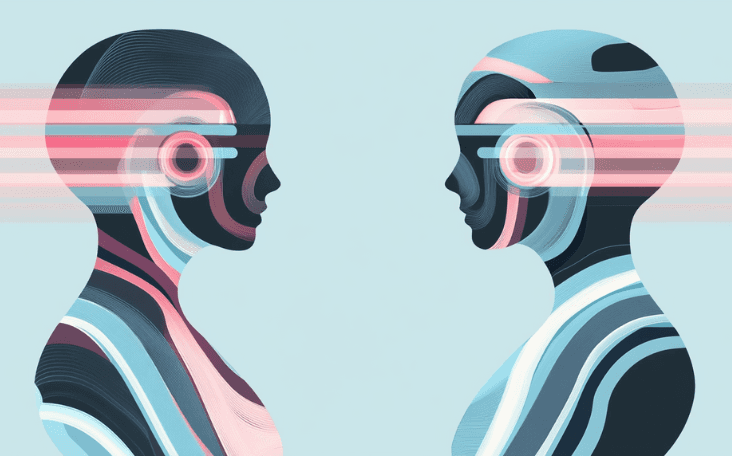Want to handle more support requests without hiring? This guide shows you 10 effective ways to use AI in customer service, from voice support to smart routing.

Akshat Mandloi
Updated on
January 27, 2026 at 5:39 PM
Your customer support team is overwhelmed. Call volumes keep rising, but hiring more agents isn't the answer. You need a smarter solution to handle support requests 24/7 without costing a lot.
And that’s why AI customer service tools have become a great solution for support teams. These tools help you automate repetitive tasks, assist agents in real-time, and provide instant answers to customer questions—all while cutting costs and improving satisfaction scores.
But with so many AI solutions on the market, finding the right mix of tools can be difficult. This guide shows you exactly how to use AI to solve your biggest support challenges, with examples and tips to avoid common challenges. So, let’s get started!
What Are Customer Support AI Tools?
Customer support AI tools use artificial intelligence to help you provide faster, better service to your customers. These are digital assistants that work alongside your human agents. These tools can answer common questions, route tickets to the right department, and even handle entire conversations through voice or chat.
The most effective AI support tools combine several key technologies. Natural language processing helps them understand what customers are asking in their own words.
Machine learning lets them get smarter over time by learning from past interactions. Voice AI enables natural conversations over the phone, while automation handles routine tasks without human involvement.
Now that you understand what AI support tools are, let's look at their key benefits for your support team.
Advantages Of AI Tools In Customer Support
AI customer service tools bring major benefits to support operations. The right AI tools can cut costs while improving service quality across your entire customer support system. Most companies see positive results within the first month of implementation.
Here are the key advantages of using AI in customer support:
24/7 Availability - AI agents handle customer inquiries round the clock without breaks, sick days, or holidays. This constant availability means customers get help exactly when they need it.
Instant Response Times - AI tools respond to customer questions in milliseconds. No more making customers wait in long phone queues or checking back days later for email responses.
Consistent Service Quality - AI provides the same high-quality responses every time. It doesn't get tired, or frustrated that affect service quality.
Multilingual Support - Modern AI voice tools like Smallest AI can understand and speak multiple languages fluently. This lets you serve international customers without hiring multilingual staff.
Cost Reduction - AI handles routine inquiries at a fraction of the cost of human agents. Companies typically cut support costs by 30-50% after implementing AI tools.
Scalable Operations - AI can handle hundreds of conversations simultaneously. You can scale up support during busy periods without rushing to hire temporary staff.
Better Data Insights - AI tools track and analyze every interaction, giving you clear data about common issues, customer satisfaction, and areas for improvement.
Reduced Agent Burnout - When AI handles routine questions, human agents can focus on complex issues where they add the most value. This leads to higher job satisfaction and lower turnover.
Proactive Support - AI can spot patterns and reach out to customers before problems escalate. This prevents issues from becoming serious complaints.
Improved First Contact Resolution - AI tools have instant access to your entire knowledge base and can quickly find the right solution on the first try.
These advantages show why AI has become essential in modern support. Now, let's explore the particular types of AI tools you can use.
Types Of AI Tools In Customer Support
According to a study from Gartner, around 8 in 10 companies are using AI tools to improve their customer experience.
Modern customer support relies on several distinct types of AI tools, each designed to solve specific support challenges. The right combination of these tools can create a complete support system that handles everything from simple questions to complex technical issues.
AI Tool Type | Use | Best For |
|---|---|---|
Voice AI Agents | Phone support & calls | Real-time customer conversations |
Chatbots | Website & messaging | Quick text-based answers |
Ticket Routing AI | Support queue management | Efficient case distribution |
Knowledge AI | Content suggestions | Agent assistance |
Analytics AI | Performance tracking | Data-driven decisions |
1. Voice AI Agents
Voice AI represents the newest breakthrough in customer support automation. Tools like Smallest AI's Atoms platform enable natural phone conversations with customers. These AI agents understand different accents, handle multiple languages, and maintain context throughout the call. They excel at tasks like appointment scheduling, account updates, and order tracking.
2. Smart Chatbots
Modern chatbots go far beyond simple decision trees. They use natural language processing to understand customer intent and provide relevant answers. These tools integrate with your knowledge base to pull accurate information and can seamlessly transfer complex issues to human agents when needed.
3. Ticket Classification And Routing
Companies that use automation in resolving customer support tickets are able to speed up the entire process by 52% than those who don’t use automation.
AI-powered routing tools read incoming support tickets and automatically direct them to the right department or agent. Key benefits include:
Smart Prioritization - Routes urgent issues to available agents first based on issue type and customer status.
Skill Matching - Assigns tickets to agents with the right expertise for faster resolution.
Load Balancing - Distributes work evenly across your support team to prevent burnout.
4. Knowledge Base AI
These tools help both customers and agents find answers quickly. They constantly analyze support interactions to:
Suggest Solutions - Provides agents with relevant articles and previous solutions in real-time.
Update Content - Identifies gaps in your knowledge base that need new articles.
Improve Search - Makes your help center content easier to find with smart search suggestions.
5. Analytics And Insights
AI analytics tools track every aspect of your support operations. They measure response times, customer satisfaction, common issues, and agent performance. This data helps you spot trends early and make informed decisions about staffing, training, and process improvements.
With these different types of AI tools in mind, let's look at a solution that combines the best features into one platform.
Smallest AI—The Best AI Tool For Customer Support
Smallest AI stands out in the customer support space with two powerful tools: Waves and Atoms. These tools work together to create a complete voice-enabled support system that runs 24/7 without adding staff or increasing costs.
Waves, the text-to-speech platform, creates natural-sounding voices in 30+ languages and 100+ voice options. This means your support system can speak to customers in their preferred language with the right accent and tone.
The voices sound completely human and can express emotions appropriate to the conversation. Best of all, Waves responds in under 100 milliseconds, so there's no awkward delay in conversations.
Atoms leverages Waves' voice capabilities to power intelligent AI agents. These agents can handle full conversations, manage account updates, process order requests, and schedule appointments without human intervention.
Flexible Agent Creation:
Start from Scratch: Build custom agents tailored to your business needs, from voice assistants to outbound sales agents.
Pre-Built Templates: Access ready-to-use agent templates designed for common customer support tasks like appointment booking, order status checks, and billing queries.
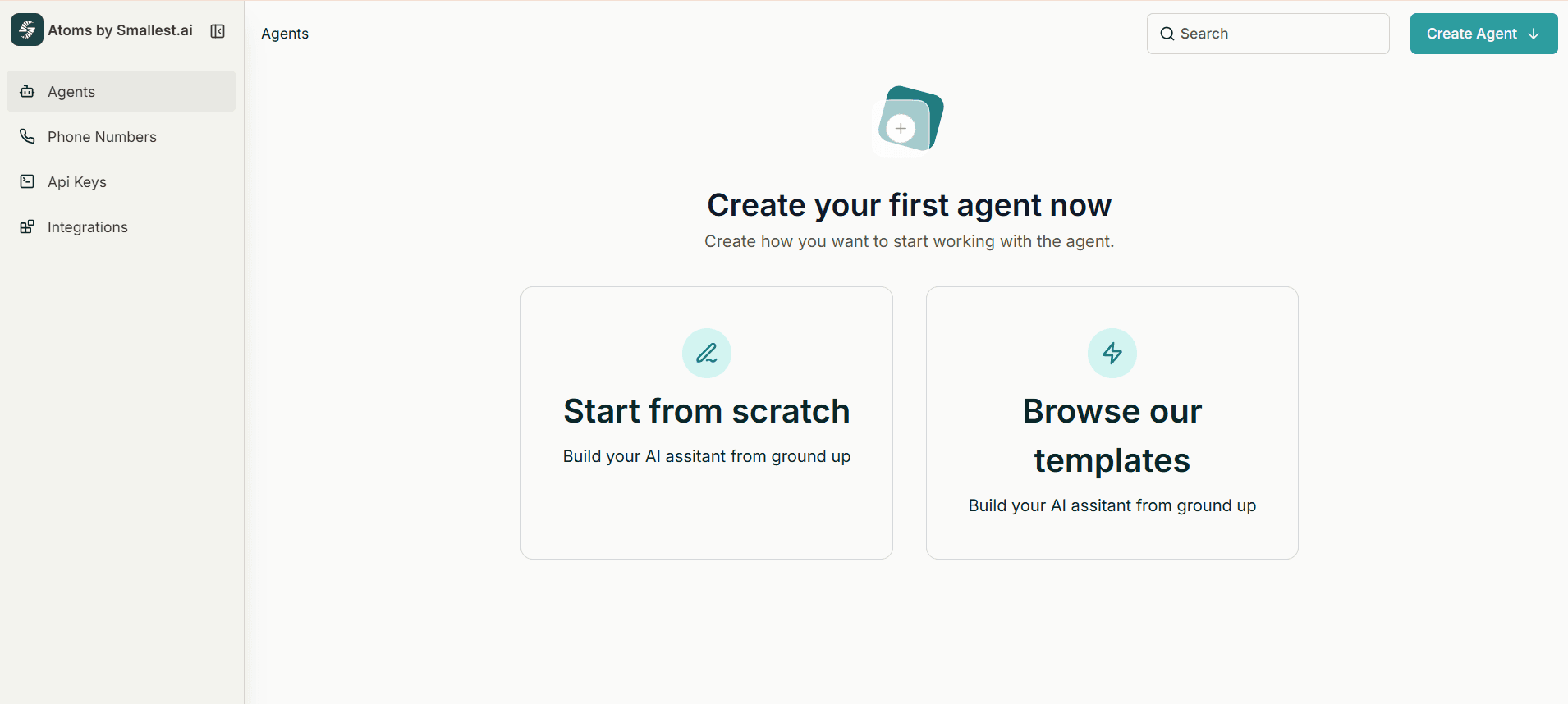
When customers call, Atoms understands their questions and responds naturally. It maintains context throughout the call and can even detect customer emotions to adjust its responses accordingly.
Here's what makes these tools perfect for customer support:
Multi-Language Support - Handle calls in English, Spanish, Hindi, Chinese, French and more without hiring multilingual staff.
Real-Time Response - Process customer requests in milliseconds with the world's fastest speech API.
Voice Cloning - Create a consistent brand voice across all customer touchpoints with just 10 seconds of audio.
Seamless Integration - Connect to your existing phone system and support tools through simple APIs.
The system shines in practical support scenarios. For example, when a customer calls about a missing delivery, Atoms instantly looks up their order status while speaking to them in their language. If they need to change delivery details, it updates the system in real-time. For complex issues, it smoothly transfers them to a human agent with full context of the conversation.
Smallest AI's pricing starts with a free plan that includes 30 minutes of high-quality voice generation—perfect for testing the system. The Basic plan at $5/month offers 3 hours of voice generation, while the Premium plan at $29/month provides 24 hours of voice generation and additional features like multiple voice clones.
Now that you've seen what a complete AI support solution looks like, let's dive into the particular ways you can use these tools.
10 Best Ways To Use AI Tools In Customer Support
Every support team faces unique challenges. From handling after-hours calls to managing high ticket volumes, AI tools offer effective solutions that make a real difference.
Here are the 10 best ways to use AI that will help your support team work smarter while keeping costs down.
1. 24/7 Customer Support With AI Voice Agents
AI voice agents can power your phone support system around the clock. These agents can handle basic customer inquiries, process routine requests, and manage high call volumes without human intervention. When a customer calls at 3 AM about a forgotten password, the AI voice agent can verify their identity and help them reset it immediately.
Key capabilities of 24/7 AI voice support:
Account Management - AI can check balances, update contact information, and process basic account changes without waiting for business hours.
Order Updates - Customers can track shipments, modify orders, and get delivery estimates any time of day.
Basic Troubleshooting - AI can guide customers through common fix steps for technical issues using clear, step-by-step instructions.
2. Automated Call Routing And Prioritization
Smart routing systems can direct calls to the right department or agent based on the customer's issue, history, and urgency. When a VIP client calls about a billing dispute, the system can immediately route them to a senior account manager. For technical issues, the call can go straight to your IT support team.
The AI can analyze factors like:
Customer Status - Premium customers can get priority routing to specialized support teams.
Issue Type - Technical problems can go to tech support, while billing questions route to the finance team.
Call History - Repeat callers about the same issue can get elevated priority and specialized handling.
3. Real-Time Language Translation
Modern AI translation tools can break down language barriers in live customer conversations. For example, a Spanish-speaking customer can call your English-speaking support team, and the AI can translate both sides of the conversation in real-time. This capability can expand your support coverage to international markets without hiring multilingual staff.
Benefits of AI translation in support:
Global Accessibility - Support teams can assist customers in any language, expanding your market reach.
Consistent Quality - Every customer gets the same level of support, regardless of their language.
Cost Efficiency - One support team can handle calls from multiple language regions.
4. Personalized Customer Interactions
AI tools can create tailored support experiences based on each customer's history and preferences. When a returning customer calls about their subscription, the AI can greet them by name and immediately pull up their account details. This personal touch can make customers feel valued while speeding up issue resolution.
Key personalization features:
Customer History Access - AI can instantly recall past interactions, purchases, and preferences to provide context-aware support.
Behavior Pattern Recognition - The system can spot buying habits and common issues to offer more relevant solutions.
Custom Communication Style - AI can adjust its tone and language based on the customer's previous interactions and preferences.
5. AI-Powered Quality Monitoring
Support quality monitoring can become automated and consistent with AI tools. The system can analyze every call, chat, and email in real-time to ensure quality standards. When an agent helps a customer with a technical issue, the AI can check if they followed the proper troubleshooting steps and provided accurate information.
Quality monitoring capabilities:
Compliance Checks - AI can verify that agents follow required scripts and procedures for regulated industries.
Performance Scoring - The system can rate each interaction based on predefined quality metrics and company standards.
Real-Time Feedback - Agents can receive immediate suggestions for improvement during live customer interactions.
6. Sentiment Analysis And Proactive Support
AI sentiment analysis can read customer emotions during interactions. When a customer sounds frustrated about a delayed shipment, the system can flag the conversation for priority handling. This early warning system helps prevent minor issues from becoming major complaints.
The proactive approach includes:
Emotion Detection - AI can identify customer frustration, satisfaction, or confusion from their voice tone and word choice.
Issue Prevention - The system can spot patterns that often lead to complaints and address them early.
Satisfaction Monitoring - AI can track customer mood throughout the interaction and adjust the support approach as needed.
These tools work together to create a more responsive support system. A customer who repeatedly checks order status can receive a proactive update about their shipment. If they show signs of frustration, the system can automatically escalate their case to a senior agent.
7. Automated Knowledge Base Management
AI tools can continuously update and improve your support knowledge base without manual effort. When customers frequently ask about setting up two-factor authentication, the system can automatically create a new help article. This automatic content creation keeps your knowledge base current with the latest customer needs.
Key knowledge management features:
Content Gap Detection - AI can identify common questions that lack documentation and suggest new topics.
Article Updates - The system can flag outdated information and suggest revisions based on recent support interactions.
Search Enhancement - AI can improve article findability by adding relevant keywords and tags based on actual customer queries.
8. Voice Authentication And Security
Modern voice authentication can verify customer identity in seconds during calls. When a customer needs to access sensitive account information, the AI can match their voice print to previous recordings. This quick verification process improves security while reducing time spent on identity checks.
Security capabilities include:
Voice Biometrics - AI can create unique voice prints for each customer, enabling quick verification on future calls.
Fraud Detection - The system can spot suspicious patterns or unauthorized access attempts in real-time.
Compliance Recording - AI can automatically record and store sensitive interactions according to industry regulations.
9. Training And Onboarding Support
AI training tools can speed up new agent onboarding and improve ongoing skill development. A new hire can practice with AI-simulated customer calls before handling real interactions. The system provides instant feedback on their responses and suggests improvements.
Training applications include:
Scenario Practice - New agents can handle various customer situations in a risk-free environment.
Performance Analysis - AI can track agent progress and identify areas needing additional training.
Real-Time Guidance - The system can provide agents with suggested responses during live customer interactions.
This automated training approach helps maintain consistent service quality even as your team grows. When agents handle a new product launch, the AI can provide them with relevant information and best practices during customer conversations.
10. Performance Analytics And Insights
AI analytics tools can provide deep insights into your support operations by analyzing every customer interaction. When a support manager needs to evaluate team performance, the system can show detailed metrics about response times, customer satisfaction, and common issues across all channels.
The analytics dashboard can break down key performance areas:
Response Time Tracking - AI can measure how long customers wait for initial responses and final resolution across different channels and times of day.
Issue Pattern Detection - The system can identify recurring problems and show which products or services generate the most support requests.
Agent Performance Metrics - AI can track individual agent metrics like resolution rates, customer satisfaction scores, and handling times.
These insights help make data-driven decisions. When the analytics show that weekend support requests take longer to resolve, you can adjust staffing schedules. If certain product features consistently cause customer confusion, you can improve the documentation or update the product design.
Real-time monitoring can spot urgent trends. The system can alert managers when call volumes spike unexpectedly or when customer satisfaction scores drop below normal levels. This instant awareness helps teams respond quickly to emerging issues.
The AI can also predict future support needs based on historical patterns. During a product launch, the system can estimate how many additional support staff you'll need based on previous launch data. These predictions help prevent support bottlenecks before they happen.
While these applications show AI's true potential, it's important to understand possible common challenges you might face.
Challenges Of Using AI Tools In Customer Support And Ways To Fix Them
While AI tools offer significant benefits for customer support, they come with certain challenges that need careful consideration. Understanding these potential issues helps you plan better and implement solutions that work for your team and customers.
Initial Setup Complexity - AI tools need proper configuration and integration with existing systems. Start with a small pilot program in one department, then expand gradually based on results and learnings.
Team Resistance - Support agents might worry about AI replacing their jobs. Clear communication about how AI assists rather than replaces agents, with focused training on using AI tools to improve their work.
Voice Recognition Accuracy - AI may struggle with certain accents or background noise. Choose AI tools with high-quality voice recognition and provide clear fallback options to human agents when needed.
Integration Issues - New AI tools might not work well with existing support software. Select AI platforms with strong API support and integration capabilities, or work with vendors who offer custom integration services.
Cost Management - AI tools can get expensive as usage grows. Start with core features that offer clear ROI, then expand based on proven value and actual usage patterns.
Quality Consistency - AI responses might sometimes miss context. Regular monitoring of AI interactions and continuous refinement of response templates and decision trees.
Final Thoughts
AI tools have reshaped modern customer support operations. From 24/7 availability to personalized interactions, these tools help support teams handle more requests while maintaining high service quality. The right combination of AI voice agents, automated routing, and smart analytics creates a support system that works efficiently around the clock.
Implementation success depends on choosing the right tools and following best practices. Start with clear goals, train your team properly, and monitor results closely. Remember that AI works best when it complements your human agents rather than trying to replace them. Regular feedback from both customers and support staff helps optimize the system over time.
Ready to transform your customer support? Get started with Smallest AI now and get 30 minutes of free AI voice generation! Experience how natural AI voices and real-time conversations can help your team deliver better support while reducing costs.
FAQs
1. Do AI customer support tools really understand what customers are saying?
Modern AI tools use advanced natural language processing to understand customer intent, context, and even emotions during conversations. They can handle different accents, speaking styles, and even switch between languages in real-time.
2. How long does it take to set up AI support tools?
Basic AI support tools can be running within a few days, but a complete system typically takes 2-4 weeks to set up properly. This includes integration with existing systems, training the AI on your specific products and services, and testing with real customer scenarios.
3. What happens when the AI can't handle a customer's request?
Good AI systems recognize when they can't handle a situation and smoothly transfer the customer to a human agent. The AI provides the agent with the conversation history and relevant customer information to ensure a seamless handoff.