Discover the best AI voiceover software with free download options for British voices. Explore top TTS tools, voice cloning, and customization options for your projects!

Akshat Mandloi
Updated on
December 26, 2025 at 11:36 AM
AI voiceover technology is taking the world by storm—and it's not hard to see why. With the demand for realistic, lifelike voices growing in everything from marketing to entertainment, this cutting-edge tech is changing the game for content creators. The global text-to-speech market is expected to skyrocket from USD 196.63 billion in 2023 to a staggering growth rate of 36.6% by 2030.
You're in the right place if you're looking for the best AI free download British voiceover options. With so many AI voiceover tools available, choosing the one that fits your needs can be overwhelming. Whether you're creating videos, podcasts, e-learning content, or marketing material, the right AI voiceover software can make all the difference. In this guide, we'll explore the top tools for PC, highlighting the features you should look for and helping you find the perfect match for your projects.
Importance of AI Voice over in Multimedia Content Creation
AI voiceovers transform how we create and consume content, offering various benefits beyond just adding voices to videos. Whether you want to make your content more accessible, cost-effective, or engaging, AI-powered voiceovers can help at every step. Below are some of the key advantages:
Accessibility
AI voiceovers make content accessible to individuals with visual impairments or reading difficulties. They provide an engaging way to consume information and can even be curated to suit different auditory learning styles, ensuring content is inclusive to all.
Cost-Effectiveness
With AI voiceovers, you can eliminate the need to hire voice actors and rent studio spaces, which can be costly. Eliminating the need to hire voice actors makes voiceover production more affordable, especially for smaller projects that must stay within budget.
Efficiency and Speed
One of the most significant advantages of AI is the speed at which it can generate voiceovers. No more waiting for studio sessions or re-recording. AI can instantly produce voiceovers, and you can make real-time script changes without starting from scratch—perfect for projects with tight timelines.
Language and Accent Diversity
AI voiceover software can produce narration in multiple languages and accents, allowing content creators to cater to a global audience. You no longer need to hire multilingual voice actors to appeal to different regions, saving time and money.
Enhancing User Engagement
AI voiceovers can significantly boost the impact of social media campaigns. With the right voice, you can grab attention, increase user engagement, and create a memorable experience for your audience.
Now that we understand why AI voiceovers are such a big deal, let's look at the best AI free download British voiceover software for PCs.
Also Read: What is Text-to-Speech
5 Best AI Voiceover Software for PC
With so many AI voiceover tools available, choosing the right one can be challenging. Whether you're looking for high-quality voice synthesis, various voices, accents, or user-friendly features for quick content creation, these top AI voiceover software options will help you bring your projects to life. Below, we've compiled a list of the best AI voiceover software for PC that offers a balance of performance, customization, and ease of use so you can find the perfect fit for your needs.
Smallest.ai
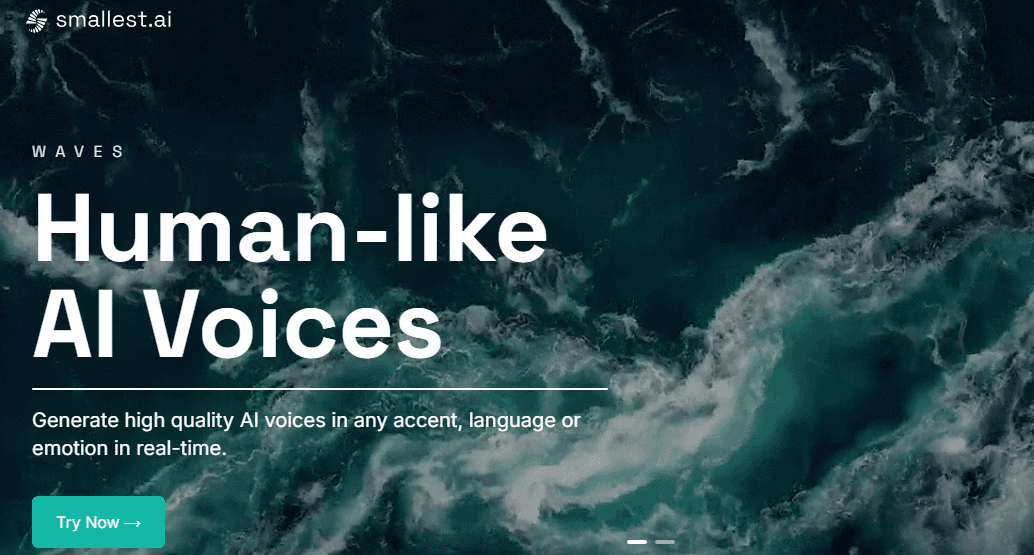
Smallest.ai is revolutionizing AI voice technology with ultra-realistic, expressive AI voiceover solutions tailored to businesses, developers, and content creators. Its AI-powered voice synthesis delivers studio-quality, customizable, and scalable speech that seamlessly integrates into various applications.
Waves by Smallest AI is an advanced text-to-speech (TTS) software that delivers highly realistic and expressive speech through sophisticated neural processing. It's particularly well-suited for audiobooks, virtual assistants, and content creation applications.
Best For:
Audiobooks & Podcasts: Produce lifelike narrations with smooth, natural-sounding speech.
Video Voice Overs: Enhance videos with AI-generated voices, eliminating the need for voice actors.
IVR & Customer Support: Power automated call centers with hyper-realistic AI voices.
E-learning & Accessibility: Improve educational content and assistive applications with expressive, easy-to-understand speech.
Sales & Marketing: Generates professional voiceovers for product demos, sales pitches, and training materials.
Key Features:
Hyper-Realistic AI Voices: Delivers natural, expressive speech with human-like tone and clarity.
Multi-Language & Accent Support: Supports 50+ languages with diverse accents for a global audience.
Real-Time Processing (<100ms Latency): Generates AI-powered speech instantly, ideal for IVR, live support, and dynamic applications.
Customizable Voice Parameters: Adjust tone, pitch, speed, and emphasis for a tailored voice experience.
AI Voice Cloning: Create unique brand voices with a small audio sample.
Beyond TTS, the Atoms platform enables businesses to build AI-powered customer service bots, automate IVR workflows, and create virtual assistants for seamless interactions.
Pricing Plans:
Free Plan: Provides approximately 30 minutes of ultra-high-quality TTS per month.
Basic Plan($5/month): Offers around 3 hours of monthly TTS, including API access and one instant voice clone.
Premium Plan($29/month): Includes approximately 24 hours of TTS per month, enhanced API access, and two instant voice clones.
Murf
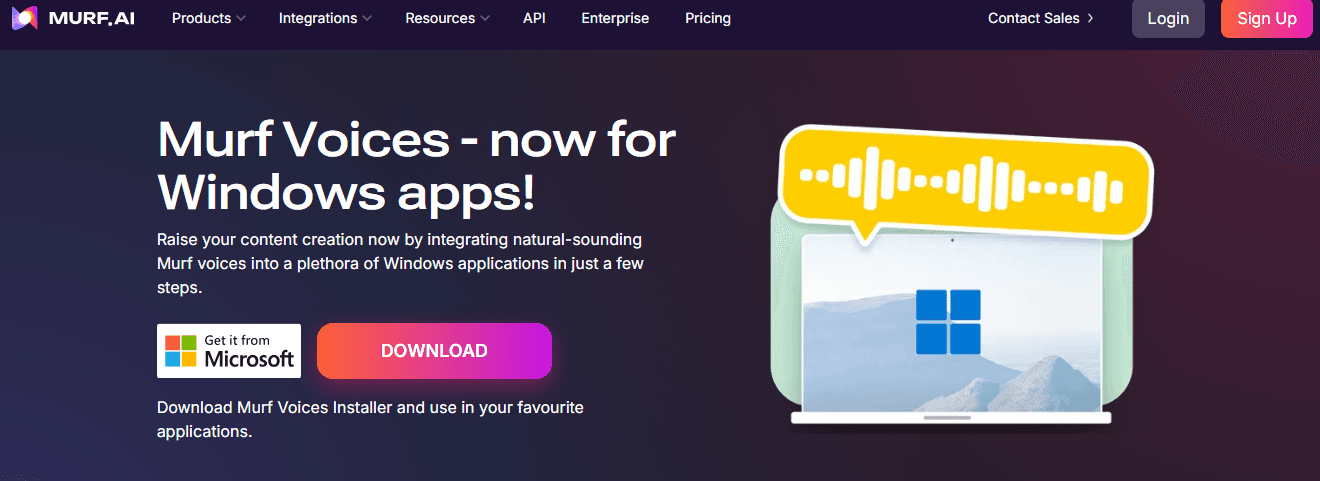
Murf is an AI-powered voiceover tool that stands out for its lifelike voice synthesis and versatility. It boasts a vast collection of over 120 voices that sound incredibly natural, giving you plenty of choices to find the perfect fit for your project's unique vibe and style. Whether you're working on audiobooks, podcasts, or video voiceovers, Murf delivers top-notch, captivating voice output that sounds slick and professional every time.
This tool is godsend for content creators, teachers, and businesses, as it removes the need to splash out on pricey voice actors without sacrificing realism. Its support for multiple languages makes it a fantastic option for international projects needing a variety of accents. On top of all that, Murf allows for HD audio exports, ensuring your recordings are up to par with professional production standards.
Key Features
Lifelike AI Voices: Choose from 120+ realistic voices for an authentic sound.
Multi-Language & Accent Support: Access voices in various languages to engage a global audience.
HD Audio Export: Generate high-quality audio files suitable for professional use.
Perfect for Content Creators: A go-to tool for podcasters, video producers, and e-learning professionals, thanks to its intuitive interface and studio-quality voice synthesis.
Best For: It is ideal for content creators.
Pricing Plan:
Murf AI offers flexible pricing based on usage needs. The Free plan includes 10 minutes of voice generation for testing.
The Creator plan: $29/month provides 2 hours of generation time with unlimited downloads and commercial rights.
The Business plan: $99/month offers 8 hours of generation, ideal for larger animation projects.
Voice.ai
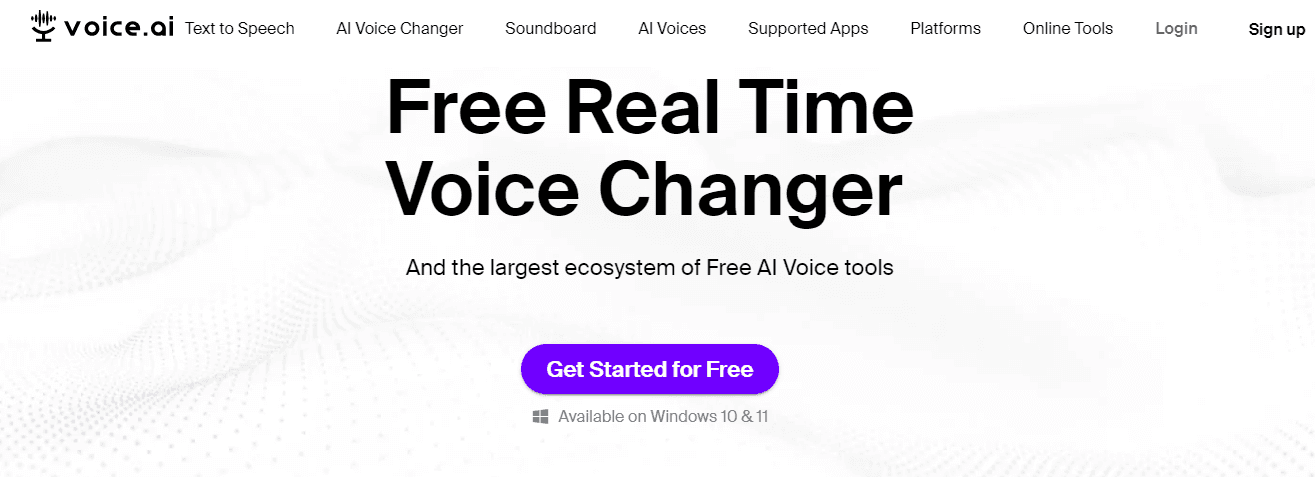
Voice.ai is a free voice changer software for PC that uses advanced deep learning technology to transform your voice into something completely new—whether you want to sound like a different person, a celebrity, or even a cartoon character. It works seamlessly with popular apps and games like Discord, Skype, Google Meet, Zoom, WhatsApp, Among Us, World of Warcraft, Minecraft, and League of Legends, making it perfect for gamers, streamers, and content creators alike.
Key Features of Voice.ai:
Voice Universe: Explore a fun library of user-generated voices, from celebrities and politicians to cartoon characters. You can easily create and try out different voice types for free.
Voice Cloning: Record your voice and use voice cloning technology to manipulate it into something completely different. Want to sound like someone else? It's that simple!
Real-time Voice Transformation: Change your voice on the fly, whether high or low, male or female. Just apply one of the many voice filters, and you're good to go!
Audio Editing Tools: Voice.ai offers free online audio editing tools, such as a voice changer, vocal remover, echo remover, and key BPM finder—everything you need to fine-tune your audio.
AI Voice Technology: The software uses deep learning to instantly modify your voice, ensuring it sounds right every time.
Perfect for All Creators: Whether you're a gamer, streamer, podcaster, or DJ, Voice.ai helps you create unique and engaging content with ease.
Noise Filter: The built-in noise filter ensures your voice is crisp and clear by removing background noise, making it easier for your audience to hear you.
Best For: Real-time voice changing, such as gaming or live streaming.
Pricing Plan:
Voice.ai offers free voice-changing software that users can download and use without cost.
Premium Plan: The pro plan is approximately $14.99 monthly for advanced features and higher-quality audio effects, totaling around $180 annually.
Audacity
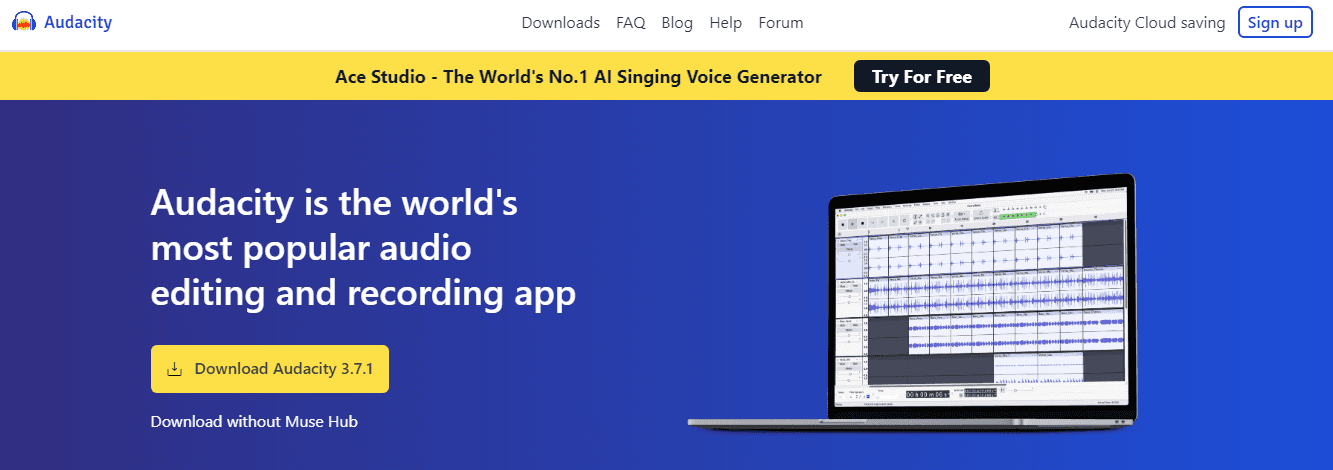
If you're starting with voiceover software, check out Audacity. It's a free, open-source program that's easy to use, even for beginners. You can record, edit, and enhance your audio without any trouble. Many users constantly work to improve the software so that you can count on good support and updates. You can record audio from your mic or another device, and it even has a tool to reduce background noise for more precise recordings.
Key Features:
Multiple Audio Tracks: Supports multiple audio tracks for layering sounds
Perfect for Beginners: Easy-to-use interface, perfect for beginners
Noise Reduction: Includes built-in noise reduction for more precise recordings
VST3 Plugins: Compatible with VST3 plugins for additional effects
Best For: Basic voiceover production and audio editing.
Pricing Plan: Free and open-source software
Audacity is a great place to begin if you're hunting for a free and dependable voiceover program, whether working on podcasts, voiceovers, or straightforward audio tasks.
Adobe Audition
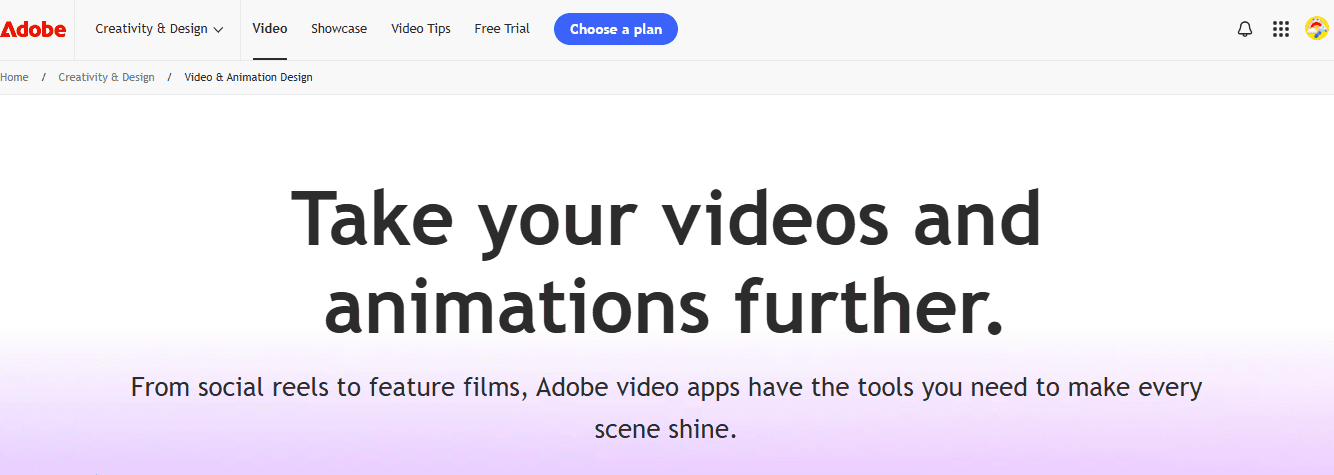
Adobe Audition is a top-tier digital audio workstation (DAW) for professional voiceover production, sound design, and audio post-production. It's a popular choice in podcasting, music production, and film editing, offering a robust multitrack editing environment that lets users record, mix, and fine-tune audio accurately.
Adobe Audition lets you capture high-quality voiceovers, blend them smoothly into your projects, and add extra video audio tracks. Its sophisticated editing tools support non-destructive audio processing, providing flexibility while keeping the original recording intact.
Key Features
Seamless Voiceover Recording: Simple and efficient recording tools for professional-quality voiceovers.
Non-Destructive Editing: Modify audio files without affecting the original recording.
Advanced Audio Effects: Includes EQ, reverb, delay, and compression for enhanced sound quality.
Multitrack Editing: Record, mix, and edit multiple tracks for complex audio projects.
Best For: Multitrack editing and overall quality
Pricing Plan:
Adobe Audition offers a Free Trial for people who want to try them.
Monthly Plan: US$34.49/month, and you can cancel anytime, no additional fee.
Annual Plan Paid Monthly: US$22.99/month; a fee applies if you cancel after 14 days.
Annual Prepaid Plan: US$263.88/yr and no refund if you cancel after 14 days.
Thanks to its multitrack editing, non-destructive processing, and professional-grade effects, Adobe Audition is perfect for podcasters, video makers, and sound designers who aim to fine-tune their audio with accuracy.
Also Read: Best Text-to-Speech (TTS) Apps for iPhone - TTS for iOS.
Now that we've explored the best AI voiceover software, it's important to consider the key factors that will help you choose the perfect one for your needs.
Key Factors to Consider When Choosing the Perfect AI Voiceover
Choosing a perfect AI free download British voiceover with a natural tone can be daunting if you don't consider the points below.
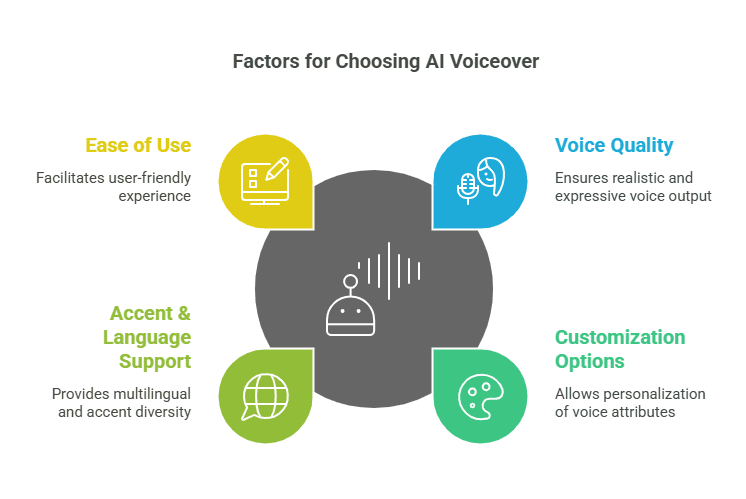
Voice Quality: Realistic voice generation with human-like articulation and expression. A high-quality AI voice should sound natural, fluid, and engaging, avoiding robotic tones or unnatural pauses.
Customization Options: You can control speed, pitch, emotions, and voice styles, giving you plenty of flexibility in how your message comes across. Whether you're after a warm, chatty vibe or a formal tone, the customization options let you tweak the AI narration to suit whatever kind of content you're working with.
Accent & Language Support: A fantastic AI voice-over tool needs to provide a variety of languages and accents, covering regional differences like British, American, or Australian English. This will allow for broader audience engagement and enable brands to maintain a local, genuine feel in different markets.
Ease of Use: The platform should have a simple setup and intuitive UI, making it easy for beginners and professionals to generate high-quality voiceovers. Features like text-to-speech previews, drag-and-drop interfaces, and cloud-based access enhance user experience and productivity.
Pricing & Licensing: AI voice-over tools offer free and paid versions featuring diverse licensing arrangements tailored for individual, business, or corporate applications. Ensure the selected plan matches your budget and project parameters, particularly if you require royalty-free or revenue-generating material.
Now that we understand the key features to look for when searching for the best AI-free download British voiceover software let's examine where it works wonders.
With the key factors in mind, let's explore some common use cases where AI voiceover software can truly shine.
Use Cases of AI Voiceover Software
AI voiceover software is incredibly versatile, with applications across various industries and content types. From entertainment and marketing to education and accessibility, AI-driven voices can bring your projects to life in ways that were once time-consuming or costly. Below are some of the key areas where AI voiceovers are being used to streamline production, enhance user experience, and reach broader audiences:
1. Content Creators and Media Companies
Podcasters & Audiobook Publishers: Utilize Waves for high-quality voice narration.
Advertising Agencies & Production Houses: Generate AI-powered voiceovers for commercials and videos.
Streaming & Gaming Platforms: Implement AI voices for NPCs and interactive media.
2. Businesses & Customer Support Teams
Call Centers & IVRs: Leverage Atoms for automated customer service calls.
E-Commerce Platforms: Deploy AI chatbots and voice assistants for order management.
Financial Services: Automate credit collection and customer inquiries.
3. Healthcare & Professional Services
Hospitals & Clinics: Use AI agents for appointment scheduling.
Telemedicine Providers: Enhance patient interactions with AI-powered communication.
Insurance & Banking Services: Assist with KYC verification and fraud detection.
4. Developers & AI Engineers
Software Developers: Integrate Smallest.ai's APIs into applications.
AI Researchers: Utilize the technology for training and experimenting with voice-based AI systems.
Sign in now and enjoy the free benefits of Smallest.ai. Let the power of AI free download British voiceover software take you to the next level of eternal bliss.
Conclusion
Okay, we've explored some of the top AI voice-over software for PC that is changing the game in 2025 regarding how we engage with content. We looked at programs like Murf, Audacity, and Adobe; each brings something unique to the table, making it easier to be more productive, accessible, and just plain better at making content. Whether you're a student, a working professional, or someone creating content, there's something out there that's just right for you, making it more straightforward to take in or produce content in a way that's both faster and more impactful.
Smallest.ai stands out among these options, making it a top pick for developers and businesses. Thanks to its impressive real-time voice synthesis using Waves and smooth app integration through Atoms, Smallest.ai offers a flexible platform perfect for creating high-quality, personalized, and scalable voice solutions. So, ready to elevate your voicing experience for free? Explore the best AI voiceover software today and unlock professional-quality voiceovers.
FAQs
1. How does AI voice cloning work?
AI voice cloning captures and replicates unique voice characteristics using deep learning models, allowing for personalized voice synthesis.
2. Is it legal to use AI-generated voices?
Most AI-generated voices are legally permitted, but users should comply with copyright and licensing terms when using voiceovers commercially.
3. How can I improve the quality of AI-generated voiceovers?
Refine text input, adjust AI settings, and use high-quality AI software with professional-grade sound output and post-processing tools.

